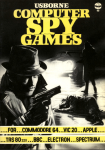
Computer Spy Games (GB)
Jenny Tyler & Chris Oxlade
Usborne Publishing, 1984
Download all programs from this book on one disk:
 Comp Spy Games.d64 |
7 programs (100% complete)
| Program | Author | Requirements | Files | Info |
Spy Eyes Page 3. |
Jenny Tyler & Chris Oxlade | Unexpanded | spy eyes.prg Screenshot |
Test your powers of observation. The numbers 1-9 are displayed on the screen in random positions. Watch them like a hawk while you press any key. One number will move, but which one? Controls: Type the number that moved (1-9). |
Searchlight Pages 4-5. |
Jenny Tyler & Chris Oxlade | Unexpanded | searchlight.prg Screenshot |
You (S) must cross dangerous enemy territory hiding behind obstacles (=) to avoid being seen whenever the searchlight (*) comes on. To complete each mission, you must move to the right side of the screen and then return to the left side. Can you finish all seven missions without getting caught? Controls: N (left), M (right). |
Robospy Pages 6-7. |
Adrian Hall | Unexpanded | robospy.prg Screenshot |
Simon-style game. A list of directions (left, right) is briefly shown on the screen. You must repeat them without making any mistakes to ensure you don't lose the enemy agent. Controls: L (left), R (right). |
Spy Q Test Pages 8-9. |
Jenny Tyler & Chris Oxlade | Unexpanded | spy q test.prg Screenshot |
There are ten positions on your computer screen. You are given random numbers from 1-100, and you must put them into the slots in numerical order from lowest to highest. Controls: Type the position (1-10) where you want to put each number. Enter D to discard numbers that won't fit, but you can only do this a limited number of times. |
Secret Message Maker Pages 10-11. |
Jenny Tyler & Chris Oxlade | Unexpanded | secret message.prg Screenshot |
Code and decode messages, to exchange secret messages with other spies. Controls: Follow on-screen prompts. |
Rendezvous Pages 12-15. |
Jenny Tyler & Chris Oxlade | 8K expansion | rendezvous 8k.prg Solution Screenshot |
Text adventure. You must collect a case from a locker at the station, give it to your contact, and return to the airport before the final flight departs. Controls: Use one-word commands. The following commands can be used: MOVE, SAY, EXAMINE, READ, OPEN, FOLLOW, WAIT, LEAVE, SEARCH, TIME, HELP. |
Morse Coder Page 16. |
Jenny Tyler & Chris Oxlade | Unexpanded | morse coder.prg Screenshot |
Practice your Morse code. The computer use Morse code to flash a letter of the alphabet onto the screen, and you must identify the letter. Controls: Type the letter (A-Z). |
With thanks to Usborne Publishing and DLH's Commodore Archive for making this book available in PDF format.
