
Compute!'s Commodore Collection: Volume One (US)
Compute! Books, 1984
Download all programs from this book on one disk:
 Compute CBM1.d64 |
26 programs (100% complete)
Chapter 1: Games
| Program | Author | Requirements | Files | Info |
Hang Glider Pages 3-9. |
Alan Keyser | Unexpanded | hang glider.prg Screenshot |
Your friends are being carried away by dinosaurs. Use your hang glider to rescue them, but don't crash into the mountains, lake or the birds. Controls: Joystick. |
Reaction Pages 10-14. |
Jeff Sprague | Unexpanded | reaction.prg Screenshot |
Tron-style game. Collect all the hollow squares while avoiding the solid squares. Do not touch your trail. Controls: Joystick. |
| Text Adventure Basics (Old West)  Pages 15-22. |
B A Miller | 8K expansion | old west 8k.prg Solution Screenshot |
Text adventure. Black Bart is hiding in a deserted town. You must capture him alive to collect the reward money. Controls: Enter two-word commands. Allowed verbs include N, S, W, E, I (inventory), GO, GET, DROP, GIVE, PICK, UNLOCK, OPEN, MIX. |
Nim Pages 23-25. |
George Trepal | Unexpanded | nim.prg Screenshot |
You begin with 21 objects. You and the computer each take it in turns to remove 1, 2 or 3 objects, and the player who picks up the last object loses. The computer always wins, can you work out why? The secret is explained on page 23 of the book. Controls: Enter how many objects you want to remove (1-3). |
Save the King Pages 26-33. |
Andy Hayes | 3K expansion | save king 3k.prg Solution Map Screenshot |
Graphic adventure played in real time. The king has been kidnapped shortly before he is due to give an important speech. As chief of castle security, you have just ten minutes to find him. Find two keys and then locate the locked door. Controls: Enter two-word commands. Five commands are recognised: GO (NORTH etc), GET, READ, USE and I (inventory). |
Chapter 2: Education
| Program | Author | Requirements | Files | Info |
Spider Math Pages 37-40. |
Lee Levitt | Unexpanded | spider math.prg Screenshot |
Mental arithmetic game for children. Solve each maths problem before the spider reaches the top of each column. Controls: Follow on-screen prompts. The % symbol is used for division. After completing the game, press: S (play again with same settings but different problems), D (change settings), N (exit). |
Merry-Go-Match Pages 41-49. |
Griff & Sheila Johnson | Unexpanded | merry-go-match.prg Screenshot |
Memory game. Each numbered square has a word behind it. Select two squares, and if the words match they will be removed. How many guesses will it take to clear the grid? Controls: Type the square you wish to reveal (1-16). |
Hatch It Pages 50-57. |
Neil Murray | Unexpanded | hatch it.prg Screenshot |
Colourful game for young children, which plays a continuous tune. Move Sunny around the screen and hatch each egg by touching it. A butterfly, spider or inchworm will be released each time an egg is hatched. Works best in NTSC. Controls: Joystick or < (left), > (right), A (up), Z (down). |
Puzzle Solver Pages 58-64. |
Steve Gibson | 3K expansion | puzzle solve 3k.prg Screenshot |
Utility to solve wordsearch puzzles, by finding word hidden in a grid of text. Controls: Follow on-screen prompts. Type the wordsearch puzzle grid into the computer one row at a time, starting from the bottom row. |
Chapter 3: Applications
| Program | Author | Requirements | Files | Info |
File Cabinet Pages 67-73. |
Mike Webster | Unexpanded | file cabinet.prg Screenshot |
Database application, with five fields on each page. It uses self-modifying code to add the records to the program listing. Controls: Follow on-screen prompts. |
3-D Clock Pages 74-77. |
Bosco Tsang | Unexpanded | 3-d clock.prg Screenshot |
Displays the time in large 3D numbers. Controls: Follow on-screen prompts. |
General-Purpose Bar Chart Routine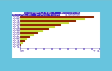 Pages 78-85. |
Sal Raciti | Unexpanded | barchart.t64 Screenshot |
Subroutine that can be adapted to display a multicolour bar chart. Includes a demo program that uses the routine to display a graph. Controls: None. |
Advertiser Pages 86-90. |
Robert Lykins | Unexpanded | advertiser.prg Screenshot |
Use your VIC-20 to make a computer-controlled advertising display. The example program is for a cafe, and can be modified as appropriate. Controls: None. |
Chapter 4: Programming Aids
| Program | Author | Requirements | Files | Info |
Remarkable REMs Pages 93-95. |
Louis F Sander | Unexpanded | remarkable rems.prg Screenshot |
Routine to create distinctive, custom REM statements and add them to your program listing. Controls: Enter the line number, some border symbols, and the message text for your REMs. This program will generate the required REM statements and display them on the screen. Press Return on each line to add them to your BASIC program. |
Calculated GOTO Pages 102-103. |
Louis Buscaslia-Zeppa | Unexpanded | calculated goto.prg Screenshot |
Programming demo Use the GOTO and GOSUB commands to jump to a line number calculated from a variable. It works by PRINTing the command and using the keyboard buffer to execute it. Controls: See book for details. |
PRINT AT Pages 104-107. |
David Johnson | Unexpanded | print at.t64 Screenshot |
Small machine code routine to print at a specified screen location. Controls: See book for details. |
Fast Sort Pages 108-111. |
Bill Pfeifer | Unexpanded | fast sort.prg Screenshot |
Machine code routine to sort a list of strings stored in a file. All the strings must be of equal length, and there cannot be any extraneous strings interrupting the list. Controls: Follow on-screen prompts. By default the program is disk-only, to use with tape add a REM at the start of line 5 and remove the REMs from the start of lines 10 & 15. |
Commodore Data Handling Workshop Pages 112-132. |
John Fisher | 8K expansion | data handling 8k.t64 Screenshot |
Three programs related to data management. Super Shell Sort is a fast sort routine written in machine code. Relative Files demonstrates how to write, read and update relative files. Searching for Data shows how to conduct a binary search within an array, and within a relative file. Controls: Follow on-screen prompts. |
Chapter 5: Graphics and Sound
| Program | Author | Requirements | Files | Info |
Creating Multicolor Graphics on the VIC Pages 135-140. |
Daryl Biberdorf | 3K expansion | multicol gfx 3k.t64 Screenshot |
Character editor to create user-defined multicolour graphics. The data is saved onto tape, and the second program is used to convert them into DATA statements. Note: This works best with 3K memory expansion to avoid 'out of memory' errors. Controls: J (left), K (right), I (up), M (down), + (set pixel), - (clear pixel), Arrow Left (clear grid), S (select character, with +,-) W (toggle char sets), D (save), L (load), Q (quit). |
Super Expander Graphics Pages 141-142. |
Dave Needham | Super Expander+3K | super exp gfx se3k.t64 Screenshot |
Two Super Expander programs. The first displays a rotating cube, and the second shows an expanding spiral. Controls: None. |
12-Tone Matrix Generator Pages 162-166. |
Gregg Peele | Unexpanded | 12-tone matrix.prg Screenshot |
Music program. Take a tone row of twelve notes, which can optionally be generated by the computer, and then invert and transpose the sequence to produce a 12-tone composition. Controls: Follow on-screen prompts. |
Chapter 6: Utilities
| Program | Author | Requirements | Files | Info |
Quick Delete Pages 169-170. |
W M Shockley | Unexpanded | quick delete.prg Screenshot |
Programming utility. Automatically delete a block of lines from your programs. Controls: Append this subroutine to your program, type RUN60000 and follow on-screen prompts. |
Formatting Numbers Pages 171-175. |
Larry D Moody | Unexpanded | format numbers.t64 Screenshot |
Two routines for display numbers right-justified with the columns aligned. Controls: None. |
Numeric Keypad Pages 176-177. |
Ronnie Isbel | Unexpanded | numeric keypad.prg Screenshot |
Use keys J-L, U-O and 7-9 as if they were a numeric keypad, with M for 0 and comma to enter a decimal point. Controls: Follow on-screen prompts. |
Auto Save/Scratch Pages 178-181. |
Robert Jones | Unexpanded | save scratch.prg Screenshot |
This subroutine will save your program by adding a numerical version number to the start of the filename, which is automatically updated each time the routine is used. You can then go back to examine previous versions of your source code if needed. It also includes a routine to delete previous files when they are no longer required. Note: This program validates the disk, so do not use it on disks containing direct access (random) files. You can prevent it from validating the disk by removing lines 10340-10430. Controls: Append this subroutine to your program, and modify line 10000 to enter your filename. To save your program, type RUN10000 and follow on-screen prompts. |
Appendices
| Program | Author | Requirements | Files | Info |
The Automatic Proofreader Pages 203-206. |
Charles Brannon | Unexpanded | auto proofread.prg Screenshot |
Utility to help find typing errors when entering program listings. A checksum is displayed on the screen each time you enter a BASIC line. This replaces the original version of Proofreader from Compute!'s Gazette, October 1983. Controls: None. |
