
Creating Arcade Games on the VIC (US)
Robert Camp
Compute! Books, 1984
Download all programs from this book on one disk:
 Compute Arcade.d64 |
35 programs
Chapter 3: Setting Up Your Screen
| Program | Author | Requirements | Files | Info |
Starfield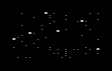 Pages 51-52. |
Robert Camp | Unexpanded | starfield.prg Screenshot |
Fills the screen with a random starfield. Controls: None. |
Fill In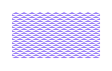 Pages 53-54. |
Robert Camp | Unexpanded | fill in.prg Screenshot |
Fills the screen with various patterns. Controls: None. |
Wire Pages 54-55. |
Robert Camp | Unexpanded | wire.prg Screenshot |
Fills the screen with a randomly curved wire, to show how quickly the PRINT command can operate. Controls: None. |
Chapter 4: Custom Characters
| Program | Author | Requirements | Files | Info |
Creating Characters Pages 68-69. |
Robert Camp | Unexpanded | creating chars.prg Screenshot |
Displays user-defined graphics of a running man. Controls: None. |
Copying Characters Pages 69-71. |
Robert Camp | Unexpanded | copying chars.prg Screenshot |
Copies the inbuilt character set from ROM into RAM. Controls: None. |
Characters in Sequence Pages 73-75. |
Robert Camp | Unexpanded | chars in seq.prg Screenshot |
Copies the character set into RAM and defines seven user-defined graphics to show a man running, squatting, rising and jumping. Controls: None. |
Chapter 5: Getting Your Figures Moving
| Program | Author | Requirements | Files | Info |
Movement Demonstration Pages 80-81. |
Robert Camp | Unexpanded | movement demo.prg Screenshot |
Displays a moving object. The computer moves a diamond from left-to-right, top-to-bottom. Controls: None. |
Movement with POKE Pages 85-87. |
Robert Camp | Unexpanded | movement poke.prg Screenshot |
A player-controlled movement routine, using the POKE command. Press keys to move the diamond. Controls: @ (up), / (down), : (left), = (right). |
PRINT Movement Pages 87-89. |
Robert Camp | Unexpanded | print movement.prg Screenshot |
A player-controlled movement routine, using the PRINT command. Press keys to move the diamond. Controls: F5 (up), F7 (down), CBM (left), Shift (right). |
Multicharacter PRINT Movement Page 90. |
Robert Camp | Unexpanded | multichar print.prg Screenshot |
Use the PRINT command to move an object built from multiple characters. Controls: F5 (up), F7 (down), CBM (left), Shift (right). |
Laser X Jet Pages 90-92. |
Robert Camp | Unexpanded | laser x jet.prg Screenshot |
Moves a large ship on the screen using both PRINT and POKE commands, to demonstrate the speed difference between these methods. Controls: F5 (move with PRINT), F7 (move with POKE). |
Joystick Movement Pages 92-93. |
Robert Camp | Unexpanded | joystick move.prg Screenshot |
Move the ball around the screen with the joystick. Holding the fire button makes the ball invisible. Controls: Joystick. |
Animation in Place Pages 94-95. |
Robert Camp | Unexpanded | animation1.prg animation2.prg Screenshot |
Two programs that display a simple static animation. In prog2, hit any key to cycle through the ten different animated sequences. Controls: None. |
Inchworm Page 95. |
Robert Camp | Unexpanded | inchworm.prg Screenshot |
A smoothly animated worm crawls slowly across the screen. Controls: None. |
Smooth Animation Page 96. |
Robert Camp | Unexpanded | smooth anim.prg Screenshot |
A smoothly animated block moves quickly across the screen. Controls: None. |
Player-Controlled Animation Page 96. |
Robert Camp | Unexpanded | player anim.prg Screenshot |
A smoothly animated block that moves under the player's control. Controls: CBM (left), Shift (right). |
Athlete in Action Pages 96-98. |
Robert Camp | Unexpanded | athlete action.prg Screenshot |
Displays an animated athlete that can run & jump. Controls: Crsr-Right (run), Crsr-Down (jump). |
Chapter 6: Collisions
| Program | Author | Requirements | Files | Info |
Spaceship Collisions Pages 101-103. |
Robert Camp | Unexpanded | spaceship coll.prg Screenshot |
Move your ship around the screen. The collision detection routine prevents you from hitting the stars. Controls: F5 (up), F7 (down), CBM (left), Shift (right). |
Mission: Nova! V1 Pages 103-109. |
Robert Camp | Unexpanded | mission nova v1.prg Screenshot |
Vertically-scrolling space game. Collect valuable gases from the nova stars (big circles), and avoid the small stars. See also: V2 (adds sound), V3 (adds instructions), V4 (adds lasers), V5 (adds missiles). Controls: F5 (up), F7 (down), CBM (left), Shift (right). |
Star-Eater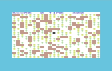 Pages 110-112. |
Robert Camp | Unexpanded | star-eater.prg Screenshot |
Maze game. Eat all the stars without getting blocked by the walls. Every star turns into a plus, and if you walk over a plus then it turns into a brick. Controls: F5 (up), F7 (down), CBM (left), Shift (right). |
Spark V1 Pages 112-114. |
Robert Camp | Unexpanded | spark v1.prg Screenshot |
Puzzle game. A spark is moving along the wires. You must change the shape of the wires to move the spark to the end of the circuit before you run out of time. Practice with the controls to learn how they work. See also: V2 (adds difficulty setting). Controls: F5, F7 (adjust vertical break), CBM, Shift (adjust horizontal position, press both keys together to make the break disappear). |
Chapter 7: Sounds and Music
| Program | Author | Requirements | Files | Info |
Zap Page 119. |
Robert Camp | Unexpanded | zap.prg Screenshot |
Plays a short sound effect, a zap noise. Controls: None. |
Blip Page 120. |
Robert Camp | Unexpanded | blip.prg Screenshot |
Plays a short sound effect, a blip noise. Controls: None. |
Keysound Pages 120-121. |
Robert Camp | Unexpanded | keysound.prg Screenshot |
Plays a sound effect whenever a key is pressed. Controls: Press any key. |
Keysound UFO Pages 121-122. |
Robert Camp | Unexpanded | keysound ufo.prg Screenshot |
Plays a UFO sound effect when a key is pressed. The noise plays continuously until you hit Run/Stop + Restore. Controls: Press any key. |
Background Sound Pages 122-123. |
Robert Camp | Unexpanded | background snd.prg Screenshot |
Plays a high pitch alarm sound, that could be used as a background noise in a game. Controls: None. |
Subroutine Sound Pages 123-125. |
Robert Camp | Unexpanded | subroutine snd.prg Screenshot |
Demonstrating how to play sounds when certain events occur. In this demo, a heart moves from side-to-side and sounds an alarm every five seconds. Controls: None. |
Subroutine Sound #2 Page 126. |
Robert Camp | Unexpanded | subroutine snd2.prg Screenshot |
Another demo showing how to play sounds when certain events occur. The heart moves from side-to-side, and an alert sounds each time it changes direction. Controls: None. |
Sound Game Pages 126-128. |
Robert Camp | Unexpanded | sound game.prg Screenshot |
Try to catch the heart, which moves randomly on the screen. Each time you catch the heart, it plays a sound effect without stopping the gameplay. Controls: @ (up), Space (down), : (left), = (right). |
Mission: Nova! V2 Pages 123, 128-131. |
Robert Camp | Unexpanded | mission nova v2.prg Screenshot |
Vertically-scrolling space game. Collect valuable gases from the nova stars (big circles), and avoid the small stars. This version includes sound effects. Controls: F5 (up), F7 (down), CBM (left), Shift (right). |
Chapter 8: Introductions, Instructions and Farewells
| Program | Author | Requirements | Files | Info |
Mission: Nova! V3 Pages 136-140, 143. |
Robert Camp | Unexpanded | mission nova v3.prg Screenshot |
Vertically-scrolling space game. Collect valuable gases from the nova stars (big circles), and avoid the small stars. This version includes instructions & an end screen. Controls: F5 (up), F7 (down), CBM (left), Shift (right). |
Spark V2 Pages 140-143. |
Robert Camp | Unexpanded | spark v2.prg Screenshot |
Puzzle game. A spark is moving along the wires. You must change the shape of the wires to move the spark to the end of the circuit before you run out of time. Practice with the controls to learn how they work. This version adds difficulty settings & an end screen. Controls: F5, F7 (adjust vertical break), CBM, Shift (adjust horizontal position, press both keys together to make the break disappear). |
Chapter 10: Missiles and "Moonraker"
| Program | Author | Requirements | Files | Info |
Mission: Nova! V4 Pages 159-161. |
Robert Camp | 3K expansion | misn nova v4 3k.prg Screenshot |
Vertically-scrolling space game. Collect valuable gases from the nova stars (big circles), and avoid the small stars. This version adds a laser that you can fire to turn stars into novas. Controls: F5 (up), F7 (down), CBM (left), Shift (right), Space (fire). |
Mission: Nova! V5 Pages 161-162. |
Robert Camp | 3K expansion | misn nova v5 3k.prg Screenshot |
Vertically-scrolling space game. Collect valuable gases from the nova stars (big circles), and avoid the small stars. This version replaces the lasers with missiles. Controls: F5 (up), F7 (down), CBM (left), Shift (right), Space (fire). |
Moonraker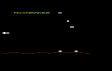 Pages 162-165. |
Robert Camp | Unexpanded | moonraker.prg Screenshot |
Shoot the aliens to protect the research pods on the moon's surface. Controls: @ (up), Space (down), : (left), = (right), A (fire). |
