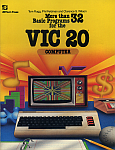
More than 32 Basic Programs for the VIC 20 Computer (US)
Tom Rugg, Phil Feldman & Clarence S. Wilson
Dilithium Press, 1983
Download all programs from this book on one disk:
 More Than 32 Progs.d64 |
38 programs (100% complete)
Section 1: Applications Programs
| Program | Author | Requirements | Files | Info |
Annual Pages 3-6. |
Tom Rugg, Phil Feldman & Clarence Wilson | Unexpanded | annual.prg Screenshot |
Compute annual yields on various investments. Controls: Type the interest rate you want to evaluate. |
Biorhythm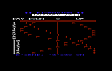 Pages 7-15. |
Tom Rugg, Phil Feldman & Clarence Wilson | Unexpanded | biorhythm.prg Screenshot |
Display your physical, emotional and intellectual cycles on a low-res graph. Controls: Follow on-screen prompts. |
Checkbook Pages 17-26. |
Tom Rugg, Phil Feldman & Clarence Wilson | Unexpanded | checkbook.prg Screenshot |
Helps you to balance your cheque book. Controls: Follow on-screen prompts. |
Decide Pages 27-37. |
Phil Feldman, Tom Rugg & Clarence Wilson | 3K expansion | decide 3k.prg Screenshot |
Helps you to make decisions by considering important factors. Controls: Follow on-screen prompts. |
Loan Pages 39-46. |
Tom Rugg, Phil Feldman & Clarence Wilson | Unexpanded | loan.prg Screenshot |
Calculate loan payments. Controls: Follow on-screen prompts. |
Mileage Pages 47-56. |
Phil Feldman, Tom Rugg & Clarence Wilson | Unexpanded | mileage.prg Screenshot |
Keep track of petrol usage. Controls: Follow on-screen prompts. |
Quest/Exam Pages 57-64. |
Tom Rugg, Phil Feldman & Clarence Wilson | Unexpanded | quest exam.prg Screenshot |
Analyze the results of questionnaires or multiple-choice exams. Controls: Follow on-screen prompts. |
Sortlist Pages 65-69. |
Tom Rugg, Phil Feldman & Clarence Wilson | Unexpanded | sortlist.prg Screenshot |
Sort a list of items into alphabetical order. Controls: Follow on-screen prompts. |
Stopwatch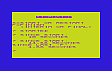 Pages 71-74. |
Tom Rugg, Phil Feldman & Clarence Wilson | Unexpanded | stopwatch.prg Screenshot |
Turn your computer into a stopwatch. Controls: S (start/restart timing), F (finish timing). |
Section 2: Educational Programs
| Program | Author | Requirements | Files | Info |
Arithmetic Pages 77-84. |
Phil Feldman, Tom Rugg & Clarence Wilson | Unexpanded | arithmetic.prg Screenshot |
Practice your mental arithmetic by solving addition, subtraction and multiplication problems. Controls: Type each answer in right-to-left order, i.e. if the answer is 124 then you press '4', '2', '1' & 'Return'. |
Flashcard Pages 85-92. |
Tom Rugg, Phil Feldman & Clarence Wilson | Unexpanded | flashcard.prg Screenshot |
Create flashcards and test yourself on them, to help with learning and revision. Controls: Follow on-screen prompts. |
Hamcode Pages 93-102. |
Tom Rugg, Phil Feldman & Clarence Wilson | Unexpanded | hamcode.prg Screenshot |
Morse code tutor. Controls: Follow on-screen prompts. |
Metric Pages 103-110. |
Phil Feldman, Tom Rugg & Clarence Wilson | Unexpanded | metric.prg Screenshot |
Quiz to practice converting between metric and imperial units. Controls: Follow on-screen prompts. |
Numbers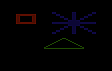 Pages 111-115. |
Tom Rugg, Phil Feldman & Clarence Wilson | Unexpanded | numbers.prg Screenshot |
Counting game for pre-school children, where you have to say what number comes after the one shown. Answer correctly and geometric shapes are displayed. Controls: Type your answer. |
Tachist Pages 117-124. |
Tom Rugg, Phil Feldman & Clarence Wilson | Unexpanded | tachist.prg Screenshot |
Tachistoscope program, a phrase is briefly flashed on the screen which you have to read and then repeat. Controls: Type the phrase that was displayed. |
Vocab Pages 125-132. |
Tom Rugg, Phil Feldman & Clarence Wilson | Unexpanded | vocab.prg Screenshot |
Quiz to test your vocabulary. Controls: Type your answer. |
Section 3: Game Programs
| Program | Author | Requirements | Files | Info |
Argo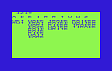 Pages 135-141. |
Tom Rugg, Phil Feldman & Clarence Wilson | Unexpanded | argo.prg Screenshot |
Make as many words as you can from a selection of random letters. Controls: Type each word and press Return. |
Decode Pages 151-158. |
Tom Rugg, Phil Feldman & Clarence Wilson | Unexpanded | decode.prg Screenshot |
Mastermind-style game. Your must guess a four-digit code, where 'black' is a correct digit in the correct place and 'white' is a correct digit in the wrong place. Controls: Type your guess for each round. |
Groan Pages 159-167. |
Phil Feldman, Tom Rugg & Clarence Wilson | Unexpanded | groan.prg Screenshot |
Dice game played against the computer. Two dice are rolled, and if you don't get a frowning face then the total is added to your score for the round. You then decide whether to roll again or keep your total and pass the dice to your opponent. If you get a frowning face then your score for that round is lost. Controls: P (pass dice), R (roll again). |
Jot Pages 169-179. |
Phil Feldman, Tom Rugg & Clarence Wilson | 3K expansion | jot 3k.prg Screenshot |
Word and logic game played against the computer. To begin, you and the computer each select a secret three-letter word. Then you take it in turns to guess your opponent's word. The number of hits tells you how many letters are correct but not whether those letters are in the correct place. Controls: Type your guess, or enter S (display summary of guesses), Q (quit). |
Obstacle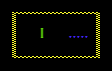 Pages 181-187. |
Tom Rugg, Phil Feldman & Clarence Wilson | Unexpanded | obstacle.prg Screenshot |
2-player Tron-style game. Each player leaves a trail behind them as they move, who will survive the longest without crashing? Controls: Player 1: W (up), X (down), A (left), D (right). Player 2: O (up), . (down), K (left), : (right). |
Roadrace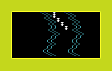 Pages 189-196. |
Phil Feldman, Tom Rugg & Clarence Wilson | Unexpanded | roadrace.prg Screenshot |
Vertically-scrolling car race. How far can you drive without crashing? Controls: 4 (left), 6 (right). |
Wari Pages 197-206. |
Tom Rugg, Phil Feldman & Clarence Wilson | 3K expansion | wari 3k.prg Screenshot |
Traditional Mancala-style game played against the computer. You take all the stones from a square and drop them, one at a time, into the neighbouring squares. If the last stone is dropped on your opponent's side leaving 2-3 stones in that square, then those stones are captured. If the next-to-last square also meets these conditions then those are also captured, and so on continuing backwards until the chain is broken. The winner is the first to capture 24 stones. Controls: Enter the location of your next move. |
Section 4: Graphics Display Programs
| Program | Author | Requirements | Files | Info |
Kaleido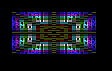 Pages 209-213. |
Tom Rugg, Phil Feldman & Clarence Wilson | Unexpanded | kaleido.prg Screenshot |
Kaleidoscope program, displays an endless series of symmetrical patterns. Controls: None. |
Sparkle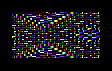 Pages 215-219. |
Tom Rugg, Phil Feldman & Clarence Wilson | Unexpanded | sparkle.prg Screenshot |
Hypnotic sparkling patterns. Controls: None. |
Squares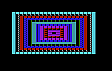 Pages 221-224. |
Tom Rugg, Phil Feldman & Clarence Wilson | Unexpanded | squares.prg Screenshot |
Overlaying concentric squares. Controls: None. |
Walloons Pages 225-232. |
Phil Feldman, Tom Rugg & Clarence Wilson | 3K expansion | walloons 3k.prg Screenshot |
Animation of the Flying Walloons performing a dangerous trick. Controls: None. |
Section 5: Mathematics Programs
| Program | Author | Requirements | Files | Info |
Curve Pages 235-245. |
Phil Feldman, Tom Rugg & Clarence Wilson | 3K expansion | curve 3k.prg Screenshot |
Perform least-squares curve fitting to a data set. When asked for the degree of polynomial enter 1 for linear regression or N-1 for an exact fit to the data. Controls: Follow on-screen prompts. |
Diffeqn Pages 247-254. |
Phil Feldman, Tom Rugg & Clarence Wilson | Unexpanded | diffeqn.prg Screenshot |
Solve differential equations. Controls: Follow on-screen prompts. Note: Before running the program you must modify it to enter your equation at line 3000. For example: 3000 D=(2000-2*Y)/(200-X) |
Graph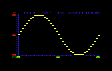 Pages 255-263. |
Phil Feldman, Tom Rugg & Clarence Wilson | Unexpanded | graph.prg Screenshot |
Plot a mathematical function onto a graph. Controls: Follow on-screen prompts. Note: Before running the program you must modify it to enter your equation at line 5000. For example: 5000 Y=SIN(X) |
Integrate Pages 265-272. |
Phil Feldman, Tom Rugg & Clarence Wilson | Unexpanded | integrate.prg Screenshot |
Calculate the area under a curve using Simpson's rule. Controls: Follow on-screen prompts. Press Run/Stop to end the program when you're satisfied with the accuracy of the solution. Note: Before running the program you must modify it to enter your equation at line 5000. For example: 5000 Y=4/(1+X*X) |
Simeqn Pages 273-279. |
Phil Feldman, Tom Rugg & Clarence Wilson | Unexpanded | simeqn.prg Screenshot |
Solve simultaneous equations. Controls: Follow on-screen prompts. Note: A 'division by zero' error means that no solution was possible. |
Stats Pages 281-291. |
Phil Feldman, Tom Rugg & Clarence Wilson | 3K expansion | stats 3k.prg Screenshot |
Calculate statistics like mean, median and standard deviation for a dataset. Controls: Follow on-screen prompts. |
Section 6: Miscellaneous Programs
| Program | Author | Requirements | Files | Info |
Birthday Pages 295-297. |
Tom Rugg, Phil Feldman & Clarence Wilson | Unexpanded | birthday.prg Screenshot |
Calculates the probability that two or more people have the same birthday for groups of varying sizes. Controls: None. |
Pi Pages 299-305. |
Phil Feldman, Tom Rugg & Clarence Wilson | Unexpanded | pi.prg Screenshot |
Calculates an approximate value for pi by throwing darts. Controls: Enter the sample size (how many darts to throw) before each set of results is displayed. Press Run/Stop to exit the program. |
Powers Pages 307-311. |
Tom Rugg, Phil Feldman & Clarence Wilson | Unexpanded | powers.prg Screenshot |
Calculates powers of integers, displaying exact answers up to 250 digits long. Controls: Enter how many digits long you want your largest number to be, and the value of N to calculate powers of. |
Pythag Pages 313-316. |
Tom Rugg, Phil Feldman & Clarence Wilson | Unexpanded | pythag.prg Screenshot |
Uses the Pythagorean Theorem to produce triplets for right-angled triangles. Controls: Follow on-screen prompts. |
Tune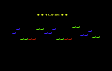 Pages 317-325. |
Tom Rugg, Phil Feldman & Clarence Wilson | Unexpanded | tune.prg Screenshot |
Plays a familiar part of the Blue Danube waltz. Controls: None. |
With thanks to DLH's Commodore Archive for making this book available in PDF format.
