
The VIC-20 Experience (US)
Mike Dean Klein
Datamost, 1984
Download all programs from this book on one disk:
 The VIC-20 Experience.d64 |
32 programs (100% complete)
Section 1: Programs for the Home
| Program | Author | Requirements | Files | Info |
Recipe Book Pages 19-23. |
Mike Klein | Unexpanded & disk drive | recipe book.prg Screenshot |
Enter the ingredients for a recipe, display them on the screen, and load & save them to disk. Controls: Follow on-screen prompts. |
Shopping List Pages 25-28. |
Mike Klein | Unexpanded | shopping list.prg Screenshot |
Type your shopping list on the computer, and view it on the screen or print it out. Controls: Follow on-screen prompts. |
Phone Book Pages 29-35. |
Mike Klein | Unexpanded & disk drive | phone book.prg Screenshot |
Store your telephone numbers (last name, first name, dialing code, phone number) on the computer. Entries are saved directly to disk rather than being held in memory. Controls: Follow on-screen prompts. When using the program for the first time, select option 4 to create a new (blank) data file on disk. |
Kitchen Metrics Pages 37-39. |
Mike Klein | Unexpanded | kitchen metrics.prg Screenshot |
Unit conversion calculator, converts litres & quarts, grams & ounces, and Celsius & Fahrenheit. Controls: Follow on-screen prompts. |
Budget Helper Pages 41-43. |
Mike Klein | Unexpanded | budget helper.prg Screenshot |
Calculator your budget. Enter a starting amount and a series of expenses, and the computer will work out how much money is left over. Controls: Follow on-screen prompts. |
Section 2: Educational Programs
| Program | Author | Requirements | Files | Info |
Learning the States Pages 49-53. |
Mike Klein | Unexpanded | states.prg Screenshot |
Test your knowledge of USA state names. Controls: Follow on-screen prompts. Press option 1 to list all 50 states, or option 2 to begin the test. |
Learning the Capitals Pages 55-59. |
Mike Klein | Unexpanded | capitals.prg Screenshot |
Test your knowledge of USA state capitals. Controls: Follow on-screen prompts. Press option 1 to list all 50 states and their capitals, or option 2 to begin the test. |
Math Quizzer Pages 61-63. |
Mike Klein | Unexpanded | math quizzer.prg Screenshot |
Test your mental arithmetic. Choose between addition, subtraction, multiplication and division, and you can also set upper and lower limits for the range of numbers used. Controls: Follow on-screen prompts. |
Divisors Page 65. |
Mike Klein | Unexpanded | divisors.prg Screenshot |
Enter a number and this program will display all of the possible factors, i.e. integer numbers that it can be divided by. Controls: Follow on-screen prompts. |
Trig Helper Pages 67-68. |
Mike Klein | Unexpanded | trig helper.prg Screenshot |
Calculate the sine, cosine or tangent of an angle (or their inverses). Controls: Follow on-screen prompts. |
Primes Pages 69-70. |
Mike Klein | Unexpanded | primes.prg Screenshot |
Enter two numbers (e.g. 89,99) and this program will calculate all the prime numbers between them. Controls: Follow on-screen prompts. |
Spelling Practice Pages 71-73. |
Mike Klein | Unexpanded | spelling prtice.prg Screenshot |
Spelling test. Enter a list of correctly-spelled words, and then see if you can spell each one correctly. Controls: Follow on-screen prompts. |
Foreign Language Study Pages 75-80. |
Mike Klein | Unexpanded | foreign lang.prg Screenshot |
Enter pairs of English and their foreign language words, and then test your vocabulary. Controls: Follow on-screen prompts. |
Graph Plotter Pages 81-83. |
Mike Klein | Unexpanded | graph plotter.prg Screenshot |
Draws a hi-res sine curve. Controls: Press any key to exit. |
Section 3: Entertainment Programs
| Program | Author | Requirements | Files | Info |
Death Hunt Pages 89-92. |
Mike Klein | Unexpanded | death hunt.prg Screenshot |
Move your circle around the screen to capture the black dot. Do not hit any of the mines (X) or tombstones (clovers). Controls: I (up), K (down), J (left), L (right). |
Guided Missile Commander Pages 93-97. |
Mike Klein | Unexpanded | guided missile.prg Screenshot |
Destroy as many alien pods as possible in 30 seconds. After launching a missile, moving left & right will guide it towards the target. Controls: Crsr-Down (left), Crsr-Right (right), Space (fire). |
Music Machine Pages 99-102. |
Mike Klein | Unexpanded | music machine.prg Screenshot |
Music program, use the computer as a musical keyboard. Controls: A-Z (play note), 1-4 (select voice), +/- (volume), Crsr-Up/Down (note length). |
Tank Command Pages 103-108. |
Mike Klein | Unexpanded | tank command.prg Screenshot |
Use your tank to clear all the mines without touching any of them. Controls: Joystick. |
Memory Master Pages 109-112. |
Mike Klein | Unexpanded | memory master.prg Screenshot |
Simon memory game. Remember the sequence of colours and repeat them without making any mistakes. Controls: Q (blue), W (green), A (red), S (yellow), F1 (show sequence again). |
Pick a Number Pages 113-115. |
Mike Klein | Unexpanded | pick a number.prg Screenshot |
Number guessing game. The computer selects a number from 1-100. Can you work out what it is in the fewest guesses? Controls: Type your guess (1-100). |
Doodle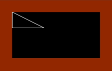 Pages 117-119. |
Mike Klein | Unexpanded | doodle.prg Screenshot |
Hi-res art program. Draw your own pictures. Controls: I (up), K (down), J (left), L (right), 1 (black), 2 (white), CLR (clear screen). |
Section 4: Business Programs
| Program | Author | Requirements | Files | Info |
Appointment Scheduler Pages 125-130. |
Mike Klein | Unexpanded & disk drive | appointments.prg Screenshot |
Keep track of your appointments using the computer. Controls: Follow on-screen prompts. First create a file by selecting option '5' and enter the three-digit code for that month, e.g. "JAN". Then you can enter appointments, and load & save them to disk. |
Bar Graph Pages 131-133. |
Mike Klein | Unexpanded | bar graph.prg Screenshot |
Enter twelve values, one for each month, and they will be displayed as a bar chart. Controls: Follow on-screen prompts. |
Cash Flow Pages 135-137. |
Mike Klein | Unexpanded | cash flow.prg Screenshot |
Financial calculator. Enter the size of an investment and the known cash flow, and the program will calculate what the rate of inflation has to be to equal the initial investment. Controls: Follow on-screen prompts. |
Interest Rate Pages 139-141. |
Mike Klein | Unexpanded | interest rate.prg Screenshot |
Calculate how much interest you will earn on compound investments. Controls: Enter the investment amount, interest rate, and whether interest is monthly, quarterly or yearly. |
Checkbook Pages 143-145. |
Mike Klein | Unexpanded | checkbook.prg Screenshot |
Balance your cheque book by entering a starting balance, the amount of all cheques and deposits, and any adjustments. This program will then calculate the ending balance. Controls: Follow on-screen prompts. |
Inventory Pages 147-152. |
Mike Klein | Unexpanded & disk drive | inventory.prg Screenshot |
Inventory management program. Keep a record of your inventory by entering the name and quantity of each item. Controls: Follow on-screen prompts. When using the program for the first time, select option 5 to create a new (blank) data file on disk. |
Section 5: Utilities and Programming Aids
| Program | Author | Requirements | Files | Info |
Character Creater Pages 159-162. |
Mike Klein | Unexpanded | char create.prg Screenshot |
Create a user defined graphics character, and then convert it into data statements. Controls: I (up), K (down), J (left), L (right), Space (set pixel), F1 (show), F3 (clear screen). |
Sequential File Reader Pages 163-164. |
Mike Klein | Unexpanded & disk drive | seq file reader.prg Screenshot |
Examine the contents of an SEQ file by displaying it on the screen or making a printout. Controls: Follow on-screen prompts. |
Menu Ideas Pages 165-167. |
Mike Klein | Unexpanded | menu ideas.prg Screenshot |
Programming demo, showing how to add an easy-to-use menu to your programs. The options in the demo change the screen and text colour. Controls: A (up), Z (down), Space (select). |
Alarm Clock Pages 169-172. |
Mike Klein | Unexpanded | alarm clock.prg Screenshot |
Alarm clock. Enter the current time and the time you want the alarm to go off. Controls: A (set alarm time), O (turn alarm on), F (turn alarm off), F1 (silence alarm). |
File Restorer Pages 173-176. |
Mike Klein | Unexpanded & disk drive | file restorer.prg Screenshot |
File recovery utility. Undelete a file that has been deleted from disk. Controls: Follow on-screen prompts. |
