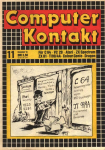
Computer Kontakt (DE)
Computer Kontakt was a German multi-format magazine published by Rätz-Eberle. It was aimed at semi-professional computer users, and included news, hardware & software reviews, tips & tricks, and program listings. The magazine was published from May 1984 until Feb 1988; some issues were published monthly while others were bi-monthly. The editor was Thomas Eberle.
Download all programs from this magazine on one disk:
Computer Kontakt.d64 |
28 programs (100% complete)
| Program | Author | Requirements | Files | Info |
| Laufschrift (Running Magazine)  Issue 1 (May 1984), Pages 15, 30. |
Volker Muecke | Unexpanded | laufschrift.prg Screenshot |
Scrolls a message across the bottom of the screen. Controls: None. |
| Etiketten-Druck (Label Printing) 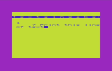 Issue 1 (May 1984), Pages 15, 29-30. |
Volker Muecke | Unexpanded & 1515 printer | etiketten-druck.prg Screenshot |
Simple word processor that supports German accent characters. Controls: Type a line of text that you want to print, using the following keys for accents: CBM+A (ä), CBM+Z (Ä), CBM+O (ö), CBM+L (Ö), CBM+U (ü), CBM+J (Ü), CBM+B (ß). |
| Buchstaben Schreiben (Write Letters) 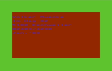 Issue 2 (Jun/Jul 1984), Page 40. |
Volker Muecke | Unexpanded | buchstaben.prg Screenshot |
Displays a message one character at a time. Controls: None. |
Bomb Panic Issue 2 (Jun/Jul 1984), Pages 42-43. |
Markus Lindemann | Unexpanded | bomb panic.prg Screenshot |
Catch the bombs before they hit the ground. Controls: Joystick or A (left), L (right). |
| Bildschirmverschiebung (Screen Shift)  Issue 2 (Jun/Jul 1984), Page 45. |
? | Unexpanded | bildschirmvers.prg Screenshot |
Short routine to move the screen vertically. Possibly useful for displaying text. Controls: None. |
Bomber Issue 3 (Aug/Sep 1984), Pages 23, 49-51. |
Jens Bendig & Angela Gutzeit | Unexpanded | bomber.prg Screenshot |
Blitz game. Bomb the buildings to land your plane, while avoiding the rockets. The bombs fall diagonally and the plane can be paused. Controls: Space (drop bomb), F1 (pause plane). |
| Buchstaben Schreiben (Write Letters)  Issue 3 (Aug/Sep 1984), Page 51. |
Holger Ernst | Unexpanded | buchstaben2.prg Screenshot |
Another program that displays a message one character at a time. Controls: None. |
| Super-Listschutz (Super-List Protection)  Issue 3 (Aug/Sep 1984), Page 51. |
? | Unexpanded | super-list.t64 Screenshot |
Modify a BASIC listing to hide one of the lines. Controls: Append this subroutine to your program, and add five pluses to the line you want to hide e.g. "10 +++++PRINT". Then type RUN60000, and enter the line number. That line still runs normally but it cannot be listed any more. |
| Superhirn (Super Brain)  Issue 4 (Oct 1984), Pages 19, 32-34. |
? | Unexpanded | superhirn.prg Screenshot |
Mastermind logic game with two difficulty settings. You must work out a five colour code chosen by the computer. A black peg means you have a correct colour in the correct place, and a white peg means a correct colour in the wrong place. Controls: Enter your colours by type a position (1-5) followed by a colour (S = black, W = white, G = green, B = blue, R = red). |
Memory Issue 4 (Oct 1984), Page 21. |
H D Weisel | Unexpanded | memory.prg Screenshot |
Memory game for 1-3 players. The computer deals 42 cards, and players take it in turns to turn over two cards. If a pair is revealed then those cards are removed from the deck. Who will remove the most pairs? Controls: Select two cards, by typing the required number for each card (1-42). |
Bach Melodie Issue 5 (Nov 1984), Pages 18, 34-35. |
Michael Liebe & Markus Lindemann | Unexpanded | bach melodie.prg Screenshot |
Plays a tune. Controls: Follow on-screen prompts. |
Kaputnik Issue 5 (Nov 1984), Pages 18, 35-37. |
Daniel Durstewitz | 3K expansion | kaputnik 3k.prg Screenshot |
Destroy the kaputniks by jumping over the obstacles. Controls: Joystick (down = crouch, fire = jump) or Space (jump), Z (crouch). |
VIC-Mission IV Issue 6 (Dec 1984), Pages 14, 32-34. |
Arne Steingraber | Unexpanded | vic-mission.t64 Screenshot |
Collect the dice in ascending order while avoiding the obstacles. On the second screen, avoid the moving UFOs to land your ship. Controls: Joystick. |
| Vokabeltest (Vocabulary Test)  Issue 6 (Dec 1984), Pages 15, 39-40. |
Dieter Platzek | 3K expansion | vokabeltest 3k.prg Screenshot |
Quiz. Enter some words to test your language skills. Controls: Follow on-screen prompts. When entering word pairs, finish by typing "@" for both words. |
Mampfi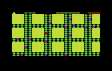 Issue 7 (Jan 1985), Pages 15, 56-57. |
Martin Schroeder | Unexpanded | mampfi.prg Screenshot |
Collect all the applies, but do not eat the mushrooms. Controls: Joystick. |
Screen Scratcher Issue 7 (Jan 1985), Page 58. |
Arne Steingraber | Unexpanded | screen scratch.prg Screenshot |
Hi-res drawing program. Controls: Joystick with F1 (screen colour), F3 (clear screen), F5 (exit), F7 (reset). |
Cosmic Arc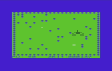 Issue 8 (Feb 1985), Pages 15, 31. |
Hartmut Weber | Unexpanded | cosmic arc.prg Screenshot |
Lower the platform (=) from the mothership, collect the randomly moving particle, then return to the mothership. How many particles can you collect? Controls: Joystick. |
Mars Evacuation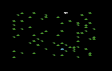 Issue 8 (Feb 1985), Pages 15, 32-33. |
Matthias Kunz | Unexpanded | mars evacuation.t64 Screenshot |
Vertically scrolling space game. Collect four energy tanks while dodging the asteroids, so that you can land safely when you reach the planet's surface. Controls: Crsr-Down (left), Crsr-Right (right). |
Nuerburgring Issue 9 (Mar 1985), Pages 13, 54-56. |
Claus Trost | Unexpanded | nuerburgring.t64 Screenshot |
Racing game. Drive around the track, completing as many laps as you can. Avoid false starts, and refuel when needed. Controls: Joystick. Press fire to go faster. You can move diagonally. |
Snail-Race Issue 9 (Mar 1985), Pages 13, 56-57. |
Hartmut Weber | Unexpanded | snail-race.prg Screenshot |
Two player game. Each player tries to shoot numbers with the canon. Hitting a number makes your snail move forward, and the first snail to reach the finishing line wins. Controls: Player 1: F1 (fire). Player 2: Arrow Left (fire). |
Charlies Farm Issue 10 (Apr 1985), Pages 13, 51-53. |
Bernd Wieprecht | 3K expansion | charlie farm 3k.prg Screenshot |
You are Charlie the Farmer, and you must harvest the carrots. Each corner of the screen contains a tool that can be used: gun, gas cartridge, water and seeds. Use them to deal with rabbits, voles and drought. Controls: Joystick. |
| Sonderzeichen Berechner (Special Characters Calculator) 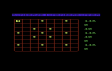 Issue 10 (Apr 1985), Page 54. |
Arne Steingraber | Unexpanded | sonderzeichen.prg Screenshot |
Design your own user-defined graphics. Controls: Cursor keys (move), * (set pixel), Space (clear pixel), Clr/Home (clear character). |
| Morsen Lernen (Learn Morse)  Issue 11 (May 1985), Pages 50-52. |
Uwe Burghaus | 3K expansion | morse lernen 3k.prg Screenshot |
Learn how to use Morse code. Controls: Follow on-screen prompts. |
Gallery Issue 12 (Jun 1985), Pages 46-47. |
Oliver Gumtau | Unexpanded | gallery.t64 Screenshot |
Platform game. Steal all the picture frames in two minutes without getting caught. When you reach the roof, move to right side of the screen to escape using a rope. Controls: W (up), X (down), , (left), . (right), Space (jump). |
Ex-Basic V1.0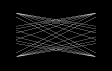 Issue 13 (Jul 1985), Pages 44-45. |
Michael Klotz & Arno Welzel | 3K expansion | ex-basic 3k.t64 Screenshot |
BASIC extension for using sound & hi-res graphics. Controls: Adds the following commands: GRAPHIC, PLOT x,y, UNPLOT x,y, TEST x,y, CLS, TEXT, SET c1,c2,c3, SOUND s1,s2,s3,s4,vo, OLD. |
Thunderstorm Issue 14 (Aug/Sep 1985), Pages 37-39. |
U Tiedau | Unexpanded | thunderstorm.t64 Screenshot |
Billy Bilkop is exploring the forest when he gets caught in a storm. Keep moving right to head towards the castle. Collect the coins & plants, and fight the ghosts with your sword. Controls: Joystick. |
Frogger Issue 15 (Oct 1985), Pages 37-38. |
Michael Storekmann | Unexpanded | frogger.t64 Screenshot |
Frogger game. Try to reach the top of the screen without touching the vehicles or logs. Controls: Joystick. |
Jam Issue 16 (Nov 1985), Pages 36-37. |
Hartmut Weber | Unexpanded | jam.prg Screenshot |
Use your defense cannon to destroy the JAM, an ever-growing enemy trying to reach Earth. JAM's power is reduced by 20 if you shoot the heart and 30 when hitting other areas. Shooting into the void increases its power by 10. Destroy JAM three times to win. Controls: Z (left), C (right), Space (fire). When the game ends, press Y or J to restart. |
