
Computer Persönlich (DE)
Computer Persönlich (Computer Personal) was a multi-format magazine published fortnightly by Markt & Technik in Germany. They covered serious topics for professional computers like IBM PC and CP/M machines, and also home computers made by Commodore, Sinclair, Apple and other manufacturers. Content included news, hardware & software reviews, programming tutorials, networking & communication software, and program listings. It was launched in 1982 and continued until 1994; the first issue of the new year was always published at the end of the previous year. Many issues have not been scanned.
Download all programs from this magazine on one disk:
CompPersonlich.d64 |
26 programs
| Program | Author | Requirements | Files | Info |
| Block-Datei (Block File)  Issue 13/82 (30 Jun 1982), Page 50. |
Harry Ottich | Unexpanded | lagerhaltung.prg Screenshot |
Simple database. Search records and display them on the screen. Each entry consists of a word, a value and a block number, and they are stored in DATA statements for quicker searching. The format is DATA"word 6 1" where 'word' is the search keyword/label, 6 is the associated value, and 1 is the block number (which helps you find the DATA statements in the listing). Controls: Follow on-screen prompts. |
| Fernschreiber (Teleprinter)  Issue 20/82 (6 Oct 1982), Page 63. |
Harald Dunkel | 8K expansion | super-telex-8k.prg Screenshot |
Connect a teleprinter via the user port interface described in the magazine. Controls: Follow on-screen prompts. |
| Kfz-Betriebs-kosten (Vehicle Operating Costs)  Issue 20/82 (6 Oct 1982), Pages 66-69. |
Siegfried Heintze | 8K expansion | kfz-betriebs-8k.prg Screenshot |
Keep track of your monthly motoring expenses. Fixed costs like tax & insurance are omitted to make the program easier to use for beginners. It uses self-modifying code to store your information in DATA statements. Controls: Follow on-screen prompts. |
| Musikstücke automatisch gespielt (Music Tracks Played Automatically)  Issue 22/82 (3 Nov 1982), Pages 50-51. |
K Droste & Dirk Leben | 3K expansion | musikstucke-3k.prg Screenshot |
Music player. Enter tunes and save them on tape. Each note comprises three values: the note, length, and volume. See the magazine for more details. Controls: Follow on-screen prompts. |
| Kassetten-Inhaltsverzeichnis (Cassette Table of Contents)  Issue 3/83 (26 Jan 1983), Pages 47-49. |
Roger Bilau | Unexpanded | prgm-archiv.prg Screenshot |
Tape utility. Create a table of contents at the beginning of each cassette. Controls: Follow on-screen prompts. |
| Hochauflösende Grafik ohne Hardware-Zusatz (High Resolution Graphics Without Additional Hardware) 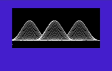 Issue 5/83 (23 Feb 1983), Pages 50-54. |
H Bauer/Krahmer | Unexpanded/8K Before loading the 8K programs type: POKE 44,32 :POKE 8192,0 :NEW |
hires-grafik-8k.t64 Screenshot |
Draw hi-res graphics on a 176x160 pixel screen. There is also a subroutine for making printouts on the 1515 printer. Note: there might be a typing mistake in the unexpanded version; it doesn't seem to work but I've included it anyway for completeness. Controls: None. |
| Mischen mehrerer Programme im Speicher (Mixing Several Programs in Memory)  Issue 7/83 (23 Mar 1983), Pages 43-44. |
Elmar Maronn | 8K expansion | merge-v3-8k.prg Screenshot |
Merge multiple programs stored on cassette tape. Controls: See magazine for details. |
| Matrixinversion (Matrix Inversion)  Issue 8/83 (6 Apr 1983), Page 60. |
Karlheinz Hauber | Unexpanded | matrixinversion.prg Screenshot |
Maths utility. Calculate the inverse of a matrix. Controls: Follow on-screen prompts. |
| Textverarbeitung (Word Processing)  Issue 9/83 (20 Apr 1983), Pages 60-66. |
Ernst-Fr. Reinking | 3K expansion & VIC1515 printer | textverarbei-3k.prg Screenshot |
Word processor that displays four lines of 79 characters on the screen, so the display corresponds more closely to the printer's output. Controls: See magazine for details. |
| Testhilfe: zeilenweiser Programmablauf (Test Help: Line-by-Line Program Flow)  Issue 11/83 (18 May 1983), Pages 52-56. |
Fred Hammer | Unexpanded | trace.prg Screenshot |
Trace routine to help debug BASIC programs. BASIC programs are executed one line at a time with the current line shown on the screen, to help identify any problems. Controls: Press + to advance to the next line, or - to cancel the trace and execute the program normally. |
| Maskengenerator (Mask Generator)  Issue 12/83 (1 Jun 1983), Pages 56-57. |
Karlheinz Hauber | Unexpanded | maskengenerator.prg Screenshot |
Subroutine for entering strings. Only legitimate characters can be entered and other keypresses are ignored. The demo asks you to enter somebody's address book info. Controls: Follow on-screen prompts. Press Return to move to the next field, or UpArrow to return to the previous field. |
| Vokabel-Lern-programm (Vocabulary Learning Program)  Issue 14/83 (29 Jun 1983), Pages 66-69. |
Heiko Meyer | 8K expansion | vokabel-prog-8k.prg Screenshot |
Vocabulary program to help learn a foreign language. By default the languages are German & Latin. Enter word pairs, save them on tape, and test your knowledge. Controls: Follow on-screen prompts. |
| Weißt Du, wo die Sterne stehen? (Do You Know Where the Stars Are?) 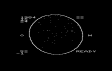 Issue 15/83 (13 Jul 1983), Pages 76-77. |
Rolf & Reinhard Jurk | Super Expander+3K | fixsterne-se3k.prg Screenshot |
Astronomy program, displays a star chart. Controls: Enter the latitude & longitude, date and time. |
Game of Life Issue 19/83 (7 Sep 1983), Pages 106-114. |
Joachim Stolte | 8K expansion | life-8k.prg Screenshot |
John Conway's Game of Life, written in machine code. Enter a starting pattern, and watch the cells thrive or die according to how many neighbours they have. Controls: Cursor keys (move), * (set cell), Inst/Del (clear cell), F1 (start). |
| Hardcopy des Grafik-bildschirms (Hard copy of the Graphic Screen)  Issue 20/83 (21 Sep 1983), Pages 64-65. |
Sönke Peters | Super Expander+3K | hardcopy-se3k.t64 Screenshot |
Make a printout of the Super Expander hi-res screen on a VIC-1515 printer. The demo program draws a 3D hat, which takes around 45 mins to print out. An improved version was published in Issue 3/84. Controls: None. |
| Komfortabler Sonderzeichen-Editor (Convenient Special Character Editor)  Issue 22/83 (19 Oct 1983), Pages 89-92. |
Christoph Sauer | Unexpanded | zeichen-editor.prg Screenshot |
Character editor, create your own user defined graphics. Controls: Cursor keys (move), F1 (set pixel), F3 (clear pixel), F2 (show all characters), F4 (restore character), F5 (copy character), F6 (end program). |
| Programmverzweigungen mittels Tastatur-Code (Program Branches Using Keyboard Code)  Issue 24/83 (17 Nov 1983), Pages 66-68. |
Willfried Lühr | Unexpanded | tasten-demo.prg Screenshot |
Programming demo showing how to read the Commodore & Shift keys while scanning the keyboard. Holding Commodore while pressing the function keys will recognise them as F9-F12. Controls: Press a key. |
| Taschenrechner (Calculator)  Issue 24/83 (17 Nov 1983), Page 68. |
? | Unexpanded | taschenrechner.prg Screenshot |
Calculator program that remembers the previously entered value. Controls: See the REM statements at the start of the program for usage instructions. |
| Hardcopy - noch schneller und kürzer (Hardcopy: Even Faster and Shorter)  Issue 3/84 (25 Jan 1984), Pages 55-58. |
Markus Kersten | Super Expander+3K | hardcopy2-se3k.prg Screenshot |
Make a printout of the Super Expander hi-res screen on a VIC-1515 printer. Only the hardcopy routine is included, is does not draw anything on the screen. This is an improved version of the program from Issue 20/83, which takes around 8 mins to print out. Controls: None. |
| Maschinensprach-Monitor (Machine Language Monitor)  Issue 5/84 (22 Feb 1984), Pages 74-75. |
Oliver Fünfgelder | Unexpanded | monitors.prg Screenshot |
Machine code monitor written in BASIC, similar to the PET 4032 monitor. Controls: Use the following commands: M xxxx yyyy (hex dump), G xxxx (execute code), X (end program), R (show registers), L "filename" dv (load), S "filename" dv xxxx yyyy (save). |
GOTO X Issue 7/84 (21 Mar 1984), Page 96. |
Fred Behringer | Unexpanded | goto-x.prg Screenshot |
Use the GOTO command to jump to a line number calculated from a variable. Controls: Add this subroutine to your program. Store the GOTO line number in variable X, then jump to that line using GOTO500. The demo uses X=700:GOTO500 to jump to line 700, which displays the okay message. |
| Adressenkartei (Address Card)  Issue 12/84 (30 May 1984), Pages 70-71. |
Christian Voigt | 8K expansion | adressendatei8k.prg Screenshot |
Address book. Store names, addresses & telephone numbers on the computer. It uses self-modifying code to store records in DATA statements. Controls: Follow on-screen prompts. |
| Elegante Kurvendiskussionen (Curve Discussion)  Issue 14/84 (27 Jun 1984), Pages 86-92. |
Gerold Sturm | 16K expansion | kurvendisk-16k.t64 Screenshot |
Maths program, analyze various functions and display hi-res graphs. Controls: Follow on-screen prompts. |
Dataconverter Issue 15/84 (11 Jul 1984), Pages 72-73. |
Walter Gugeler | Unexpanded | data-converter.prg Screenshot |
Programming utility. Convert a block of memory into DATA statements, which can then be POKEd back for use in your own programs. Controls: Enter the start address, end address, and the BASIC line number (=>530) where you want the code to be created. |
| Gleitschrift (Gliding Script)  Issue 17/84 (8 Aug 1984), Pages 94-96. |
H Welke | 8K expansion | gleitschrift-8k.prg Screenshot |
Display a smoothly scrolling message on the screen. Controls: Follow on-screen prompts. Press F1 to enter a message, and press Return on a blank screen to return to the menu. Press F7 to display the message, and you can then press F1 to change the text background, F3 to change the border colour, F5 to change the text colour, or F7 to return to the menu. |
| Jetliner: 727 Flugsimulator (727 Flight Simulator)  Issue 2/85 (9 Jan 1985), Pages 54-64. |
Roman Grandis | 16K expansion | jetliner-16k.prg Screenshot |
Flight simulator. Launch your Boeing 727 from any major German airport and fly to another airport via the airway system. Controls: Joystick & keyboard. See magazine for details. |
