
Kilobaud Microcomputing (US)
Kilobaud Microcomputing was a multi-format magazine dedicated to homebrew computer hobbyists, published in America from 1977 until 1984. It was intially called Kilobaud: The Computer Hobbyist Magazine (issue 1), followed by Kilobaud: The Small Computer Magazine (1977-78), Kilobaud Microcomputing (1979-81), and finally Microcomputing (1982 onwards). The publisher & editor was Wayne Green.
Download all programs from this magazine on one disk:
Kilobaud.d64 |
11 programs
| Program | Author | Requirements | Files | Info |
Dueling Joysticks Issue 69, Vol 6 No 9 (Sep 1982), Pages 100-102. |
Russell A Grokett Jr | Unexpanded | user-port-joy.prg Screenshot |
Hardware project. Connect two additional joysticks via the user port, and read their values using the demo program. The circuit was also commonly used to connect joysticks to the Commodore PET. Controls: None. |
Repeat the Sequence Issue 73, Vol 7 No 1 (Jan 1983), Pages 86-89. |
Zoltan Szepesi | Unexpanded | repeat-sequence.prg Screenshot |
Simon game. A sequence of colours/tones are shown, which you must repeat without making any mistakes. There are four game modes: own made sequence, repeating sequence, changing sequence, and single flashes. Controls: 5 (purple), 6 (green), 7 (blue), 8 (yellow). |
Doctor Dementia's House of Doom Issue 74, Vol 7 No 2 (Feb 1983), Pages 68-70. |
Thomas Henry | Unexpanded | doctor-dementia.prg Screenshot |
Dr Dementia has locked you in his torture chamber, where spikes descend from the ceiling. Shoot the spikes with your phaser gun before you are impaled. You can fire nine shots, then you must recharge your gun by touching the ion packs in the left & right corners of the screen. Controls: Joystick. |
| Machine Language Tool (Disassembler)  Issue 80, Vol 7 No 8 (Aug 1983), Pages 62-67. |
Thomas Henry | Unexpanded | disassembler.prg Screenshot |
Programming utility. Create hex dumps, disassemble programs, and covert hex & dec numbers. Note: some opcodes crash the disassembler routine. Controls: F1 (start disassembly), F3 (continue disassembly), F5 (start hex dump), F7 (continue hex dump), F2 (convert hex to dec), F4 (convert dec to hex). |
Picture Magic Issue 80, Vol 7 No 8 (Aug 1983), Pages 68-71. |
Roger Hickey | 8K expansion | pic-magic-8k.t64 Screenshot |
Programming demo showing how to draw hi-res graphics on expanded machines. Program 1 draws a square wave, program 2 draws a Lissajous figure, and program 3 draws a 3D bell curve. Each program has extensive REM statements explaining how it works. Controls: Load the first program to reconfigure the computer's memory, then load & run the desired demo program. |
Periscope Issue 81, Vol 7 No 9 (Sep 1983), Pages 64-69. |
Gary D McClellan & Mike Pazderka | 8K expansion | periscope-8k.prg Screenshot |
Machine code monitor written in BASIC. View hex dumps, patch memory, disassemble programs, and convert numbers between decimal, hex and binary. Controls: Follow on-screen prompts, and press X to exit the current function. |
| Micro Money-Maker (Future Value)  Issue 81, Vol 7 No 9 (Sep 1983), Pages 128-129. |
Joe Najjar III & Brian McCown | Unexpanded | future-value.prg Screenshot |
Finance program, calculate the future value of investments based upon a regular schedule of deposits & withdrawals. This is based on Joe Najjar's TRS-80 program (issue 82-09, p. 62-68). See the original article for detailed information. Controls: Follow on-screen prompts. For example: If you want to pay $150 into an account every month for 30 years, enter "Cash flow amount = -150" and "Number of consecutive cash flows = 360". Then if you plan to withdraw $5000 every month for the next 25 years, enter "Cash flow amount = 5000" and "Number of consecutive cash flows = 360". Finally type END. A monthly interest rate of 1% will generate a future value of $979,000. |
| Give Your VIC Some Character (Program Characters) 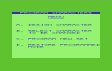 Issue 82, Vol 7 No 10 (Oct 1983), Pages 46-48. |
R V Taylor | Unexpanded | program-chars.prg Screenshot |
Character designer, make your own user-defined graphics. Controls: Follow on-screen prompts. |
Let's Interface It... Issue 82, Vol 7 No 10 (Oct 1983), Pages 58-59. |
Tom Pruett | Unexpanded | rs232-patch.prg Screenshot |
Hardware project to connect an Epson MX-80 printer using an RS232 interface described in the article. The program patches the Kernal ROM to fix a handshaking bug. Controls: See magazine for details. |
The VIC-Epson Connection Issue 84, Vol 7 No 12 (Dec 1983), Pages 98-99. |
Thomas Franks | Unexpanded | vic-epson-mx80.t64 Screenshot |
Hardware project to connect an Epson MX-80 printer using a user port parallel cable described in the article. Initializing the driver software should reset the printer, and the demo program shows how to print text. Controls: Follow on-screen prompts. |
| Seeing Is Believing (Hi-Res)  Issue 89, Vol 8 No 5 (May 1984), Pages 40-43. |
Alan Sehmer | Unexpanded | hi-res.t64 Screenshot |
Programming demo showing how to draw hi-res graphics on unexpanded machines. The first program is a code template, delete lines 10-30 and insert your own routine. Demo 1 draws a sine curve, Demo 2 draws a rose pattern, Demo 3 draws a sync pattern, and Demo 4 uses user-defined graphics to replace the @ key with a triangle. Controls: None. |
