
La Commode (FR)
La Commode (translation: Chest of Drawers) was a multi-format magazine published in France by SEDERMI. They published tutorials, reviews, hardware projects, type-in listings and other similar content, to provide detailed information for both beginners and experts. Issues 1-7 were dedicated to Commodore computers, while issues 8-11 also included Atari and Oric computers. A total of 11 issues were produced. Some issues have not been scanned.
Download all programs from this magazine on one disk:
LaCommode.d64 |
20 programs
| Program | Author | Requirements | Files | Info |
| Le Tampon Clavier (The Keyboard Buffer)  Issue 4 (Jun 1982), Pages 36-37. |
Daniel Jean David | Unexpanded | integration-gen.prg Screenshot |
Programming demo showing how to use the keyboard buffer. Solve integration problems. Controls: Follow on-screen prompts. |
| Périphériques de Jeux (Gaming Peripherals)  Issue 6 (Dec 1982), Pages 31-33. Issue 7 (Apr 1983), Page 24. |
Daniel Jean David & Marc Froideval | Unexpanded | periph-de-jeux.prg Screenshot |
Programming demo showing how to read the joystick. Hold fire to draw a line on the screen. Controls: Joystick. |
| Gestion de Comptes (Account Management)  Issue 6 (Dec 1982), Pages 39-44. |
Daniel Trecourt | Unexpanded | gestion-comptes.prg Screenshot |
Home accounts program, keep track of your finances. Controls: Follow on-screen prompts. |
| Utilisation mode multicouleur (Use Multicolour Mode) 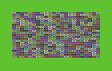 Issue 6 (Dec 1982), Page 45. |
? | Unexpanded | vic-artiste.prg Screenshot |
Kaleidoscope program, displays a constantly changing multicolour pattern. Controls: None. |
| Lecture du joystick (Joystick Playback)  Issue 6 (Dec 1982), Page 46. |
Hervé Le Marchand | Unexpanded | lec-joystick.prg Screenshot |
Programming demo showing how to read the joystick. Draw simple pictures on the screen. Controls: Joystick. Press fire to end the program. |
| Caractères accentués à l'écran (Accented Characters on the Screen)  Issue 7 (Apr 1983), Pages 24-25. |
Francis Esteve | Unexpanded | les-accents.prg Screenshot |
User-defined character set that provides a lower-case accented letter. Controls: Follow on-screen prompts. |
| Utilisation des Joystick (Using the Joystick)  Issue 7 (Apr 1983), Page 31. |
Max Hagenburger | Unexpanded | util-joystick.prg Screenshot |
Move the chirping bird around the screen with the joystick. Controls: Joystick. Press fire to end. Note: it may be necessary to press Run/Stop & Restore and/or detach the cassette for the joystick controls to work. |
Marienbad Issue 9 (Dec 1983), Pages 56-57. |
D Fleury | Unexpanded | marienbad.prg Screenshot |
Nim game played against the computer. Players take it in turns to remove pawns, and the person who picks up the last pawn loses. Controls: Follow on-screen prompts. |
Variable Issue 9 (Dec 1983), Pages 57-58. |
O Butler | Unexpanded | variable.prg Screenshot |
Programming subroutine, lists all the variable names used in a program. Controls: None. |
Auto-RUN Issue 9 (Dec 1983), Pages 68-70. |
Harvé Le Marchand | Unexpanded | auto-run.prg Screenshot |
Machine code program that disables Run/Stop and makes programs auto-run when loaded. The article explains how to modify the routine for your own needs. Controls: See magazine for details. |
| Petit chat (Small Cat)  Issue 9 (Dec 1983), Page 82. |
Luc Grillet | Unexpanded | petit-chat.prg Screenshot |
Small routine demonstrating how to create user-defined graphics. It displays a small cat on the screen. Controls: None. |
| Pour déterminer la couleur du fond et du cadre (To determine the colour of the background and the frame) 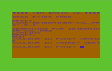 Issue 9 (Dec 1983), Page 83. |
Daniel-Jean David | Unexpanded | determiner-col.prg Screenshot |
Change the screen & border colour by typing the required colour names. Controls: Follow on-screen prompts. |
| Boite a Rythmes (Rhythm Box)  Issue 10 (May 1984), Pages 48-50. |
J Saglier | Unexpanded | boite-a-rythmes.prg Screenshot |
Metronome program, produce various types of musical rhythm. Controls: Follow on-screen prompts. |
| Saisie de Date (Date Entry)  Issue 10 (May 1984), Pages 50-51. |
J Saglier | Unexpanded | saisie-de-date.prg Screenshot |
Subroutine that asks you to enter a date. Controls: Use GOSUB1000 to call the subroutine; if the program is RUN then it will end with a 'return without gosub' error. Variable DA$ returns the date in "DD:MM:YY" format. |
Solitaire Issue 10 (May 1984), Pages 51-52. |
Olivier Butler | Unexpanded | solitaire.prg Screenshot |
Peg solitaire game. Remove as many pegs as you can. Pegs are removed by jumping over them and landing in an empty space. Controls: Type the 'from' and 'to' position for each move (row number followed by column column). F (stop game), R (play again). |
| Tracé de Fonctions (Plot of Functions) 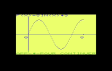 Issue 10 (May 1984), Pages 65-68. |
Guy Pendaries | Super Expander+3K | fonctions-se3k.prg Screenshot |
Enter a mathematical function of the type F(X)=??? and display it on a hi-res graph. Controls: Follow on-screen prompts. |
Accents Issue 11 (Jul 1984), Pages 29-30. |
Francis Esteve | 16K expansion | accents-16k.t64 Screenshot |
User-defined character set that provides accented letters, which are accessed by pressing Commodore with the appropriate key. Controls: None. |
| Caractères accentués (Accented Characters)  Issue 11 (Jul 1984), Page 52. |
Sébastien Andaloro | Unexpanded | cara-accentues.prg Screenshot |
User-defined character set that provides accented letters, which are accessed by pressing Commodore with the appropriate key (see screenshot). Controls: None. |
| Utilisation de deux magnétos avec un VIC (Using two Tape Recorders with one VIC)  Issue 11 (Jul 1984), Pages 60-63. |
André Rousset & Olivier Butler | Unexpanded | deux-magnetos.t64 Screenshot |
Software to connect two cassette recorders to the VIC, using the circuit from issue 4 (82-06, p.41-44). Controls: See magazine for details. |
| Copie haute-résolution de l'écran (High Resolution Copy of the Screen) 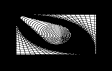 Issue 11 (Jul 1984), Pages 67-73. |
Guy Pendaries | Super Expander+16K (requires both 3K & 16K) & printer | copie-hr-se16k.t64 Screenshot |
Make hi-res printouts of Super Expander graphics. Load the machine code program, followed by the demo program, which draws a hi-res picture and prints it out. Controls: See magazine for details. |
