
Compute!'s Commodore Collection: Volume Two (US)
Compute! Books, 1984
Download all programs from this book on one disk:
 Compute CBM2.d64 |
30 programs (100% complete)
Chapter 1: Games
| Program | Author | Requirements | Files | Info |
Chess Pages 3-20. |
John Krause | 8K expansion | chess 8k.t64 Screenshot |
Chess game that uses a machine code algorithms to find the best move without looking at all possible combinations. Controls: Joystick. |
Jackpot Pages 21-29. |
Kevin Mykytyn & Rick Rothstein | Unexpanded | jackpot.prg Screenshot |
Fruit machine game. Start with $50 and try to win as much money as you can. Controls: P (spin reels), E (end game). |
Nirrad's Labyrinth Pages 30-39. |
Darrin Mossor | 3K expansion | nirrads laby 3k.t64 Screenshot |
Maze game. Evil wizard Nirrad has stolen all the gold and hidden it in a maze, where it is guarded by a demon called Boogens. For each bag of gold, he has also installed a hidden trap door. The maze is so dark that you cannot see the walls until you bump into them. Can you recover the gold and find the exit? Note: This works best with 3K memory expansion to avoid 'out of memory' errors. Controls: Joystick. |
Canyon Runner Pages 50-63. |
Vic Neale | Unexpanded | canyon runner.d64 Screenshot |
Vertically-scrolling game. Fly your plane through the canyon, but don't hit the walls or obstacles. Controls: Joystick. |
Chapter 2: Education
| Program | Author | Requirements | Files | Info |
Learning to Count Pages 67-72. |
William W Braun | Unexpanded | learn to count.prg Screenshot |
Counting game for young children, with four levels. Controls: Type how many objects are displayed on the screen. The game continues until you press 0 to exit. |
Robot Math Pages 73-81. |
Bob Stewart | Unexpanded | robot math.prg Screenshot |
Mental arithmetic game for children and adults. Practice your addition and subtraction by solving the problems set by the Rambling Robot. Controls: Type the answer, starting with the rightmost digit and working left just like you would on paper. |
Homonym Practice Pages 82-87. |
Michael A Tyborski | Unexpanded | homonym pract.prg Screenshot |
Practice the homonyms 'to, too and two' and 'there, their and they're' by putting the correct word in the sentence displayed on the screen. Controls: Type the correct answer. |
French Tutor Pages 88-99. |
Michael Quigley | Unexpanded | french tutor.t64 Screenshot |
Language study aid that can translate between English and French, as well as testing your vocabulary. French accents are supported via user-defined graphics. Controls: Follow on-screen prompts. |
Up or Down? Pages 100-104. |
C Regena | Unexpanded | up or down.prg Screenshot |
Two musical notes are displayed on the screen. You must say if the second note is lower, the same, or higher than the first one. Controls: F1 (up), F3 (same), F5 (down). |
Build a Quiz Pages 105-114. |
Clark & Kathy Kidd | Unexpanded | build a quiz.prg Screenshot |
Build your own quiz on any topic, using a combination of multiple-choice, true/false, and fill-in-the-blank questions. By default the data is loaded & saved to tape, to use the program with a disk drive modify line 100 to change DV to 8. Controls: Follow on-screen prompts. |
Chapter 3: Applications
| Program | Author | Requirements | Files | Info |
SpeedScript Customizer Pages 117-128. |
J Blake Lambert | 8K expansion | speedsc cust 8k.t64 Screenshot |
Create a personalized copy of the SpeedScript word processor (Compute!'s Third Book of VIC). Change the screen colours, default margins, etc. Controls: Follow on-screen prompts. |
Memo Writer Pages 129-139. |
Mark R Brown | Unexpanded, printer | memo writer.prg Screenshot |
Simple word processing program, to write short notes on a single screen of text. Controls: F1, F3, F5, F7, F2 (tabs in increments of five), F4 (single or double spacing), F6 (extended chars), F8 (normal chars), editing keys work as normal. |
Making Calendars Pages 140-155. |
Paul C Liu | Unexpanded/8K, printer | making calendars.t64 Screenshot |
Four programs that will give you a screen calendar, wall calendar, appointment calendar, and a year-at-a-glance calendar. Controls: Follow on-screen prompts. |
Therapy Pages 156-161. |
Steven Rubio | 8K expansion | therapy 8k.prg Screenshot |
Eliza program. Tell the computer about your problems, and see if it can help. Controls: Follow on-screen prompts. |
The Indexer Pages 162-165. |
Dan Carmichael | Unexpanded | the indexer.prg Screenshot |
Database application designed to provide an index for articles in Compute!'s Gazette, which could potentially be modified for other uses. The records are stored in DATA statements (line 901-), and variable N (line 900) holds the number of records. Controls: Follow on-screen prompts. |
Chapter 4: Graphics and Sound
| Program | Author | Requirements | Files | Info |
Hi-Res Sketchpad Pages 169-170. |
Anthony T Beville | Unexpanded | hires sketchpad.prg Screenshot |
Hi-res drawing program. Controls: Joystick with C (clear screen), Q (quit program). |
Multichar Pages 177-182. |
John S Graves | Unexpanded | multichar.prg Screenshot |
Character designer. Design your own hi-res or multicolour 16x16, 16x8 or 8x8 characters. Controls: Joystick with F1, F3, F5, F7 (select quadrant), 1-8 (select character colour), B, C, A (turn on pixel in border, character or auxiliary colour). |
The Magic Pointer Pages 183-188. |
C D Lane | Unexpanded | magic pointer.t64 Screenshot |
Machine language IRQ routine that puts a pointer on the screen, that can be moved using the joystick. The demo program lets you draw lo-res pictures. Controls: Joystick. |
Sound Shaper Pages 189-191. |
Steven Kaye | Unexpanded | sound shaper.prg Screenshot |
Musical demo that manipulates the volume and frequency to produce shaped and echo effects. Controls: Follow on-screen prompts. |
VIC Piano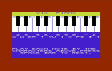 Pages 192-195. |
Brad Bascom | Unexpanded | vic piano.prg Screenshot |
Turn your computer keyboard into a piano, and use it to play music. Controls: Follow on-screen prompts. |
Mozart Maker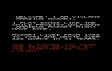 Pages 196-201. |
Gregg Peele & Donald J Eddington | Unexpanded | mozart maker.prg Screenshot |
Music program, the computer generates and plays five tunes in the style of Mozart. Controls: None. |
Chapter 5: Utilities and Programming Aids
| Program | Author | Requirements | Files | Info |
Color Chart Pages 205-207. |
Sheldon Leemon | Unexpanded | color chart.prg Screenshot |
Displays all possible combinations of character and background colour. Only works in NTSC. Controls: None. |
Cursor GET Pages 208-210. |
David Mills | Unexpanded | cursor get.prg Screenshot |
Subroutine to use the GET command with a flashing cursor, as an alternative to the INPUT command. Controls: Type GOSUB1102 to call the routine. |
File Copier Pages 211-212. |
Martin Engert | Unexpanded | file copier.prg Screenshot |
Copy a program or sequential file from one disk to another using a single disk drive. Controls: Follow on-screen prompts. |
1540/1541 Disk Housekeeping Pages 213-218. |
Michael Maione | 16K expansion | disk hskeep 16k.prg Screenshot |
Delete and undelete files. Controls: Follow on-screen prompts. |
ML Tracer Pages 219-225. |
Tim Victor & Thomas G Gordon | 8K expansion | ml tracer 8k.prg Screenshot |
Step through a machine language routine one command at a time, displaying the registers after each instruction, to help debug programs. Controls: Follow on-screen prompts. |
LIST Freezer Pages 226-227. |
Doug Ferguson | Unexpanded | list freezer.prg Screenshot |
This program pauses the LIST command when the Shift key is held down, and freezes it when Shift Lock is pressed. This may be helpful when writing or debugging BASIC programs. Controls: Shift (pause listing). |
Refmap Pages 228-231. |
Kenneth D Day | 3K expansion | refmap 3k.prg Screenshot |
Programming utility. Lists all the variables and functions in the current BASIC listing, together with the line numbers on which they appear. Controls: LOAD & RUN this program, and make a note of the SYS command shown on screen. LOAD the program that you want to examine, then enter the SYS command. |
Data Files for the VIC and 64 Pages 232-235. |
Brian Prescott | Unexpanded | data files.t64 Screenshot |
Three programs demonstrating how to write and read files on cassette tape. The first two programs save data onto tape, and the third program reads it back. Controls: Follow on-screen prompts. |
Appendices
| Program | Author | Requirements | Files | Info |
The Automatic Proofreader Pages 203-206. |
Charles Brannon | Unexpanded | auto proofread.prg Screenshot |
Utility to help find typing errors when entering program listings. A checksum is displayed on the screen each time you enter a BASIC line. This replaces the original version of Proofreader from Compute!'s Gazette, October 1983. Controls: None. |
