
Compute!'s Second Book of VIC Games (US)
Compute! Books, 1984
Download all programs from this book on one disk:
 Compute Games2.d64 |
28 programs (100% complete)
Chapter 1: Ideas and Applications
| Program | Author | Requirements | Files | Info |
Tic-Tac-Toe Pages 4-9. |
C Regena | Unexpanded | tic-tac-toe.prg Screenshot |
Noughts and Crosses puzzle game, get three in a row before the computer. Controls: 1-9 (position of next move). |
Chapter 2: Arcade-Style Games
| Program | Author | Requirements | Files | Info |
Hardhat Climber Pages 58-62. |
Chris Lesher | Unexpanded | hardhat climber.t64 Screenshot |
Crazy Kong-style platform game. Collect all the toolboxes while avoiding the barrels. Controls: Joystick. |
Worm of Bemer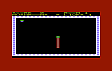 Pages 63-70. |
Stephen D Flutz & Kevin Martin | 8K expansion | worm bemer 8k.d64 Screenshot |
Snake game with 11 levels. Help Nerm the Worm escape from Bemer Castle by eating all the mushrooms in each room, but don't touch the walls or your own tail. Controls: Joystick. |
Gotcha!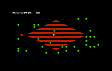 Pages 71-74. |
Doug Smoak | Unexpanded | gotcha.prg Screenshot |
Collect as much money as possible without getting caught. Controls: Joystick. |
Freeway Zapper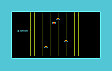 Pages 75-77. |
Steve Elder | Unexpanded | freeway zapper.prg Screenshot |
Vertically-scrolling car game, dodge the oncoming robots that patrol the freeway. Controls: Joystick. |
Wheeler Pages 78-80. |
Phil Callister | Unexpanded | wheeler.prg Screenshot |
Manoeuvre your wheel across the desert leaping over pits, rocks and other hazards. Controls: 1-3 (jump 1, 2 or 3 spaces), H (jump a random number of spaces from 2-9), F1 (start game). |
Olympiad Pages 81-86. |
Kevin Woram & Mike Buhidar Jr | 8K expansion | olympiad 8k.d64 Screenshot |
2-player game. Two teams of knights battle for control of a kingdom. Controls: Player 1: Joystick. Player 2: I (up), M (down), J (left), K (right), Space (fire). |
The Frantic Fisherman Pages 87-92. |
David Lacey | Unexpanded | frantic fishman.t64 Screenshot |
You are out fishing when the sky clouds over and sharks begin to circle your boat. Club the sharks with your bat and block raindrops with your umbrella. Controls: < (left), > (right), Space (use club or umbrella). |
Chapter 3: Educational Games
| Program | Author | Requirements | Files | Info |
Tree Tutor for Tots Pages 96-100. |
Janet Arnold | Unexpanded | tree tutor.prg Screenshot |
Help small children to learn & practice addition with the aid of an apple tree. Controls: Type the answer for each sum (2-9). |
Snertle Pages 101-106. |
Soori Sivakumaran | Unexpanded | snertle.prg Screenshot |
Practice addition, subtraction and multiplication sums with Snertle the turtle. Controls: Type your answer backwards, e.g. for 8x5=40 you'd press "0" then "4". |
Alpha-Shoot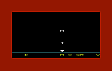 Pages 107-110. |
Neil T Capaldi | Unexpanded | alpha-shoot.prg Screenshot |
Four games to help young children learn and recognise letters of the alphabet. Shoot each letter as it appears. In game 1 the letters appear in random order, in game 2 they appear in alphabetical order, in game 3 you press a key to make the chosen letter appear, in game 4 random letters move across the screen. Controls: Joystick, or keys C (left), B (right), Space (fire). |
Word Scramble Pages 111-113. |
Mike Salman | Unexpanded | word scramble.prg Screenshot |
2-player anagram game. One player enters a word and the computer scrambles the letters for the other player to guess. Controls: Type your guess for the word. |
Typing Derby Pages 114-118. |
Carlos Esteves | 3K expansion | typing derby 3k.prg Screenshot |
Practice your typing skills. Your red horse moves along the track as you type the letter sequence shown at the bottom of the screen. Can you beat the black horse to the finishing line? Controls: Keyboard. |
Chapter 4: Brain Games
| Program | Author | Requirements | Files | Info |
Checkers Pages 122-125. |
Fred Hambrecht | Unexpanded | checkers.prg Screenshot |
Board game, aka draughts. Try to remove all of your opponent's pieces. Controls: Type the XY coordinates (two numbers) for the from & to position of each move. |
Poker Pages 126-131. |
August J Kwitowski | 8K expansion | poker 8k.prg Screenshot |
Video poker game, you can change up to three cards in each round. Controls: For each card press K (keep) or C (change). |
Quatrainment Pages 132-135. |
Sean Puckett | 3K expansion | quatrainment 3k.prg Screenshot |
Puzzle game, try to get the pattern on the left of the screen to match the computer-generated one on the right. Controls: Joystick. |
Mind Boggle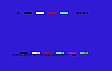 Pages 136-140. |
James E Rylee | Unexpanded | mind boggle.prg Screenshot |
Mastermind-style game. Guess a sequence of four random colours, where a black dot indicates a correct colour in the correct position and a white dot means a correct colour in the wrong position. Controls: Type your guess (a 4-digit number) for each round. |
Therapy Pages 141-146. |
Steven Rubio | 3K expansion | therapy 3k.prg Screenshot |
Eliza/Smalltalk-style program, tell the computer about your problems. Controls: Type your answers. |
Chapter 5: Adventure Games
| Program | Author | Requirements | Files | Info |
Cave-In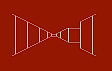 Pages 150-154. |
Paul L Bupp & Stephen P Drop | Unexpanded | cave-in.prg Screenshot |
3D maze, find all the miners and then return to the exit before the mine caves in. Controls: Joystick. |
Castle Dungeon Pages 155-161. |
Dave Gardner & Casey Gardner | Unexpanded | castle dungeon.t64 Screenshot |
With your lamp barely illuminating the area around you, you must explore the castle dungeon and defuse three bombs. A levitation spell can be used to cross over bottomless pits and, if found, a magic key will open the locked doors and an enchanted sword can be used to defeat the beasts. Controls: Joystick, with L (levitate). |
Time Capsule Pages 162-178. |
David Florance | 8K expansion | time capsule 8k.prg Solution Screenshot |
Text adventure. You are captured while searching for missing astronauts. The enemy put you in a time capsule that transports you to the year 2185. You must escape and return to your own time to warn your leaders of the enemy's actions. Controls: Keyboard, commands include N, S, W, E, sit, run, show, inv, drop, get, take, talk, use, look, enter, hit, kill. |
Sigma Mission Pages 179-191. |
George Miller | Unexpanded | sigma mission.prg Screenshot |
Text adventure. You must get to the central terminal to reset the computer on your space ship. But watch out for locked doors, robots digging holes, and a roving alien with a transporter beam. Controls: Keyboard, commands include go (n/s/w/e), take, inv. |
Chapter 6: Machine Language Games
| Program | Author | Requirements | Files | Info |
Shooting Gallery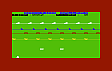 Pages 196-200. |
Siva R Krishna & Prabhudeva N Kavi | Unexpanded | shooting gallry.t64 Screenshot |
Duck Shoot-style game. Shoot as many targets as you can before running out of time. Controls: Joystick. |
Demons of Osiris Pages 201-204. |
Steve Haynal | Unexpanded | demons osiris.prg Screenshot |
Shoot the incoming Osarian ships. Controls: T (left), U (right), Shift (fire). |
Cut-Off! Pages 205-213. |
Tom R Halfhill | Unexpanded To run type: SYS6063 |
cut-off.prg Screenshot |
2-player Tron-style game. Try to force the other player to crash into a wall or his own tail. Controls: Player 1: Joystick. Player 2: I (up), K (down), J (left), L (right). |
Trenchfire Pages 214-221. |
Don Gibson | Unexpanded | trenchfire.prg Screenshot |
Star Wars-style game. In an attempt to infiltrate evil King Krypos's lair, you must fly your ship through a trench while battling deadly kamikaze drone ships. Controls: Joystick, with Shift (pause game). |
Appendices
| Program | Author | Requirements | Files | Info |
The Automatic Proofreader Pages 229-232. |
? | Unexpanded | auto proofread.prg Screenshot |
Utility to help find typing errors when entering program listings. A checksum is displayed on the screen each time you enter a BASIC line. This replaces the original version of Proofreader from Compute!'s Gazette, October 1983. Controls: None. |
Tiny MLX Pages 233-236. |
? | Unexpanded | tiny mlx.prg Screenshot |
Utility for typing in machine language programs. Controls: Modify line 20 to enter the required start & end addresses, then follow the instructions as appropriate. |
