
Personal Software (GB)
Personal Software was a British multi-format magazine published by Argus Specialist Publications. It was published quarterly, with each issue covering a different topic. The articles & listings were typically republished from other magazines by the same publisher. The editors included Henry Budgett and Dave Reeder. Note: Some issues have not been scanned, so there could potentially be missing programs from this magazine.
Download all programs from this magazine on one disk:
Personal Software.d64 |
11 programs
| Program | Author | Requirements | Files | Info |
VIC Editor Vol 2 No 1 (Summer 1983), Pages 54-56. |
Pieter Hintjens | 3K expansion | vic editor 3k.prg Screenshot |
Simple word processor/text editor, that uses a large 26x32 screen. Controls: Type as normal, and use the cursor keys to move around. F1 (save to tape), F3 (load from tape), F5 (printout). Note: the 'press record/play' messages do not appear when loading & saving. |
Address Book Vol 2 No 1 (Summer 1983), Pages 63-65. |
Pieter Hintjens | 8K expansion | address book 8k.prg Screenshot |
Database for storing addresses and/or telephone numbers. Operate the program by using the cursor to type commands. Controls: Type HELP for a list of commands. Create new entries by typing e.g. "/A.B.NAME;TEL 12345", and type LIST to show all the entries. See the magazine for details. |
Tailoring VIC's Characters Vol 2 No 1 (Summer 1983), Pages 79-82. |
Chris Wyatt | Unexpanded | tailoring chars.t64 Screenshot |
Character designer. Produce your own user-defined graphics, designing them four characters at a time on a 2x2 grid. The demo program shows how to include graphics in your own programs by redefining @, A, B & C as a boat. Controls: Cursor keys (move), F1 (set pixel), F3 (clear pixel), F2 (paint), F4 (unpaint), F8 (show data values). |
VIC Blow-Up Vol 2 No 1 (Summer 1983), Pages 92-94. |
Chris Wyatt | Unexpanded | vic blow-up.prg Screenshot |
Utility. Enlarge any keyboard character, and view its byte values and memory location. Can also be used with lower case and reversed characters. Controls: Press the desired character key. |
Galaxy Hero Vol 4 No 2 (Summer 1985), Pages 41-43. |
David Wilkinson | 3K expansion | galaxy hero 3k.prg Screenshot |
Star Trek game. As captain of the Starship Exitprise, you must destroy all the Klingons. Controls: Follow on-screen prompts. The galaxy is a grid of 5*12 quadrants, where each quadrant is a grid of 8*8 coordinates. A long range scan tells you the number of Klingons (left number) and starships (right number) in each quadrant. After shooting a ship you must perform a long range scan to enter it into the log. |
The Bells! Vol 4 No 2 (Summer 1985), Pages 44-45. |
Joe Sayones | Unexpanded | the bells.t64 Screenshot |
Quasimodo game with 14 screens. Dodge the arrows, barrels, pits and other obstacles to reach the right-hand side of the screen. Controls: / (move right), Ctrl (jump). Press both keys together to jump over something. |
Music Aid Vol 4 No 2 (Summer 1985), Pages 46-49. |
Alan Blackham | 3K expansion | music aid 3k.prg Screenshot |
Write music on your computer by selecting notes on a stave, then entering the duration for each note. It can produce a BASIC listing for incorporating the tune into your own program. Controls: Follow on-screen prompts. |
| Collision Ahead! (Race Car)  Vol 4 No 2 (Summer 1985), Pages 50-51. |
R H Boyd | 3K expansion | race car 3k.prg Screenshot |
Dodgems game. Navigate your car through the maze collecting as many dots as you can, but do not hit the white car. Controls: J (move inwards), K (move outwards), A (accelerate), D (slow down). |
VIC Enhancers Vol 4 No 2 (Summer 1985), Pages 52-55. |
Allen Webb | 8K/16K expansion See description for loading instructions. |
vic enhancers 8k-16k.t64 Screenshot |
Collection of graphics utilities. Enhanced Basic: Basic extension with commands accessed via SYS calls. See here for details & loading instructions. VIC Configuration: Helps you set-up the screen. Hi-Res Plot: Subroutine for drawing hi-res graphics. See here for details & loading instructions. |
Crazy Craneman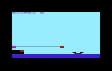 Vol 4 No 2 (Summer 1985), Pages 56-57. |
Andrew McNally | Unexpanded | crazy craneman.prg Screenshot |
Use your crane to pick up the crates (red square) and put them on the moving ship. Controls: Press any key to pick up a crate, and again to lower it onto the ship. |
Great Britain Vol 4 No 2 (Summer 1985), Pages 58-59. |
P Stoddart | Unexpanded | gb and eire.prg Screenshot |
Displays a detailed map of Great Britain and Eire. Controls: None. |
