
Commodore Computing International (GB)
Commodore Computing International was a British magazine dedicated to Commodore computers, published by Nick Hampshire Publications (Apr/May 1982 to Jun 1984) and Croftward Ltd (Jul/Aug 1984 onwards). It was a replacement for the newsletter Commodore Club News. Early issues were mostly technically-oriented including hardware projects, programming tutorials, and articles examining how computers are used in education and business. Later issues were more entertainment oriented with greater games coverage. Commodore and Amiga Horizons was incorporated into CCI from Vol 4 No 11 (Jun 1986) onwards. The editors were Pete Gerrard (Apr/May 1982 to Dec 1982), Nick Hampshire (Jan 1983 to Jun 1984), Sue Pearce (Jul/Aug 1984 to May 1986) and Antony Jacobson (Jun 1986 onwards).
Download all programs from this magazine on two disks:
CCI1.d64 (82-06 to 83-07) |
CCI2.d64 (83-08 to 87-04) |
93 programs
| Program | Author | Requirements | Files | Info |
Hi-Res Aid Vol 1 No 2 (Jun 1982), Page 30. |
Mark Bloom | Unexpanded | hi-res aid.prg Screenshot |
Character generator, define your own user-defined graphics. Controls: Enter the XY coordinates (2-digit number) for each pixel that you want to set. Type 00 to view the finished character and display the data statements needed to produce it. |
Tinymon Vol 1 No 2 (Jun 1982), Pages 48-52. |
Jim Butterfield | Unexpanded | tinymon.prg Screenshot |
Machine language monitor. Controls: .R (display registers), .M (display memory), .G (goto address), .L (load), .S (save), .X (exit). |
Another Voice for the VIC-20 Vol 1 No 3 (Jul 1982), Page 32. |
? | Unexpanded & custom add-on | music using cb2.prg Screenshot |
The magazine article describes how to connect an amplifier & speaker to the user port's CB2 line, to give the computer a fifth musical voice that produces square waves. Use this program to play musical notes. Controls: A-G (play note), + (up octave), - (down octave), ! (quit). |
| Space Pirates (Space Buccaneers)  Vol 1 No 4 (Aug 1982), Page 48. |
? | Unexpanded | space buccaneer.prg Screenshot |
Use your three bases to shoot the aliens before they destroy the cells on the right hand side of the screen. Controls: A (fire base 1), S (fire base 2), D (fire base 3). |
Conquest Vol 1 No 4 (Aug 1982), Page 48. |
B J Slade | Unexpanded | conquest.prg Screenshot |
Vanquish the evil knights from the castle. You have a time limit of one minute. Controls: A (left), D (right), * (fire). |
Snoopy Vol 1 No 4 (Aug 1982), Page 53. |
? | Unexpanded | snoopy.prg Screenshot |
Displays a hi-res picture of the cartoon character Snoopy. Controls: None. |
Function Key Pressed Vol 1 No 5 (Sep 1982), Page 4. |
? | Unexpanded | fkey pressed.prg Screenshot |
Programming demo showing how to read the function keys using PEEK(203) and PEEK(653). Controls: Press a function key. |
Bumble Bee Vol 1 No 5 (Sep 1982), Page 42. |
Rimsky Forsakoff | Unexpanded | bumble bee.prg Screenshot |
Music program, plays the tune 'Flight of the Bumble Bee' and displays each note on the screen as it is played. Controls: Press any key to quit. |
VIC for the Birds Vol 1 No 5 (Sep 1982), Pages 42-43. |
Bob Yannes | Unexpanded | vic for birds.prg Screenshot |
Graphical demo, hi-res animation of flying birds. Controls: None. |
Spacewar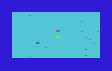 Vol 1 No 5 (Sep 1982), Page 43. |
? | Unexpanded | spacewar.t64 Screenshot |
Shoot the blue Mingon ship while avoiding asteroids and being pulled by gravity. Controls: Joystick with Space (hyperspace). |
Define Keys Vol 1 No 6 (Oct 1982), Pages 46 & 51. |
Dave Tong | Unexpanded | define keys.prg Screenshot |
Utility, assign your own commands to the function keys. Change what each key does by modifying the listing before running it. Controls: F1-F8. |
Character Generator Vol 1 No 6 (Oct 1982), Pages 47-50. |
? | Unexpanded | charactergen.prg Screenshot |
Character editor, design your own user-defined graphics. Controls: Crsr keys (move), + )set pixel), - (clear pixel), = (display data values & save to memory), R (show character set), Q (quit). |
Circle Demo Vol 1 No 6 (Oct 1982), Page 50. |
? | Unexpanded | circle demo.prg Screenshot |
Graphical demo, draws two hi-res circles on the screen. Controls: None. |
Hires Plotting Vol 1 No 6 (Oct 1982), Page 50. |
? | Unexpanded | hires plotting.prg Screenshot |
Graphical demo, draws a hi-res graph on the screen. Controls: F (draw the graph), P (draw a pixel), U (erase a pixel), E (quit). |
| Supermon (Super Vicmon)  Vol 1 No 6 (Oct 1982), Pages 54-60. |
David A Hook | 3K expansion | super vicmon 3k.prg Screenshot |
Machine language monitor. Controls: The magazine did not provide a list of commands that can be used. |
Star Spangled Banner Vol 1 No 7 (Nov 1982), Pages 30-31. |
John Huls | Unexpanded | star spangled.prg Screenshot |
Displays the U.S.A. flag while playing the Star Spangled Banner. Controls: None. |
Racer Vol 1 No 7 (Nov 1982), Pages 46-47. |
A Millett | Unexpanded | racer.t64 Screenshot |
Vertically-scrolling car game. Collect the squares and avoiding the oncoming obstacles. Controls: L (left), ; (right). |
| Tank Attack (Tank Versus UFO)  Vol 1 No 7 (Nov 1982), Page 48. |
? | Unexpanded | tank attack.prg Screenshot |
Shoot the UFO with your tank. Controls: Z (left), C (right), B (fire), Q (quit). |
Sketching 1 Vol 1 No 8 (Dec 1982), Page 36. |
? | Unexpanded | sketching1.prg Screenshot |
Art program, draw simple pictures using keyboard graphics. Controls: Joystick. Select a character from the top of the screen, press fire to toggle between draw & move. To change the screen & border colour, press C and then type two numbers. |
Sketching 2 Vol 1 No 8 (Dec 1982), Page 36. |
? | Unexpanded | sketching2.prg Screenshot |
Art program, draw simple hi-res pictures on a 64x64 pixel display. Controls: Joystick with N (new picture), C (toggle between drawing & clear modes), Q (quit). |
Boss Puzzle Vol 1 No 8 (Dec 1982), Pages 49-50. |
David Parkinson | Unexpanded | boss puzzle.prg Screenshot |
Puzzle game, slide the tiles back into numerical order. Controls: F1 (up), F7 (down), F5 (left), F3 (right). |
| Musical Cats (VIC Miauw)  Vol 1 No 8 (Dec 1982), Pages 50-51. |
? | Unexpanded | musical cats.prg Screenshot |
An animated cat sings a tune. Controls: None. |
Riverboat Vol 1 No 8 (Dec 1982), Pages 51-52. |
? | Unexpanded | river-boat.prg Screenshot |
Vertically scrolling boat race. Navigate down the river avoiding the logs. Controls: + (left), - (right). |
Sound Effects Vol 1 No 9 (Jan 1983), Page 38. |
? | Unexpanded | sound effects.prg Screenshot |
Play various sound effects. Controls: 0-9 (play chosen sound). |
Tiny-Aid Vol 1 No 9 (Jan 1983), Pages 40-44. |
David A Hook | 3K expansion | tiny aid 3k.prg Screenshot |
Small programming utility that adds five useful commands. Controls: NUMBER st,inc (renumber a program, with starting line 'st' and increment 'inc'), DELETE range (delete a range of lines e.g. 100-120), FIND /text/,range (find the text between the divide marks, if you want to find a BASIC keyword then use quotes instead of divides, a range of line numbers can optionally be used), CHANGE /old/new/,range (replace the old text with new text, using the same syntax as FIND), KILL (disable the new commands). |
Move Vol 1 No 10 (Feb 1983), Pages 50-52. |
Nick Hampshire | Super Expander+3K | move se3k.prg Screenshot |
Hi-res graphics demo that uses a transformation matrix to rotate, move and scale a shape. Controls: None. |
Hex-Dec Vol 1 No 10 (Feb 1983), Page 56. |
Peter Gabor | Unexpanded | hex-dec conv.prg Screenshot |
Convert hexadecimal numbers into decimal, and vice versa. Controls: Type the number you want to convert, and press Return. Use @ to change modes, or CLR/HOME to quit. |
Twenty Questions Vol 1 No 11 (Mar 1983), Page 22. |
? | Unexpanded | twenty question.prg Screenshot |
Puzzle game. The computer is thinking of something. You can ask up to twenty questions to work out what it is. Controls: Type your guess. |
Load and Save Routine Vol 1 No 11 (Mar 1983), Page 42. |
? | Unexpanded | tape directory.prg Screenshot |
Utility. Modify the program to set up a list of files saved on cassette tape, then the program will help you fast-forward to the start of a chosen program. Controls: A-J (position tape for that program). |
Will o' the Wisp Vol 1 No 11 (Mar 1983), Home Computing supplement, Pages 6-19. |
Mark Capella | 24K expansion | willo wisp 24k.prg Solution Screenshot |
Text adventure. It is the day before your marriage to sweet Brunhilde. In an attempt to discover the meaning of life, you decide to explore the forest around your shack... Controls: Commands include: N, S, W, E, NW, NE, SW, SE, GET, DROP, INVENTORY, ENTER, THROW, HELP. |
Breakout Vol 1 No 11 (Mar 1983), Home Computing supplement, Pages 20-21. |
? | Unexpanded | breakout.prg Screenshot |
Breakout game, use your bat & ball to demolish all the bricks. Controls: Crsr-Down (left), Crsr-Right (right). |
Bandit 1 Vol 1 No 11 (Mar 1983), Home Computing supplement, Pages 22-23. |
PBE | Unexpanded | pbe fruit.prg Screenshot |
Fruit machine game. Press the number keys to stop each reel from spinning and try to get a winning combination. Controls: Z (insert coin), S (start reels spinning), 1-3 (stop that reel). |
Two-dimensional Rubik Cube Vol 1 No 12 (Apr 1983), Home Computing supplement, Pages 13-15. |
? | 3K expansion | rubik cube 3k.prg Screenshot |
Try to solve this computer version of the famous Rubik's cube puzzle. Controls: 1-6 (select which side to rotate), - (rotate anticlockwise), Space (restart). |
Reverse Character Routine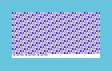 Vol 2 No 1 (May 1983), Home Computing supplement, Page 19. |
John Consadine | Unexpanded | flash routine.prg flash example.prg Screenshot |
Short machine code routine that inverts all of the dollar symbols on the screen. It could be used to produce a flashing effect, as shown in the example program. Note: The routine is stored in the tape buffer, so the example program won't work if loaded from tape. Controls: Use: SYS826 (reverse on), SYS882 (reverse off). |
Gomoku Vol 2 No 1 (May 1983), Home Computing supplement, Pages 20-22. |
? | 3K expansion | gomoku 3k.prg Screenshot |
Board game, try to get five pieces in a line before the computer. Controls: Type your move in the format Y,X (a number and letter separated by a comma). |
Mastermind in Colour Vol 2 No 1 (May 1983), Home Computing supplement, Pages 23-25. |
? | Unexpanded | mastermind col.prg Screenshot |
Mastermind game, guess the colour of four hidden pegs. Black means you have a correct colour in the correct place and white is a correct colour in the wrong place. Controls: F1-F7 (select row), 3-8 (place colour on row), Return (enter current guess). |
| Sprites Simulation Vol 2 No 2 (Jun 1983), Pages 36-37. |
? | Super Expander+3K | sprites se3k.prg Screenshot |
Simulates sprites. Move the crosshairs around the screen without disturbing the background. It runs very slowly. Controls: F1 (up), F7 (down), F3 (left), F5 (right). |
The Function Mystery Vol 2 No 2 (Jun 1983), Page 45. |
? | Unexpanded | func mystery.prg Screenshot |
Programming quirk. Normally a BASIC program is erased when resetting the computer. This program appears to reset the computer while keeping the listing intact. Controls: Follow on-screen prompts. |
Joystick Fire Vol 2 No 2 (Jun 1983), Pages 49-52. |
? | Unexpanded | joystick fire.prg Screenshot |
Programming demo. Shows a simple way of pausing a program until the fire button is pressed, using the WAIT command. Controls: Joystick. |
| Bidirectional Scrolling (+/- List)  Vol 2 No 2 (Jun 1983), Page 52. |
? | Unexpanded | plus minus list.prg Screenshot |
Programming utility. View a program listing one line at a time, and move through the listing both forwards and backwards. Controls: Append this routine to your program, and call it by typing RUN10000. Press + to display the next line, and - to display the previous line. |
A Replacement for the VIC Joystick Vol 2 No 2 (Jun 1983), Pages 55-59. |
M G Pickford | Unexpanded | blobs.prg Screenshot |
Two-player game. You must eat your opponent, but only if you are large enough. The large blob can eat the hollow blob. The hollow blob must eat the green power pill, which turns it into a big blob - and the chaser becomes the chased. Controls: Requires the custom joystick described in the article, which connects to the user port. |
Leapfrog Vol 2 No 2 (Jun 1983), Pages 76-79. |
? | 3K expansion | leapfrog 3k.prg Screenshot |
Move the frogs one at a time until their positions are reversed, with the white frogs on the left and green frogs on the right. You can only move frogs into an empty space and you cannot jump over more than one frog to get there. Controls: Type the number (1-11) of the frog that you want to move. |
Arrow Vol 2 No 2 (Jun 1983), Pages 79-82. |
? | Unexpanded | arrow.prg Screenshot |
Snake game, eat the numbers while avoiding your tail. Controls: T (up), B (down), F (left), H (right). |
Dodgem Docker Vol 2 No 3 (Jul 1983), Pages 28-35. |
Kevin Bergin | Unexpanded | dodgem docker.prg Screenshot |
Horizontally scrolling space shooter. Dodge and shoot the yellow blocks, and land on the cross. Controls: A (up), Z (down), < (left), > (right), Space (fire). |
Welcome Program Vol 2 No 3 (Jul 1983), Pages 79-80. |
James Watson | Unexpanded | welcome program.prg Screenshot |
Simple introduction to the computer, demonstrating some of its capabilities. Controls: Follow on-screen prompts. |
V.A.T. Program Vol 2 No 3 (Jul 1983), Page 80. |
James Watson | Unexpanded | vat program.prg Screenshot |
Add VAT at 15% to the price of an object. Controls: Enter the item name & price. |
Temperature Conversion Vol 2 No 3 (Jul 1983), Pages 80-81. |
James Watson | Unexpanded | temperature cnv.prg Screenshot |
Convert temperatures from Fahrenheit to Centigrade. Controls: Enter a temperature. |
Map Vol 2 No 3 (Jul 1983), Pages 81-82. |
Nick Hampshire | Unexpanded | map.prg Screenshot |
Draws a map of USA, showing the borders with Canada and Mexico. Controls: None. |
Duck Shoot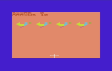 Vol 2 No 3 (Jul 1983), Pages 82-84. |
Clifford Ramshaw | Unexpanded | duck shoot.prg Screenshot |
Shoot as many ducks as you can before you run out of arrows. You must hit the blue part of their body. Controls: Z (left), C (right), M (fire). |
Golf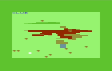 Vol 2 No 3 (Jul 1983), Pages 82-84. Vol 2 No 4 (Aug 1983), Page 36. |
Clifford Ramshaw | Unexpanded | golf.prg Screenshot |
9-hole golf game. To make a shot, position the club behind the ball and rotate it so that it is square to the desired direction of travel. Controls: 1-9 (choose club), S,M,H (soft, medium or hard shot), A,D,W,X (move left, right, up, down), <,> (change angle of club), Space (strike ball). |
Animals Vol 2 No 3 (Jul 1983), Pages 85-88. |
? | Unexpanded | animals.prg Screenshot |
You think of an animal, and the computer asks questions to work out what it is. The data file can be saved on tape. Controls: Follow on-screen prompts. |
Screen Dump Vol 2 No 3 (Jul 1983), Pages 88-89. |
? | Unexpanded & 3022 printer | vic screen dump.prg Screenshot |
Routine to make a printout of the screen. Controls: None. |
VIC Colours Vol 2 No 4 (Aug 1983), Page 44. |
? | Unexpanded | colour routine.prg Screenshot |
Routine that cycles through all combinations of screen and background colour. Controls: None. |
UFO Target Vol 2 No 4 (Aug 1983), Pages 86-87. |
? | Unexpanded | ufo target.prg Screenshot |
Launch your rockets at the UFO. This version gives you a new bank of rockets after launching them all, and calculates your average score. Controls: Any (fire). |
Lawnmower Vol 2 No 4 (Aug 1983), Pages 88-89. |
? | Unexpanded | lawnmower.prg Screenshot |
Lawnmowing game. Try to mow the garden as quickly as possible. Random rocks & weeds will occasionally slow your progress. Controls: W (up), X (down), A (left), D (right), Q, E, Z, C (diagonal), S (stop). |
Barricade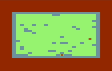 Vol 2 No 4 (Aug 1983), Page 90. |
? | Unexpanded | barricade.prg Screenshot |
A ball bounces around the screen. Each time you press Space, a block appears behind the ball. If you trap the ball so that it can no longer move, then another ball will appear. You must trap five balls using the fewest possible blocks. Controls: Space (create block). |
Biorhythms Vol 2 No 4 (Aug 1983), Pages 91-92. |
? | Unexpanded | biorhythm.prg Screenshot |
Display your physical, emotional and intellectual cycles on a lo-res graph. Controls: Follow on-screen prompts. Date should be entered in M/D/Y format, e.g. type '8/13/57' for 13 Aug 1957. |
Race Car Vol 2 No 4 (Aug 1983), Pages 92-93. |
? | 3K expansion | race car 3k.prg Screenshot |
Dodgems game. Navigate your car through the maze collecting as many dots as you can, but do not hit the white car. Controls: J (move inwards), K (move outwards), A (accelerate), D (slow down). |
Delete All Arrays Vol 2 No 5 (Sep 1983), Page 48. |
? | 8K expansion | del arrays 8k.prg Screenshot |
Programming demo, clears all arrays from memory while leaving other variables intact. Controls: None. |
How to Cope With VIC Memory Expansion Vol 2 No 5 (Sep 1983), Page 52. |
? | Unexpanded | mem expansion.prg Screenshot |
Programming demo, work out the current location of screen & colour memory. Controls: Put this routine at the start of your program. It stores the location of the screen & colour maps in variables SC and CO. |
Flashing Character Circuit Vol 2 No 5 (Sep 1983), Pages 70-71. |
? | Unexpanded & custom hardware modification | flashing char.t64 Screenshot |
The normal technique for flashing characters prevents the rest of the program from running while the flashing characters are displayed. This program uses a custom hardware modification to add a flashing character circuit described in the article, and shows that the flashing runs independently of the program. (The program works without the hardware mod, but the characters don't flash.) Controls: None. |
Sounds Interesting Vol 2 No 6 (Oct 1983), Pages 70-73. |
? | Unexpanded | sound-vic.prg Screenshot |
Machine code routine to make the keys beep with every keypress. Controls: None. |
Using the Joystick Vol 2 No 6 (Oct 1983), Pages 73-74. |
? | Unexpanded | using joystick.prg Screenshot |
Programming demo showing how to read the joystick. Move a star around the screen. Controls: Joystick. |
On the Way to the Interview Vol 2 No 7 (Nov 1983), Pages 14-23. Vol 2 No 8 (Dec 1983), Page 91. |
? | 16K expansion | on the way 16k.prg Solution Map Screenshot |
Text adventure. You must navigate through the streets and arrive on time for your interview. Controls: Use the following commands: GO, GET, DROP, ASK, CASH, SHOOT. |
Screen Dump Vol 2 No 7 (Nov 1983), Page 64. |
? | Unexpanded & printer | screen dump.prg Screenshot |
Subroutine to make a printout of the screen. It opens the screen as an input devices, reads each line, and prints it out. The final line is not printed because that would make the screen scroll upwards. Controls: Type GOSUB63000 to use the routine. |
| SingalongaVIC (Carols)  Vol 2 No 8 (Dec 1983), Pages 28-33. |
Andrew Tune | Unexpanded | carols.t64 Screenshot |
Six music programs, plays the following Christmas songs with three part harmonies: "O Come All Ye Faithful", "God Rest You Merry Gentlemen", "While Shepherds Watched", "Silent Night", "O Little Town of Bethlehem" and "Hark! the Herald Angels Sing". Controls: None. |
Shuffle Vol 2 No 8 (Dec 1983), Pages 100-101. |
? | Unexpanded | shuffle.prg Screenshot |
Boss puzzle. Slide the tiles to put them into numerical order. Controls: 8 (up), 2 (down), 4 (left), 6 (right). |
Find the Word Vol 2 No 8 (Dec 1983), Pages 101-103. |
? | Unexpanded | find the word.prg Screenshot |
Word search game. Find a word hidden in a grid of random letters. Controls: Type your guess. |
Eatman Vol 2 No 9 (Feb 1984), Pages 59-61. |
Mark Johnson | Unexpanded | eatman.prg Screenshot |
You control the asterisk and you must eat all the clubs. Do not run out of time or touch the edges of the screen. Controls: A (up), Z (down), N (left), M (right). |
Hi-Res Screen Dumper Vol 2 No 9 (Feb 1984), Page 62. |
M Alnaqeeb | Unexpanded & printer | hires scrn dump.prg Screenshot |
Subroutine to make a small printout of Super Expander's hi-res screen. Controls: Call the subroutine with: GOSUB200 |
Graphics Generator Vol 2 No 11 (Apr 1984), Pages 63-65. |
Simon Reeves | Unexpanded | gfx generator.prg Screenshot |
Create your own user defined graphics. Controls: Follow on-screen prompts. |
Auto-Run Vol 2 No 12 (May 1984), Pages 23-25. |
? | Unexpanded | auto-run.prg Screenshot |
Utility to help protect your programs. It saves a small autorun loader onto tape that disables the Run/Stop & Restore keys and then loads your program. Controls: Follow on-screen prompts. |
Moonlander Vol 2 No 12 (May 1984), Commodore Games supplement, Pages 23-25. |
? | Unexpanded | moonlander.prg Screenshot |
Lunar Lander game. Land your space module on the moon without crashing or running out of fuel. Controls: 1-9 (amount of thrust, where 5 exactly counteracts gravity), 0 (no thrust). |
Transmat Vol 2 No 12 (May 1984), Commodore Games supplement, Pages 36-46. |
Toby Hughes | 16K expansion | transmat 16k.prg Solution Screenshot |
Text adventure. Rescue your three friends and find your spaceship by teleporting from one planet to another. Controls: Use two-word commands, including: N, S, W, E, T (teleport), GET, SWIM, KILL. |
Graphic Editor Vol 3 No 2 (Jul/Aug 1984), Pages 35-37. |
G R Craig | Unexpanded | graphic editor.prg Screenshot |
Create your own user defined graphics. Controls: U (move up), N (move down), H (move left), J (move right), A (set pixel), D (clear pixel), Shift+H (scoll char list left), Shift+J (scroll char list right), F1 (invert), F3 (mirror image), F5 (display chars together), F7 (copy to another character), G (edit another character), Shift+E (load & save), Space (reset screen). |
4000 AD Vol 3 No 2 (Jul/Aug 1984), Commodore Games supplement, Pages 27-29. |
Richard Ikin | 3K expansion | 4000ad 3k.prg Screenshot |
Shoot the alien, and then shoot the mothership. You only have a limited amount of time and hitting a box will incur a time penalty. Controls: L (left), ; (right), A (fire). |
Othello Vol 3 No 2 (Jul/Aug 1984), Commodore Games supplement, Pages 29-30. |
? | Unexpanded | othello.prg Screenshot |
Board game a.k.a. Reversi. You are white and the computer is blue. Capture pieces by putting a piece on the board where there is at least one of the computer's pieces between your move and another of your pieces. Note: A bug and/or typing mistake makes it impossible to use rows 6-8. Controls: Type your move in XY format (a letter followed by a number). When the piece is placed on the board, hit any key to continue. If you cannot move then press K (and return) to place a non-outflanking piece. |
Modifying of Sorts Vol 3 No 5 (Nov 1984), Pages 22-23. |
M C Hart | Unexpanded | sort pointers.prg Screenshot |
Sort routine. Use pointers to perform shellsort & quicksort instead of sorting the original data. Controls: None. |
Data Maker/Editor Vol 3 No 5 (Nov 1984), Pages 24-25. |
Bob Davies | Unexpanded | data maker.t64 Screenshot |
Programming utility. Convert a block of memory into data statements, together with a checksum on every line. The editor program tells you if the checksum does not match the numerical values. Controls: Follow on-screen prompts. |
Machine Code Movements Vol 3 No 7 (Jan/Feb 1985), Pages 63-65. Vol 3 No 8 (Mar 1985), Page 79. |
M C Hart | Unexpanded | length-tp.prg Screenshot |
Programming demo showing how to write machine-independent code. It displays the size of the current program. Controls: SYS828 (display program size). |
Boris the Brave Vol 3 No 9 (Apr 1985), Pages 51-54. |
Richard Ikin | 8K expansion | boris 8k.t64 Screenshot |
Platform game. Collect all the objects while avoiding the aliens. There are five levels to complete. Controls: Joystick. |
M/C to Data Vol 3 No 9 (Apr 1985), Page 61. |
R Nickson | 16K expansion | mc to data 16k.prg Screenshot |
Programming utility. Convert a block of memory into data statements. Controls: Type SYS24064 and follow on-screen prompts. |
Solving Token Problems Vol 3 No 9 (Apr 1985), Page 62. |
Sunil Tanna | Unexpanded | change token.prg Screenshot |
Programming utility. Change the tokens in a BASIC listing. Controls: Follow on-screen prompts. For example to change the REM statement in line 500 into a PRINT statement type: 500, 143, 153. |
Micromon Vol 3 No 10 (May 1985), Pages 58-60. |
Mike Hart | Unexpanded | micromon.prg Screenshot |
Machine code monitor that occupies 195 bytes of memory. Controls: Open the monitor and view memory at $XXXX by typing SYS(784)XXXX. Press Return to view the next line. Type =XXXX to view another hex location. Change a byte by typing =XXXX:NN. Press Space to exit. |
Autoliner Vol 3 No 11 (Jun 1985), Pages 46-49. |
Mike Hart | Unexpanded | autoliner.t64 Screenshot |
Automatically generate line numbers, to aid typing in long programs. There are two versions: 'Space' waits for the user to press Space before generating the line number, while 'Return' generates the line number automatically when Return is pressed. Both versions put a colon after the line number so that users can indent their code. Controls: Type SYS(680)START,INC where START is the starting line number and INC is the increment required. |
Pointer Sorts Vol 4 No 1 (Aug 1985), Pages 53-55. |
Mike Hart | Unexpanded | pointer sorts.prg Screenshot |
Avoid garbage collection delays by using shell sort & exchange sort with pointers. Controls: Follow on-screen prompts. |
VIC takes Tinymon Vol 4 No 5 (Dec 1985), Pages 108-114. |
Mike Hart & Jim Butterfield | Unexpanded | tinymon.t64 Screenshot |
Machine language monitor. Two BASIC loaders for entering Tinymon using an unexpanded VIC. Decimal Loader is a two-part program with inbuilt checksums. Hex Loader is a one-part program where checksums have to be compared with values printed in the magazine. The resulting Tinymon program is also included in the T64 file. If anyone wants to use these loaders to make a fresh copy of Tinymon, then the following commands must be entered before loading them: POKE 5139,0: POKE 43,20: POKE 44,20: NEW Controls: .R (display registers), .M (display memory), .G (goto address), .L (load), .S (save), .X (exit). |
Pause Vol 4 No 6 (Jan 1986), Page 80. |
Ian Bennett | Unexpanded | list pause.prg Screenshot |
Utility. Pause the LIST command by pressing the Shift key. Controls: Type a location for the machine code routine. A suggested location is 828 (the cassette buffer). |
POKE22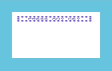 Vol 4 No 8 (Mar 1986), Page 67. |
? | Unexpanded | poke22.prg Screenshot |
Programming demo, showing an unusual method of displaying text on the screen. It works by using the LIST command with line numbers disabled. Controls: Follow on-screen prompts. |
3D Wire Frame Drawing Vol 4 No 10 (May 1986), Pages 67-68. |
Garfield Davies | 3K expansion & 1520 plotter | spline 3k.prg Screenshot |
Draw 3D wireframe objects on a 1520 plotter. The demo program draws a wine glass. Controls: Follow on-screen prompts. See the REM statements & magazine article for more info. |
Tiny Word Processor Vol 4 No 11 (Jun 1986), Page 47. |
Rae West | Unexpanded | tiny wordproc.prg Screenshot |
Simple text editor. The text could be printed out by modifying line 100 of the program. Controls: Enter some text. Finish by typing *** on a blank line. |
Date Detective Vol 5 No 6 (Jan 1987), Page 196. Vol 5 No 9 (Apr 1987), Page 16. |
Dave Clough | Unexpanded | date detective.prg Screenshot |
Utility. Calculate the day of the week for any date. Controls: Enter the date in DD,MM,YY format. Years from 1900-1999 are entered as a two-digit value, e.g. 1984 should be entered as 84. For 2000+ add 100 to the year, e.g. 2020 should be entered as 120. |
Uni-Tape Header Reader Vol 5 No 9 (Apr 1987), Pages 75-78. |
Clive Whitaker | Unexpanded | uni-tape header.prg Screenshot |
Utility. Reads and displays tape header info, such as a program's start & end address. Controls: Follow on-screen prompts. |
