
VIC (AU)
VIC (A.C.T. VIC-20 User's Association) was a bi-monthly newsletter/magazine published by Ingenuity Unlimited in Australia. It provided readers with interesting, informative and educational information on a wide range of topics including programming tutorials, reviews, hardware projects, type-in program listings, etc. Issue 12 (Dec 1984, p. 4-7) provides a detailed insight into how the magazine was created and the people behind it. A total of 28 issues were produced from Feb 1983 to Aug 1987. The editor was Chris Groenhout.
115 programs
| Program | Author | Requirements | Files | Info |
Codes Issue 1 (Feb 1983), Pages 6-7. |
? | Unexpanded | codes.prg Screenshot |
Enter & decode secret messages. Controls: Follow on-screen prompts. |
Renumber Issue 1 (Feb 1983), Pages 7-8. |
? [Charles H Gould] | Unexpanded | renumber.prg Screenshot |
Renumber the lines in your program. It only changes the line numbers, not GOTO statements etc. Controls: Append this subroutine to the program you want to renumber, then type RUN10000. |
Parachute Issue 1 (Feb 1983), Pages 8-10. |
? | Unexpanded | parachute.prg Screenshot |
Parachute game. Catch the airmen in your boat. Controls: Z (left), M (right). |
Blind Maze Issue 1 (Feb 1983), Pages 10-11. |
Gordon Masters | Unexpanded | blind-maze.prg Screenshot |
Maze game. You must navigate through the invisible maze without being eaten by the invisible monsters, and get to your pony at the top of the screen. Controls: I (up), M (down), J (left), K (right). |
VIC Music Issue 1 (Feb 1983), Pages 12-14. |
Chris Groenhout | Unexpanded | musical-scale.prg Screenshot |
Music program, plays a scale of ascending notes. Controls: None. |
3D Graphics Routines Issue 1 (Feb 1983), Pages 15-16. |
? | Super Expander+3K | 3d-graphic-se3k.t64 Screenshot |
Three programs (3D Donut, 3D Demo 1, 3D Demo 2) showing how to draw hi-res 3D graphics. Controls: None. |
Using/Making Switch Joysticks Issue 1 (Feb 1983), Pages 16-17. Issue 2 (Apr 1983), Page 6. |
Chris Groenhout | Unexpanded/Super Expander+3K | switch-joystick.t64 Screenshot |
Three programs demonstrating how to read the joystick. The first program displays the joystick registers, and the other programs draw hi-res & lo-res pictures. Controls: Joystick. |
Occuring Letters III Issue 2 (Apr 1983), Pages 4-5. |
? | Unexpanded | occuring-letter.prg Screenshot |
Count how frequently each character appears within a message. Could be used to help decode secret messages. Controls: Type a message, then press F1 to view the letter frequency chart, or F7 to exit. |
Pause/Functions Issue 2 (Apr 1983), Pages 4-5. |
? [Unknown & Doug Ferguson] | Unexpanded | pause-functions.prg Screenshot |
Two machine code utilites combined into a single program. Use the function keys to toggle quote mode and change the screen colour, activated with SYS7597. Also pause listings, activated with SYS888. Controls: F1 (quotes off), F2 (quotes on), F3 (screen black), F4 (screen normal), Shift (pause LIST command). |
Megameanies Issue 2 (Apr 1983), Pages 6-7. |
? | Unexpanded | megameanies.prg Screenshot |
The planet is being attacked by two Megameanies. Shoot them as many times as possible before they land. Controls: Crsr-Down (left), Crsr-Right (right), Space (fire). |
Tank Trip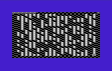 Issue 2 (Apr 1983), Pages 6, 8-9. |
? | Unexpanded | tank-trip.prg Screenshot |
Drive your tank to headquarters at the bottom of the screen. You have three charges for blasting through trees. Controls: Z (rotate anti-clockwise), / (rotate clockwise & move forward), Space (move forward). |
Envelope Control Issue 2 (Apr 1983), Pages 10-11. |
Chris Groenhout | Unexpanded | envelope-ctrl.t64 Screenshot |
Music demo. Three programs that simulate a lute and two types of brass instrument, to demonstrate ADSR effects by manipulating the volume control. Controls: None. |
Using/Making Paddles Issue 2 (Apr 1983), Pages 12-13. |
? | Unexpanded | paddles.prg Screenshot |
How to read paddles. It displays the potentiometer values and also plays them as musical tones. Controls: Paddles. |
Hi-Res Graphics for the Basic VIC Issue 2 (Apr 1983), Pages 14-16. |
? | Unexpanded | hires-graphics.t64 Screenshot |
Programming demo, draw hi-res graphics on the unexpanded computer. Plotter is a subroutine, use GOSUB1000 to initialise the screen and GOSUB1070 to draw a pixel. The demo programs draw a sine & cosine curve, and a circle. Controls: See magazine for details. |
Budget Plan Issue 2 (Apr 1983), Pages 20-21. |
Gordon Masters | Unexpanded | budget-plan.prg Screenshot |
Financial planner. Keep track of financial commitments, especially those that do not occur regularly throughout the year. Controls: Follow on-screen prompts. Your financial details are stored in DATA statements from line 70 onwards. Also update ND=5 in line 1 to match the number of data statements. |
Memory Issue 2 (Apr 1983), Pages 22-24. |
Gordon Masters | Unexpanded | memory-game.prg Screenshot |
Simon game. A sequence of letters is briefly flashed on the screen. If you repeat it without making any mistakes, then another letter is added. Controls: Type the sequence. |
VIC LOGO Issue 3 (Jun 1983), Pages 4-8. |
Chris Groenhout | Super Expander+3K | vic-logo-se3k.prg Screenshot |
LOGO turtle graphics. Type commands to draw hi-res pictures on the screen. The resolution is 160 by 106 pixels. Controls: Type two numbers (angle, distance) to draw a line from the current point. Press M to enter 'message' mode and use the following commands: PU (pen up), PD (pen down), PO (pen off), CE (centre pen), CL (clear screen), FC (increment screen colour), BC (increment border colour), DC (increment pen colour), NO (reset colours), CI (draw circle). See magazine for details. |
Stopwatch Issue 3 (Jun 1983), Page 9. |
? | Unexpanded | stopwatch.prg Screenshot |
Stopwatch program, counts lap times and the total elapsed time. Controls: Follow on-screen prompts. |
Ping Pong Issue 3 (Jun 1983), Pages 10-12. |
? [Pet Benelux Exchange] | Unexpanded | ping-pong.prg Screenshot |
Breakout game. Destroy the bricks with your bat & ball. Controls: Crsr-Down (left), Crsr-Right (right). |
Connect 4 Issue 3 (Jun 1983), Pages 13-14. |
? | 3K expansion | connect4-3k.prg Screenshot |
Connect 4 game for two players. Each player drops a counter into one of the columns. The first player to get four in a row wins. Controls: Type your move (A-G). |
Multivoice Music Issue 3 (Jun 1983), Pages 15-16. |
? [Andy Horrell] | Unexpanded | multivoice-music.t64 Screenshot |
Two programs that play the following tunes using multiple voices: 'Row, Row, Row the Boat' and 'A Little Peace'. Controls: None. |
Programmable Characters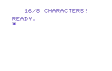 Issue 3 (Jun 1983), Pages 17-19. |
Chris Groenhout | Unexpanded | program-chars.t64 Screenshot |
Create double height characters, and display 44 characters on a line, using user-defined graphics. Controls: None. |
Light Pen/Digitiser Issue 3 (Jun 1983), Pages 20-22. |
? | Super Expander+3K | lightpen-se3k.t64 Screenshot |
Draw simple hi-res pictures with a lightpen or potentiometer digitiser. Controls: D (draw line from last to current position), H (clear screen and reset position to 0,0), C (clear screen without resetting position), P (paint current position). |
Alphabet Issue 3 (Jun 1983), Pages 23-24. |
? | Unexpanded | alphabet.prg Screenshot |
Educational game for children. A letter is displayed and you must press the matching key on the keyboard. Controls: Press the required key. |
Datafile Issue 4 (Aug 1983), Pages 4-8. |
Ric Kube | 3K expansion | datafile-3k.prg Screenshot |
Database with two fields, a string and a number. Could be used to record inventories. See also: Datafile V2.0 (Dec 1983), Datafile V3.0 (Jun 1984). Controls: Follow on-screen prompts. |
VIC Char Genr Issue 4 (Aug 1983), Pages 8-11. |
David Malmberg | Unexpanded | vic-char-genr.prg Screenshot |
Character designer, create your own user defined graphics. Controls: Follow on-screen prompts. |
Rugby Issue 4 (Aug 1983), Pages 11-14. |
H Nakano [Toronto Pet User Group] | Unexpanded | rugby.prg Screenshot |
Rugby game. Move the red player past the yellow opposition players to score a try at the top of the screen. Controls: Joystick. Press fire to start. |
Pinball Issue 4 (Aug 1983), Pages 11, 14-16. |
Jack & Sean Kruuv, Nick Day | Unexpanded | pinball.prg Screenshot |
Pinball game. Hit the ball with your paddle, and try to score as many points as you can. Controls: Hold Left-Shift to move right, release Left-Shift to move left. Press = to release ball. |
ADSR Generator Issue 4 (Aug 1983), Pages 16-18. |
? | Unexpanded | adsr-generator.prg Screenshot |
Music program, experiment with envelope settings by entering the attack time, decay time, sustain level, sustain time and release time. Controls: Follow on-screen prompts. |
Polygon Issue 4 (Aug 1983), Pages 19-20. |
? | Super Expander+3K | polygon-se3k.prg Screenshot |
Draw a hi-res polygon with a desired number sides. Three sides draws a triangle, eight sides draws an octagon, etc. Controls: Follow on-screen prompts. |
Picture Issue 4 (Aug 1983), Pages 19-20. |
? | Super Expander+3K | picture-se3k.prg Screenshot |
Draw a small hi-res picture. If you press fire and move the joystick, the picture will be copied into the top left corner. Press fire again to clear the screen. Controls: Joystick. |
Calculart Issue 4 (Aug 1983), Pages 19, 21-23. |
Larry Phillips | Super Expander+3K | calculart-se3k.prg Screenshot |
Draws several hi-res geometric pictures. Controls: None. |
Invader Math Issue 4 (Aug 1983), Pages 26-27. |
Ric Kube | Unexpanded | invader-math.prg Screenshot |
Educational game. A space invader stops on the intersection between two numbers. Shoot it by multiplying those numbers and typing the answer. The invader moves lower after every wrong answer, making the problem easier, and you lose a life if it reaches the ground. The game ends when you lose all three lives. Controls: Type the correct answer. |
Screen Dumps for Printers Issue 4 (Aug 1983), Pages 28-31. |
? | Unexpanded | screen-dumps.t64 Screenshot |
Six routines for making screen dumps on the 1515, 1525 and 1526 printers. These are subroutines not standalone programs. Controls: See magazine for details. |
Tinymon1 Issue 5 (Oct 1983), Pages 4-6. |
Jim Butterfield | Unexpanded | tinymon1.prg Screenshot |
Machine code monitor, written in machine code. Controls: See magazine for details. |
Scroller Issue 5 (Oct 1983), Page 6. |
? | Unexpanded | scroller.prg Screenshot |
Machine code routine, horizontally scroll the upper half of the screen. Controls: SYS831 (scroll screen). |
Asteroids Issue 5 (Oct 1983), Pages 6-8. |
Tom Griner | Unexpanded | asteroids.prg Screenshot |
Asteroids game, written in machine code. Shoot the rocks with your ship. Each time you hit a rock it breaks into smaller pieces, making it more difficult to avoid crashing into them. Controls: Joystick. |
VIC Free-Fall Issue 5 (Oct 1983), Pages 9-11. |
Jeff Marder [Toronto Pet User Group] | Unexpanded | vic-free-fall.prg Screenshot |
The Sky is Falling game, written in machine code. Catch as many objects as possible before they hit the ground. Controls: Crsr-Down (left), Crsr-Right (right). |
MC Music Player Issue 5 (Oct 1983), Page 12. |
? | Unexpanded | music-player.prg Screenshot |
Play a tune constantly in the background using interrupts. It plays "Sailing" by Rod Stewart. Controls: None. |
MC Joystick Routine Issue 5 (Oct 1983), Page 14. |
Gordon Masters | Unexpanded | joystick-demo.prg Screenshot |
Machine code routine to read the joystick. Move an asterisk around the screen. Controls: Joystick. |
Mathman Issue 5 (Oct 1983), Pages 15-17. |
? [Andy Hayes] | Unexpanded | mathman.prg Screenshot |
Educational game, solve addition, subtraction, multiplication and division problems. You lose a man after every incorrect answer. Controls: Type the correct answer. |
Packman Issue 6 (Dec 1983), Pages 4-6. |
C Nutz [Toronto Pet User Group] | Unexpanded | vic-packman.prg Screenshot |
Pac-Man game. Eat the dots while avoiding the ghosts. Controls: @ (up), / (down), : (left), ; (right). |
Artillery Issue 6 (Dec 1983), Pages 4, 7-8. |
C Nutz [Toronto Pet User Group] | Unexpanded | artillery.prg Screenshot |
Artillery Duel game for two players. Two tanks face each other on opposite sides of a hillside. Try to hit your opponent before they hit you. Controls: F1 (increase angle), F3 (decrease angle), F5 (increase power), F7 (decrease power), Return (fire). |
Miniature Golf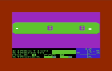 Issue 6 (Dec 1983), Pages 4, 9-10. |
C Nutz [Toronto Pet User Group] | Unexpanded | miniature-golf.prg Screenshot |
Crazy golf game. Try to complete each course with the fewest strokes. Controls: Type the direction and strength of each shot. |
Datafile V2.0 Issue 6 (Dec 1983), Pages 11-15. |
Ric Kube & Chris Groenhout | 3K expansion | datafile2-3k.prg Screenshot |
Enhanced version of Datafile (Aug 1983). Files are now saved onto disk, users can enter the desired number of records, and error trapping has been improved. See also: Datafile V3.0 (Jun 1984). Controls: Follow on-screen prompts. |
Dec/Hex/Dec Issue 6 (Dec 1983), Pages 11, 16. |
? [Ken Clark] | Unexpanded | dec-hex-dec.prg Screenshot |
Utility, convert decimal numbers into hex and vice versa. Controls: Enter the number that you want to convert. If entering a hex number then put the letter H at the end. |
Silent Night Issue 6 (Dec 1983), Page 17. |
? [Toronto Pet User Group] | Unexpanded | silent-night.prg Screenshot |
Festive music program, plays the tune "Silent Night". Controls: None. |
Merry VICMAS Issue 6 (Dec 1983), Pages 17-18. |
? [Toronto Pet User Group] | Unexpanded | merry-vicmas.prg Screenshot |
Festive music program, displays a Christmas tree and plays the tune "A First Noel". Controls: None. |
Snoopy Hires Issue 6 (Dec 1983), Pages 19-20. |
? [Pet Benelux Exchange] | Unexpanded | snoopy-hires.prg Screenshot |
Displays a hires picture of cartoon character Snoopy. Controls: None. |
Miauw Issue 6 (Dec 1983), Pages 19-21. |
? [Pet Benelux Exchange] | Unexpanded | miauw.prg Screenshot |
An animated cat sings a tune. Controls: None. |
Kaleidoscope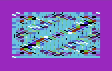 Issue 6 (Dec 1983), Pages 19, 21-22. |
David Malmberg | Unexpanded | kaleidoscope.prg Screenshot |
First kaleidoscope program, draws a colourful animated pattern. Controls: None. |
VIC Kaleidoscoop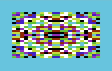 Issue 6 (Dec 1983), Pages 19, 22. |
? [Pet Benelux Exchange] | Unexpanded | vic-kaleidoscoop.prg Screenshot |
Second kaleidoscope program, draws a colourful animated pattern. Controls: None. |
VIC Kaleidoscope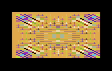 Issue 6 (Dec 1983), Pages 19, 23. |
David A Hook | Unexpanded | vic-kaleidoscope.prg Screenshot |
Third kaleidoscope program, draws a colourful animated pattern. Controls: None. |
Kaleidoscope II Issue 6 (Dec 1983), Pages 19, 24. |
Ric Kube | Unexpanded | kaleidoscope-ii.prg Screenshot |
Fourth kaleidoscope program, draws a colourful animated pattern. Controls: None. |
Tables Tester Issue 6 (Dec 1983), Page 25. |
? | Unexpanded | tables-tester.prg Screenshot |
Practice your mental arithmetic by solving multiplication problems. Controls: Type the correct answer. |
Graph Plot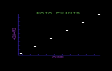 Issue 6 (Dec 1983), Pages 25-26. |
Graham & Marion Sparrow | Unexpanded | graph-plot.prg Screenshot |
Data analysis program. Enter a series of X,Y values, draw them on a scatterplot graph, and calculate the linear correlation. Controls: Follow on-screen prompts. |
Function Key Issue 7 (Feb 1984), Pages 4-5. |
Jim Wilcox | Unexpanded | function-key.prg Screenshot |
Assign your own one-touch commands to the Function keys. Controls: Follow on-screen prompts. |
VIC Ringer Issue 7 (Feb 1984), Page 6. |
Thomas Henry | Unexpanded | vic-ringer.prg Screenshot |
The BASIC editor has a maximum of 88 characters per line. This rings a bell at 80 characters to remind you that you are approaching the end of the line. Controls: None. |
Space Wars Issue 7 (Feb 1984), Pages 7-9. |
Brian Niessen | Unexpanded | vic-space-wars.prg Screenshot |
Space shooter. Shoot the alien ships by moving them into your crosshairs. You have one minute to destroy as many ships as possible. Controls: Joystick. |
Outpost Issue 7 (Feb 1984), Pages 9-11. Issue 8 (Apr 1984), Page 28. |
Tim Parker | Unexpanded | outpost.prg Screenshot |
Strategy game, you must survive attack by SML (small), MDM (medium) and HVY (heavy) enemy ships. Top part of the screen shows DIST (distance), PROB (hit probability) and ENGY (energy) for each enemy ship. Your display shows a map with ENGY (energy), COMP (computer), MAIN (main armament), SECN (secondary armaments), TORP (torpedos) and VP (victory points). Supply ships appear as 'S' on the map. Controls: T (fire torpedo), M (fire main weapon), S (fire secondary weapon), C (charge batteries, if no enemy nearby). |
Bumblebee Issue 7 (Feb 1984), Pages 11-12. |
Rimsky Forsakoff [Pet Benelux Exchange] | Unexpanded | bumblebee.prg Screenshot |
Music program, plays the tune "Flight of the Bumblebee". Controls: Press any key to stop. |
Birds Demo Issue 7 (Feb 1984), Pages 14-16. |
Bob Yannes [Pet Benelux Exchange] | Unexpanded | birds-demo.prg Screenshot |
Graphical demo, hi-res animation of flying birds. It plays a tune, then something unexpected happens... Controls: None. |
Disk Commands Issue 7 (Feb 1984), Pages 22-23. |
? | Unexpanded | disk-commands.prg Screenshot |
Disk utility. Copy, rename and delete files, format disks, and read the directory. Controls: Follow on-screen prompts. It asks you for a key before formatting a disk, type CBM. |
Long Division Issue 7 (Feb 1984), Pages 24-25. |
? & Chris Groenhout [Pet Benelux Exchange] | Unexpanded | long-division.prg Screenshot |
Maths test. Practice your mental arithmetic by solving long division problems. Controls: Type the correct answer, and press E to end. |
Dec/Bin Issue 8 (Apr 1984), Page 5. |
? [Ken Clark] | Unexpanded | dec-bin.prg Screenshot |
Utility, convert decimal numbers into binary. Controls: Enter the decimal number that you want to convert. |
Search & Load Issue 8 (Apr 1984), Pages 5-6. |
Dr McClintock | Unexpanded | search-and-load.prg Screenshot |
Use this program to fast forward to different loading positions on tape. It solves the problem of the 1530 (new) & 1535 (old) cassette units having different tape counters. Controls: Follow on-screen prompts. |
Dragon Maze Issue 8 (Apr 1984), Pages 7-9. |
? [Toronto Pet User Group] | Unexpanded | dragon-maze.prg Screenshot |
Maze game. You must reach the exit in the bottom-right corner while avoiding the dragon, which can move through walls. The walls are initially invisible so you can only see a short distance ahead. Controls: I (up), M (down), J (left), K (right). When it asks for 'width of views', this refers to how many steps ahead you can see. |
Exocet Issue 8 (Apr 1984), Pages 7, 10-12. |
Kim Buckles | 3K expansion | exocet-3k.t64 Screenshot |
Shoot the enemy aircraft with your ship. Their missiles cannot be destroyed so you must dodge them. Normal missiles (black) fall diagonally, exocet missiles (yellow) skim across the top of the water. The number at the top of the screen shows how many lives you have left. Controls: , (left), . (right), Z (fire). |
Prelude in C Issue 8 (Apr 1984), Pages 13-14. |
Chris Groenhout | Super Expander+3K | prelude-c-se3k.prg Screenshot |
Music program, plays "Prelude in C" by J.S.Bach. Controls: None. |
Frere Jacques Issue 8 (Apr 1984), Pages 13-14. |
? [Jim Butterfield] | Unexpanded | frere-jacques.prg Screenshot |
Music program, plays "Frere Jacque" using multiple voices. Controls: None. |
VIC-Poly-Turtl Issue 8 (Apr 1984), Pages 15-17. |
Kenneth Knox | Super Expander+3K | poly-turtl-se3k.prg Screenshot |
Turtle graphics program. Draw hi-res patterns by entering the angle, length, change, and number of repeats. The demo draws some pre-defined shapes. Controls: Follow on-screen prompts. |
VIC Clock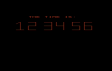 Issue 8 (Apr 1984), Pages 15-16, 18-19. |
John Steinsky [Toronto Pet User Group] | Unexpanded | vic-clock.prg Screenshot |
Display the time in large numbers. You can optionally set an alarm. Controls: Follow on-screen prompts. |
| Word Game (Word Quiz)  Issue 8 (Apr 1984), Pages 22-27. |
Dr McClintock | 3K expansion | word-quiz-3k.prg Screenshot |
Word Search game. Choose a word length, and then try to find the mystery word hidden in a grid of random letters. Controls: Follow on-screen prompts. |
Lettersquares Issue 8 (Apr 1984), Pages 22, 27-28. |
M Richter & Mike Louder [Toronto Pet User Group] | Unexpanded | letter-squares.prg Screenshot |
Boss puzzle. Slide the tiles to arrange the letters back into alphabetical order. Controls: A-O (move letter tile), @ (reset board). |
Cat Issue 8 (Apr 1984), Pages 31-33. |
? [Toronto Pet User Group] | Unexpanded | cat.prg Screenshot |
Disk menu/loader. It displays the directory, and you can load a program by typing its number. Controls: Crsr-Up (previous page), Crsr-Down (next page), type number (load that program). See magazine for details. |
| Hi Res (Hi-Res Drawer)  Issue 9 (Jun 1984), Pages 5-12. |
Andrew Gray | 16K expansion | hi-res-16k.t64 Screenshot |
Machine code utility for drawing hi-res graphics. The demo program draws pictures with the joystick or lightpen, plus sine curves and circles. See also: Sprite (Oct 1984). Controls: Follow on-screen prompts. |
Datafile V3.0 Issue 9 (Jun 1984), Pages 6, 12-16. |
Chris Groenhout | 8K expansion | datafile3-8k.prg Screenshot |
Enhanced version of Datafile V2.0 (Dec 1983). This version has improved error trapping, a new sort routine, and uses machine code to read disk directories. Controls: Follow on-screen prompts. |
Othello Issue 9 (Jun 1984), Pages 19-21. |
Sean & Jack Kruuv [Toronto Pet User Group] | Unexpanded | othello.prg Screenshot |
Othello board game. Capture pieces by putting a piece on the board where there is at least one of the computer's pieces between your move and another of your pieces. Controls: Type the position of your next move, a row followed by a column (e.g. "3E"). |
Mastermind Issue 9 (Jun 1984), Pages 19, 21-23. |
Bill Krieger [Toronto Pet User Group] | Unexpanded | mastermind.prg Screenshot |
Mastermind logic puzzle. Guess the colour of six hidden pegs. Black means you have a correct colour in the correct place and white is a correct colour in the wrong place. Controls: 3-8 (select colours), Return (enter guess). |
| Fruit Machine (PBE Fruit)  Issue 9 (Jun 1984), Pages 19, 23-25. |
? | Unexpanded | fruit-machine.prg Screenshot |
Fruit machine game. Press the number keys to stop each reel from spinning and try to get a winning combination. Controls: C (insert coin), S (start reels spinning), 1-3 (stop that reel). |
Fur Elise Issue 9 (Jun 1984), Page 27. |
Chris Groenhout | Super Expander+3K | fur-elise-se3k.prg Screenshot |
Music program, plays "Bagatelle in A Minor" (Fur Elise) by L.V.Beethoven. Controls: None. |
Big Letters Issue 9 (Jun 1984), Page 28. |
Jim Butterfield | Unexpanded | big-letters.prg Screenshot |
Enter a message and it will scroll down the screen in large letters. Controls: Follow on-screen prompts. |
Using the User Port Issue 9 (Jun 1984), Page 33. |
? | Unexpanded/Super Expander+3K | uport-joy-se3k.t64 Screenshot |
Build a simple joystick that connects to the user port. The first program displays the input status of the user port lines, and the second program lets you draw hi-res pictures. Controls: None/joystick. |
Starmath Issue 9 (Jun 1984), Pages 34-38. |
Ric Kube | 3K expansion | starmath-3k.t64 Screenshot |
Mental arithmetic game. Destroy the invaders by solving addition & subtraction problems. Move your sights onto the correct answer. Controls: Joystick. |
Counting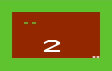 Issue 9 (Jun 1984), Pages 34, 38-39. |
Jeff Lovell | Unexpanded | counting.prg Screenshot |
Educational game for young children. Count the number of objects shown. Your score is displayed as a series of balls at the bottom of the screen. Controls: Press any key to start, then press 1 and count upwards on the number keys until you match the number of objects shown on the screen. |
V Address File Issue 10 (Aug 1984), Pages 5-7. |
Graham Sparrow [Pet Benelux Exchange] | Unexpanded | v-address-file.prg Screenshot |
Database, store up to 30 addresses on the computer. It uses self-modifying code to put the addresses in DATA statements. Controls: Follow on-screen prompts. |
| Mini Met (Mini Meteorologist) 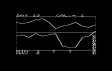 Issue 10 (Aug 1984), Pages 5, 7-8. |
Chris Groenhout | Super Expander+3K | mini-met-se3k.prg Screenshot |
Display a hi-res graph showing minimum & maximum temperatures. The weather data is stored in DATA statements from line 800 onwards. Note: the screen may become slightly corrupted. Controls: Type the following commands after drawing the graph: AV+ (average max temp), AV- (average min temp), MAX (draw max line), MIN (draw min line), LIN (show day separators), REP (redraw graph), END (exit). |
Hi-Res Artillery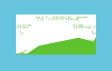 Issue 10 (Aug 1984), Pages 9-11. |
Dr McClintock | Super Expander+3K | artillery-se3k.prg Screenshot |
Artillery Duel game. Shoot the target on the other side of the hill. Controls: Type the power & angle for each shot. |
Asteroid Run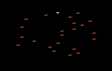 Issue 10 (Aug 1984), Pages 9, 12. |
Chris Groenhout | Unexpanded | asteroid-run.prg Screenshot |
Vertically scrolling space game. Fly through the asteroid field without hitting anything. Controls: Cursor Down (left), Cursor Right (right). |
Piano Issue 10 (Aug 1984), Pages 13-14. |
? [Pet Benelux Exchange] | Unexpanded | piano.prg Screenshot |
Piano program, use your computer as a musical instrument. Controls: Q-I, A-K, Z-comma (play notes), 0 (silence). |
Piano Ed Issue 10 (Aug 1984), Pages 13-14. |
? [Toronto Pet User Group] | Unexpanded | piano-ed.prg Screenshot |
Piano program, use your computer as a musical instrument. This program produces a more realistic piano sound. Controls: Q-* plus number keys (play note). |
1520 Chip Issue 10 (Aug 1984), Pages 13, 15. |
? | Unexpanded & 1520 plotter | 1520-chip.prg Screenshot |
Draw a 3D chip on the 1520 plotter. Controls: None. |
Interfacing a DR110 & ARP Odyssey Issue 10 (Aug 1984), Pages 17-18. |
? | Unexpanded | dr110.prg Screenshot |
Connect a DR110 Doctor Rhythm drum synthesizer to an ARP Odyssey synthesizer via the VIC-20 joystick & cassette ports, using the interface described in the article. Controls: None. |
Disk Utilities Issue 10 (Aug 1984), Pages 21-25. |
? | Unexpanded/16K | disk-utilities.d64 Screenshot |
Collection of five disk utilities. Backup 1540 copies all the files from one disk to another, taking about 30mins. Change Disk lets you temporarily change the drive's device number. File Changer changes the filetype e.g. from PRG to SEQ. Change ID lets you change the disk name & ID without reformatting it. Dir displays the disk directory by typing SYS828. Controls: Follow on-screen prompts. |
Anagram Issue 10 (Aug 1984), Pages 26-27. |
J Johnson | Unexpanded | anagram.prg Screenshot |
Enter some words, the computer jumbles them up, and you must then work out the original word. Controls: Type the correct answer. |
Cities Issue 10 (Aug 1984), Pages 26-28. |
Sue Fox | Unexpanded | cities.prg Screenshot |
Geography quiz. Test your knowledge of countries, Australian states, and their capital cities. Controls: Type the correct answer. |
Sub Attack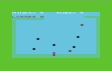 Issue 11 (Oct 1984), Pages 5-8. |
Kim Buckles | 3K expansion | sub-attack-3k.prg Screenshot |
Protect your convoy of ships from the invisible submarine. The submarine can be detected from its torpedo trail, or the double sonar blip if you get too close. Controls: W (up), Z (down), A (left), S (right), Q (place mine above ship), , (fire depth charge left), . (fire depth charge right). |
Escape! Issue 11 (Oct 1984), Pages 5, 9. Issue 12 (Dec 1984), Pages 9-10. |
Chris Groenhout | Unexpanded | escape.d64 Screenshot |
Multi-part game, you must escape from a doomed planet. Part 1: Collect the treasures while avoiding the monster, then escape by returning to the entrance. Part 2: Enter the house and the car will fill with fuel. Press fire to start the engine and up to go. Try to reach the end of the road without crashing. Further parts were planned but not published. Note: After loading each part, press Run/Stop+Restore then type RUN, otherwise the joystick controls might not work. Controls: Joystick. |
Tiny Aid Issue 11 (Oct 1984), Pages 10-14. |
David A Hook | Unexpanded | tiny-aid.prg Screenshot |
Basic extension, adds five extra commands that only work in direct mode. Controls: The new commands are: NUMBER (renumber the program), DELETE (delete a range of lines), FIND (search the listing for the specified text), CHANGE (replace specified text with something else), KILL (disable this extension). |
VIC Budget Issue 11 (Oct 1984), Pages 15-18. |
? [Toronto Pet User Group] | 3K expansion | vic-budget-3k.prg Screenshot |
Home accounts program, keep track of your finances. It uses self-modifying code to store your records in DATA statements. Change line 232 to enter the current year. Controls: Follow on-screen prompts. |
Too Old to Dream Issue 11 (Oct 1984), Pages 19-20. |
Kim Buckles | Super Expander+3K | too-old-se3k.prg Screenshot |
Music program, plays "When I Get Too Old to Dream" by Sigmund Romberg. Controls: None. |
Toccata in D Minor Issue 11 (Oct 1984), Pages 19-21. |
Chris Groenhout | Super Expander+3K | toccata-d-se3k.prg Screenshot |
Music program, plays "Toccata in D Minor" by J.S.Bach. Controls: None. |
| Sprite Issue 11 (Oct 1984), Pages 22-27, 31. |
Andrew Gray | 16K expansion | sprite-16k.t64 Screenshot |
Use Hi Res (Jun 1984) to draw smooth scrolling sprites. Controls: See magazine for details. Move the car with: I (up), M (down), J (left), K (right). |
TV Issue 11 (Oct 1984), Pages 27-28. |
J Johnston | Unexpanded | tv.prg Screenshot |
Cross hatch generator that produces all the necessary patterns to test and set up a CRT screen. Controls: Follow on-screen prompts. |
Maths Print Issue 11 (Oct 1984), Pages 32-33. |
Kevin Davis | Unexpanded & 1515 or 1525 printer | maths-print.prg Screenshot Sample printout |
Practice your maths skills by printing addition, subtraction, multiplication & division problems. Controls: Follow on-screen prompts. Use +, -, X and / for the maths operators. |
Freedom! Issue 12 (Dec 1984), Pages 9, 11-12. |
R Sinclair | Unexpanded | freedom.prg Screenshot |
Maze puzzle. You are trapped inside a maze of 20 rooms. Find the lamp, fuel and matches, and the computer tells you which room contains the exit. You must then reach the exit in five moves or less, before your lamp runs out of fuel. Controls: Follow on-screen prompts. |
Lotto Issue 12 (Dec 1984), Pages 9, 13. |
Mario Sacco | Unexpanded | lotto.prg Screenshot |
Lotto/bingo generator. A lotto card is displayed. The computer picks some random numbers and puts an X beside each one. Controls: Enter the lotto system (how many numbers are needed, 6-12). Press any key to restart. |
Ledger Issue 12 (Dec 1984), Pages 15-17. |
Mario Sacco | Unexpanded | ledger.prg Screenshot |
Accounts program, keep records of income and expenditure. Note: if the menu doesn't appear then press Run/Stop & Restore and RUN the program again. Controls: Follow on-screen prompts. Enter your own fields by modifying the DATA statements in lines 1-61. |
Data Reader Issue 12 (Dec 1984), Pages 15, 17. |
Mario Sacco | Unexpanded | data-reader.prg Screenshot |
Display memory contents as decimal data statements. The data statements are only shown on screen, not converted into executable code. Controls: Enter the start & end addresses. |
Jesu, Joy of Man's Desiring Issue 12 (Dec 1984), Page 18. |
Chris Groenhout | Super Expander+3K | jesu-joy-se3k.prg Screenshot |
Music program, plays "Jesu, Joy of Man's Desiring" from Cantata No. 147, by J.S.Bach. Controls: None. |
Prelude II Issue 12 (Dec 1984), Pages 18-19. |
Chris Groenhout | Super Expander+3K | prelude-ii-se3k.prg Screenshot |
Music program, plays "Prelude II" from Das Wohltemperirte Klavier [The Well Tempered Clavier], by J.S.Bach. Controls: None. |
Xmas Tree Issue 12 (Dec 1984), Page 20. |
? | Super Expander+3K | xmas-tree-se3k.prg Screenshot |
Draws a hi-res festive picture. Controls: None. |
Hires Plot Issue 12 (Dec 1984), Pages 20-21. |
? [Toronto Pet User Group] | Unexpanded | hires-plot.prg Screenshot |
Plot hi-res graphics. You can plot a single pixel, erase a pixel, or draw a graph of a function. Controls: P (draw a pixel), U (erase a pixel), F (draw the graph), E (end program). |
Using the User Port Part 2 Issue 12 (Dec 1984), Pages 22-24. |
Warren Mason | Unexpanded | user-port-led.t64 Screenshot |
Connect a row of 8 controllable LEDs to the user port via the circuit in the article. Light Chaser displays a pattern, Binary Display uses the LEDs to show a binary value. Controls: Follow on-screen prompts. |
| Reading (Train Your Child to Read)  Issue 12 (Dec 1984), Pages 25-26. |
Beth & Jeff Lovell | Super Expander+3K | reading-se3k.prg Screenshot |
Educational game for young children. A word is displayed on the screen for the child to read. The train moves forward after every correct answer. There are three difficulty settings. Controls: Press Y if your child reads the word correctly, or N if they get it wrong. |
