
Commodore Power/Play (US)
Commodore Power/Play was an American magazine dedicated to Commodore computers, published by Commodore Business Machines. It focused on how computers are used in the home and provided programming tutorials, product announcements & reviews, game playing advice, and type-in program listings. A total of 23 issues were produced: issues 1-8 (Summer 1982 to Spring 1984) were published quarterly, and issues 9-23 (Jun/Jul 1984 to Oct/Nov 1986) were published bi-monthly. After the final issue, it merged with Commodore Microcomputers to become Commodore Magazine. The editors were Diane LeBold (issues 1-22) and Carol Minton (issue 23).
Download all programs from this magazine on two disks:
CommPowerPlay1.d64 Issues 1-7 (1982-83) |
CommPowerPlay2.d64 Issues 8-22 (1984-86) |
91 programs
| Program | Author | Requirements | Files | Info |
VIC Music Issue 1, Vol 1 No 1 (Summer 1982), Pages 18-19. |
Jim Butterfield | Unexpanded | vic music.prg Screenshot |
Music program. Plays "Frère Jacques" using multiple voices. Controls: None. |
VICFLIP-IV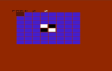 Issue 1, Vol 1 No 1 (Summer 1982), Pages 32-34. Issue 2, Vol 1 No 2 (Fall 1982), Page 24. |
Jim Dubrouillet & Sean Smith | Unexpanded | vicflip-iv.t64 Screenshot |
Board game. Play Othello (aka Reversi) against the computer or a 2nd player. The board can be 4, 6, 8 or 10 squares in size, and the computer player has four difficulty settings. Controls: Joystick or I (up), M (down), J (left), K (right), F (select square). |
Terminal Software Issue 1, Vol 1 No 1 (Summer 1982), Pages 36-37. |
Jeff Hand | Unexpanded & modem | terminal soft.prg Screenshot |
Simple terminal program to connect the VIC-20 to other computers using an RS-232 modem. Controls: See magazine for details. |
Electronic Christmas Card Issue 2, Vol 1 No 2 (Fall 1982), Page 29. |
Dr Bruce Downing | Unexpanded | christmas card.prg Screenshot |
Festive music program. Plays "We Wish You a Merry Christmas". Controls: None. |
Personalized Biorhythm Charts Issue 2, Vol 1 No 2 (Fall 1982), Page 34. |
Rich Weissman | 3K expansion | biorhythms 3k.prg Screenshot |
Biorhythm calculator, display your physical, emotional and intellectual curves on a chart. In this version the charts are personalized and can be printed out. Controls: Follow on-screen prompts. Press F2 to print the chart. |
VIC Rhino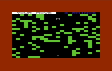 Issue 2, Vol 1 No 2 (Fall 1982), Pages 38-40. Issue 4, Vol 2 No 1 (Spring 1983), Page 97. |
Tim Duncan | Unexpanded | rhino.prg Screenshot |
Several rhinos are hidden among the trees in the African jungle. You must guide your man (.) safely home (H), but the rhinos will appear and charge if you stray into their line of vision. Controls: F3 (left), F5 (right), F1 (up), F7 (down), F2/F4/F6/F8 (diagonals). |
VIC Piano Issue 3, Vol 1 No 3 (Winter 1982), Page 15. |
? | Unexpanded | piano.prg Screenshot |
Simple music program. Play your own tunes on the computer. Controls: A-* (white piano keys), W-^ (black piano keys). |
Coupon Control Issue 3, Vol 1 No 3 (Winter 1982), Pages 26-29. |
Doug Holub | 8K expansion | coupon ctrl 8k.prg Screenshot |
Database for discount coupons. The coupon details are stored in DATA statements from line 1200 onwards. Controls: Follow on-screen prompts. Press A to add a coupon or L to look through coupons, C to search by category or I to search by item name, and type other details when required |
Defelection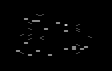 Issue 3, Vol 1 No 3 (Winter 1982), Page 30. |
Neil Harris | Unexpanded | deflection.prg Screenshot |
Deflex game. Hit all the targets by using paddles to deflect the ball as it bounces around the screen. Controls: N (left paddle), M (right paddle). |
VIC Baseball Issue 3, Vol 1 No 3 (Winter 1982), Page 42. Issue 4, Vol 2 No 1 (Spring 1983), Page 97. |
Mark Biggs | Unexpanded | baseball.prg Screenshot |
Baseball game for two players. Team #1 is the home team and team #2 are the visitors. The crowd cheers when the home team play well, and when the visiting team plays badly. Controls: F (fast ball), C (change-up), E (curve left), R (curve right), P (swing bat). |
Wheel of Gold Issue 4, Vol 2 No 1 (Spring 1983), Pages 26-28. |
James Dunn | Unexpanded | wheel of gold.prg Screenshot |
Platform game. Collect the bags of gold from the top of the ramps. Don't get squashed by the boulders. Controls: Joystick. |
VIC Super Piano Issue 4, Vol 2 No 1 (Spring 1983), Pages 52-59. Issue 6, Vol 2 No 3 (Fall 1983), Pages 124-125. |
Myron Miller | Unexpanded | vic super piano.prg Screenshot |
Music program. Play, record and save your own tunes on the computer. Controls: 1-8 (play note), 9 (silence), F1-F8 (select octave), M (memorize tune), R (replay tune), S (save on tape), L (load from tape), etc. See on-screen instructions for more info. |
| Using the Programmable Character Set Editor (Tumbler)  Issue 4, Vol 2 No 1 (Spring 1983), Page 73. |
Michael Tomczyk | Unexpanded | tumbler.prg Screenshot |
Programming demo, how to create simple animations with user defined graphics. It shows a man tumbling over. Controls: None. |
Cursor Positioning on the VIC 20 Issue 4, Vol 2 No 1 (Spring 1983), Page 74. |
Tom Ziegler | Unexpanded | cursor position.prg Screenshot |
Small machine code routine that moves the cursor to any location. This program uses the routine to move a red ball diagonally down the screen. It could potentially be used for moving characters in games etc. Controls: None. |
Crazy Balloons Issue 4, Vol 2 No 1 (Spring 1983), Pages 78-80. |
? | Unexpanded | crazy balloons.prg Screenshot |
Move your unstable hot air balloon to the goal. There are three screens to complete. Controls: @ (up), / (down), : (left), ; (right). |
Fill-in-the-Blanks Issue 4, Vol 2 No 1 (Spring 1983), Pages 81-82. |
Rick Cotton | Unexpanded | fill-the-blanks.prg Screenshot |
Enter some names, adverbs, nouns etc, and the computer will use them to fill the blanks in a short story. Controls: Follow on-screen prompts. |
Craps Issue 4, Vol 2 No 1 (Spring 1983), Pages 83-85. |
Larry Holler | Unexpanded | craps.prg Screenshot |
Dice game. Two dice are thrown; a score of 7 or 11 wins, while a score of 2, 3 or 12 loses. If you roll any other number then you must keep rolling until you either get the same number (win) or a 7 (lose). Controls: Follow on-screen prompts. |
Phone Home Issue 4, Vol 2 No 1 (Spring 1983), Page 86. Issue 6, Vol 2 No 3 (Fall 1983), Page 125. |
Dennis McCormack | Unexpanded | phone home.prg Screenshot |
Number guessing game. Can you work out ET's phone number? After each guess you are shown the position of any correct digits. Controls: Type your guess. |
VICTERM Print Issue 4, Vol 2 No 1 (Spring 1983), Pages 87-92. Issue 5, Vol 2 No 2 (Summer 1983), Page 94. |
Joseph L Brown | 8K expansion & modem | victerm prt 8k.t64 Screenshot |
Terminal emulator. The output can be printed or saved onto tape. It also includes a utility for printing the saved data. A revised version was published in Vol 2 No 4 (Winter 1983). Controls: See magazine for details. |
Removing the Memory Expander Issue 5, Vol 2 No 2 (Summer 1983), Page 7. |
Craig Bruce | 8K expansion | remove exp 8k.prg Screenshot |
Convert an expanded computer back to an unexpanded computer without removing the memory expansion cartridge. Controls: None. |
Pio Issue 5, Vol 2 No 2 (Summer 1983), Pages 21-22. |
George Currie | Unexpanded | pio.prg Screenshot |
Vertically scrolling game. Guide your centipede through the forest without hitting the trees. Will you reach the finish line? Controls: Z (left), Crsr-Right (right). |
The Maze Issue 5, Vol 2 No 2 (Summer 1983), Pages 23-24. |
George Short | Unexpanded | the maze.prg Screenshot |
Maze game. Guide the wizard to the top of the screen within 12 seconds. Each bottle that you collect allows the wizard to cast a spell removing the walls in front of him, to escape from dead ends. Complete five mazes to earn a bonus flash, which lets the wizard escape to the top of the screen regardless of any walls that are blocking the path. Controls: N (up), W (left), E (right), J (activate spell), B (activate flash). |
Tone-Match Issue 5, Vol 2 No 2 (Summer 1983), Pages 60-61. |
Christopher Harris | Unexpanded | tone-match.prg Screenshot |
Music game. A tone is briefly played. You must then adjust a second tone until it matches the first one. The level determines the duration of the first tone; higher levels are easier. Controls: + (increase frequency), - (decrease frequency), F1 (select tone). |
| Friends of the VIC Turtle (Etch-a-Sketch)  Issue 5, Vol 2 No 2 (Summer 1983), Page 62. |
Albert Rizzoli | Super Expander+3K & paddles | etchsketch se3k.prg Screenshot |
Drawing program. Use paddles to draw hi-res pictures. Controls: Paddles. Fire buttons are used to change colour and clear the screen. |
| Night of Death (Escape From Hades)  Issue 5, Vol 2 No 2 (Summer 1983), Pages 69-70. |
Diana Kaupilla | Unexpanded | escape hades.prg Screenshot |
Text adventure, played by selecting multiple choice options. You kick a rock and a hole opens up in the ground... What will you do next? Controls: Follow on-screen prompts. |
Alphamatch Issue 5, Vol 2 No 2 (Summer 1983), Pages 76-80. |
Barbara J Moody | Super Expander+3K | alphamatch se3k.prg Screenshot |
Educational game for young children, to help learn the alphabet. A letter is displayed, and the child must press that key on the keyboard. Each correct response draws an additional part of a picture. Controls: Type the correct letter. |
Joyrite Issue 5, Vol 2 No 2 (Summer 1983), Pages 81-82. |
Mike & Annette Hinshaw | Super Expander+3K | joyrite se3k.prg Screenshot |
Drawing program. Use the joystick to draw hi-res pictures. Controls: Joystick. Press Space to clear the screen. |
Star Position Issue 5, Vol 2 No 2 (Summer 1983), Pages 86-87. |
Alex Bakman | Unexpanded | star position.prg Screenshot |
Astronomy program. Enter the time & date, longitude & latitude, and right ascension & declination, to calculate the azimuth & altitude of a star. Controls: Follow on-screen prompts. |
| FOR... NEXT Sound Effects (Fantasie)  Issue 5, Vol 2 No 2 (Summer 1983), Page 88. |
Jim Lockridge | Unexpanded | fantasie.prg Screenshot |
Sound program. Uses FOR/NEXT loops to play eight different sound effects. Controls: None. |
Commodore Information Network File Translator Issue 5, Vol 2 No 2 (Summer 1983), Pages 90-92. |
Jeff Hand | Unexpanded | cinf translator.prg Screenshot |
Utility for use with VICTERM Print (Spring 1983). It converts downloaded files into program files without needing to type them back in. Controls: Follow on-screen prompts. |
A Printer Routine for Subroutines Issue 6, Vol 2 No 3 (Fall 1983), Page 9. |
Lenton Goforth | Unexpanded & printer | sub printer.prg Screenshot |
Print a subroutine from your program listing. Controls: Follow on-screen prompts. |
Spider Rescue Issue 6, Vol 2 No 3 (Fall 1983), Pages 19-22. |
R M McDonough | Unexpanded | spider rescue.t64 Screenshot |
You must rescue 40 hostages while avoiding the spiders. Controls: Joystick. |
| A Keyboard Overlay for Your Programmable Function Keys (Function Key Overlay)  Issue 6, Vol 2 No 3 (Fall 1983), Pages 103-105. |
Paul Zander | Unexpanded & printer | fkey overlay.prg Screenshot Sample printout |
Utility. Print a keyboard overlay to remind you what each function key does. Controls: Follow on-screen prompts. |
Two Cartoons for the VIC 20 Issue 6, Vol 2 No 3 (Fall 1983), Pages 112-115. |
John Stilwell | Unexpanded | two cartoons.t64 Screenshot |
Two hi-res animations. Sheriff shows the sheriff drawing his gun. Enterprise shows Star Trek's Enterprise flying over a planet. Controls: Press any key to start the animation. |
Hexterminator II Issue 6, Vol 2 No 3 (Fall 1983), Pages 117-119. |
George Currie | Unexpanded | hexterminator2.prg Screenshot |
Space shooter. Shoot the Hexcans before they escape past your ship. The higher your score, the greater the chance of a Hexterminator ship appearing. The Hexterminator cannot be shot, and will destroy you if it passes over your ship. However it moves two spaces at a time, so it is possible to escape it. Controls: Crsr-Down (left), Crsr-Right (right), Z (fire). |
Learn to Read Music Issue 7, Vol 2 No 4 (Winter 1983), Pages 75-80. |
Alan M Larson | 3K expansion | learn music 3k.prg Screenshot |
Educational program to help children learn the names of the notes, lines and spaces on a musical staff. Controls: Follow on-screen prompts. |
Gone Fishing Issue 7, Vol 2 No 4 (Winter 1983), Pages 86-89. |
Harry Watts | Unexpanded | gone fishing.prg Screenshot |
Fishing game. Examine the lake size and wind direction, select the fishing depth, line weight and bait, and see if you catch anything. Controls: Follow on-screen prompts. |
More Cartoons for the VIC 20 Issue 7, Vol 2 No 4 (Winter 1983), Pages 90-94. |
John Stilwell | Unexpanded | more cartoons.t64 Screenshot |
Two hi-res animations. Super Fight shows a battle between Crabman and a generic super hero. Dragon Power shows a sleeping dragon. Controls: For Super Fight, press any key to start the animation. |
Quick Tricks for the VIC Issue 7, Vol 2 No 4 (Winter 1983), Pages 95-97. |
Karen Pierce | Unexpanded | quick tricks.t64 Screenshot |
Three amusing programs. VIC Tired is a practical joke program. It displays a syntax error, but everything seems fine when you LIST the program. The next command you type triggers a joke error. Character Flip-Flip makes the font flip symmetrically. Vertigo makes the screen shake. Controls: For VIC Tired, follow on-screen prompts. |
Sundial Issue 7, Vol 2 No 4 (Winter 1983), Pages 100-101. |
Paul R Machula | Unexpanded | sundial.prg Screenshot |
Utility to help people make their own sundials. Enter your latitude and this program will list the time values and associated hour angles, divided into five minute intervals. Controls: Follow on-screen prompts. |
Medical Age Test Issue 7, Vol 2 No 4 (Winter 1983), Pages 110-113. |
Jim Branberg | Unexpanded | medical age 3k.prg Screenshot |
Quiz. This program asks questions about your lifestyle and calculates your medical age, which may be higher or lower than your actual age. Controls: Follow on-screen prompts. |
Musical Mosaic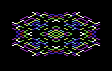 Issue 7, Vol 2 No 4 (Winter 1983), Pages 116-117. |
Anne Phillips | Unexpanded | musical mosaic.prg Screenshot |
Kaleidoscope program, draws a constantly changing colourful pattern with accompanying sounds. Controls: F1 (change background colour), F3 (toggle sounds on & off), F5 (start new mosaic), F7 (pause & resume). |
| Two Programs for the VIC 20 and Super Expander Cartridge (Box Pattern & Diamond Pattern) 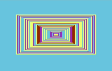 Issue 7, Vol 2 No 4 (Winter 1983), Page 119. |
Robert Mock | Super Expander+3K | box diamond se3k.t64 Screenshot |
Two hi-res graphic programs. One draws a box pattern, the other draws a diamond pattern. Controls: None. |
VICTERM Print Revised Issue 7, Vol 2 No 4 (Winter 1983), Pages 120-124. |
Jim Gracely | 16K expansion & modem | victerm rev 16k.t64 Screenshot |
Terminal emulator. Revised version of VICTERM Print (Spring 1983) that works with tape & disk. It also includes a utility for printing the saved data. Controls: See magazine for details. |
SE Composer Issue 8, Vol 3 No 1 (Spring 1984), Pages 56-62. |
Dennis Bloomfield | Super Expander+3K | composer se3k.t64 Screenshot |
Create and play music. Tunes are stored within the program using the Super Expander's special PRINT statements. Includes a demo that plays Sonatina #1 by Clementi. Play the tune by pressing 1 (ready to compose) followed by F1 (run music). Controls: Follow on-screen prompts. |
Tunnel 2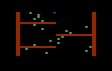 Issue 8, Vol 3 No 1 (Spring 1984), Pages 66-68. |
Matt Cisternino | Unexpanded | tunnel2.prg Screenshot |
Vertically scrolling space game. Fly your ship, shooting enemies and avoiding the walls. After completing two red & yellow zones, you must destroy the enemy base by shooting through the ships that protect it. Controls: Joystick. |
Ghost Town Issue 8, Vol 3 No 1 (Spring 1984), Pages 86-91. |
T J Scimone | Unexpanded | ghost town.t64 Screenshot |
Collect as much gold as you can, and either take it to the exchange or use it to buy ammunition. Do not touch the cactus or bad guys. Controls: Joystick. |
Pig Latin Issue 8, Vol 3 No 1 (Spring 1984), Pages 95-101. |
Dr Petrie Curryfavor [Eddie Johnson] | Unexpanded | pig latin.t64 Screenshot |
Two programs that translate typed text into pig latin. Controls: Follow on-screen prompts. |
| Program Pizazz (VIC Title Tricks)  Issue 8, Vol 3 No 1 (Spring 1984), Pages 106-108. |
James R Miller | Unexpanded | title tricks.prg Screenshot |
Programming demo, shows three techniques for displaying text on the screen: slide the screen, scroll the text, and simulate a teletype. Controls: None. |
Zodiac Issue 8, Vol 3 No 1 (Spring 1984), Pages 108-111. |
Paul R Machula | Unexpanded | zodiac.prg Screenshot |
Astronomy utility. Use this program with a sundial to track the Sun's path through constellations. Controls: See magazine for details. |
More-For-22 Issue 8, Vol 3 No 1 (Spring 1984), Pages 112-114. Issue 11, Vol 3 No 4 (Oct/Nov 1984), Page 123. |
Kenneth A Parr | Unexpanded | more-for-22.prg Screenshot |
Subroutines to display columns of numbers more efficiently. This does not work as a standalone program, it must be incorporated into your own programs. Controls: See magazine for details. |
Poem Writer Issue 8, Vol 3 No 1 (Spring 1984), Pages 115-116. |
Jim Gracely | Unexpanded | poem writer.prg Screenshot |
Create random computer-generated poems. Controls: Follow on-screen prompts. |
Crash Issue 9, Vol 3 No 2 (Jun/Jul 1984), Pages 19-21. |
David Liu | Unexpanded | crash.prg Screenshot |
Dodgems game. Drive around the track collecting all the dots, and do not crash into the rival car. Controls: S (left), D (right), F5 (up), F7 (down). |
Houseplant Issue 9, Vol 3 No 2 (Jun/Jul 1984), Pages 29-31. Issue 10, Vol 3 No 3 (Aug/Sep 1984), Page 128. |
Marilyn Sallee | Unexpanded | houseplant.prg Screenshot |
You must look after a houseplant, deciding where to position it, when to water it, etc. Can you make the plant grow until it blooms? Note: the first page of the listing is missing so I improvised from the C64 version published in Vol 3 No 4. Controls: Follow on-screen prompts. |
Shutter Bug Issue 9, Vol 3 No 2 (Jun/Jul 1984), Pages 32, 70-71. Issue 12, Vol 3 No 5 (Dec 1984/Jan 1985), Page 119. |
C D Lane | Unexpanded | shutter bug.prg Screenshot |
3D maze game. You must photograph the giant ants that are nesting in the city sewers. You have 5 minutes or 24 frames of film, whichever runs out first. Controls: Joystick. Press fire to take a photo, and Space to wind the film afterwards. |
Backwords! Issue 9, Vol 3 No 2 (Jun/Jul 1984), Pages 78-81. |
Dr Petrie Curryfavor [Eddie Johnson] | Unexpanded | backwords.t64 Screenshot |
Two programs for writing secret messages by converting text into reverse order. Controls: Follow on-screen prompts. |
Catapult Issue 9, Vol 3 No 2 (Jun/Jul 1984), Pages 82-84. |
Joseph Bedard | Unexpanded | catapult.t64 Screenshot |
Prince Valiant is fighting a fire-breathing dragon. Collect rocks from the rock bin at the left of the screen, and launch them using the catapult. On the first level you must hit the dragon once on the head, on the second level you must hit him twice, and so on. Defeat the dragon before his flames destroy the wall. Controls: Z (left), C (right), F1 (long throw), F3 (medium throw), F5 (short throw). |
Borderline and Type Setter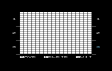 Issue 9, Vol 3 No 2 (Jun/Jul 1984), Pages 87-92. |
Richard K Stare | 3K expansion & 1525 printer | borderline 3k.t64 Screenshot |
Two utilities for printing a graphical border on tractor feed paper. Borderline demonstrates how to print a border. Type Setter generates character data for the 1525 printer. Controls: Joystick. Activate commands by moving the cursor over the first letter and pressing the fire button. See the magazine for additional information. |
Roman-to-Arabic and Back Issue 9, Vol 3 No 2 (Jun/Jul 1984), Pages 104-107. Issue 11, Vol 3 No 4 (Oct/Nov 1984), Page 128. |
F H Shedd | Unexpanded | roman-arabic.prg Screenshot |
Educational program. Convert Roman numerals into Arabic, and vice versa. Controls: Follow on-screen prompts. |
| Automatic VIC 20 Disk Starter (VIC Menu)  Issue 9, Vol 3 No 2 (Jun/Jul 1984), Pages 108-111. Issue 10, Vol 3 No 3 (Aug/Sep 1984), Page 128. |
Stephen S Leven | Unexpanded | vic menu.t64 Screenshot |
Menu program to help young children load programs from disk. Save 'disk starter' onto cassette, and put 'vic menu' (with a space at the start of the filename) as the first file on disk. Press Shift & Run/Stop to load the tape program, which loads the disk menu. Disk programs can then be loaded at the touch of a key. Controls: Follow on-screen prompts. |
Tic Tac Toe for Two Issue 10, Vol 3 No 3 (Aug/Sep 1984), Pages 71-72. |
Robert Johnson | Unexpanded | tic tac toe.prg Screenshot |
Noughts and crosses game for two players. Who will be the first to get three in a line? Controls: 1-9 (location of next move). |
Kodrawla Issue 10, Vol 3 No 3 (Aug/Sep 1984), Pages 89-92. |
Eddie Johnson | Super Expander+3K & Koalapad | kodrawla se3k.prg Screenshot |
Draw hi-res pictures using the Koalapad. Controls: D (draw), L (line), C (circle), R (colour), P (paint), B (box). Stylus determines X,Y position. Press left fire to execute draw, line or circle. Further instructions are contained in the REM statements (lines 5-28), including details of how to calibrate the program. |
Obfuscode Issue 10, Vol 3 No 3 (Aug/Sep 1984), Pages 99-102. |
Dr Petrie Curryfavor [Eddie Johnson] | Unexpanded | obfuscode.t64 Screenshot |
Two programs for encoding & decoding text. Controls: Follow on-screen prompts. If Obfuscode asks for a password, type "genius". In Substoot type some text and then press F1 to encode/decode it. |
Finger Multiply Issue 10, Vol 3 No 3 (Aug/Sep 1984), Pages 108-113. Issue 11, Vol 3 No 4 (Oct/Nov 1984), Page 128. |
F H Shedd | Unexpanded | finger multiply.t64 Screenshot |
Educational program. Shows how to multiply numbers using the Roman method and finger multiplication. Controls: Follow on-screen prompts. |
Merger Issue 10, Vol 3 No 3 (Aug/Sep 1984), Pages 122-123. |
Neil Harris | Unexpanded | merger.prg Screenshot |
Disk utility, merge two programs files together. Controls: Follow on-screen prompts. |
Appointment Calendar Issue 11, Vol 3 No 4 (Oct/Nov 1984), Pages 91 & 95. Issue 12, Vol 3 No 5 (Dec 1984/Jan 1985), Pages 119-120. Issue 13, Vol 4 No 1 (Feb/Mar 1985), Page 124. |
Dennis Bloomfield | Unexpanded & 1525 printer | appt calendar.prg Screenshot Sample printout |
Print a one week schedule divided into 1/2 hour slots, so that you can write your appointments in the empty boxes. Controls: Follow on-screen prompts. |
The Computer Jukebox Issue 11, Vol 3 No 4 (Oct/Nov 1984), Pages 92-94. |
Donald J Eddington | Unexpanded | computer jukebox.prg Screenshot |
Music program, plays the following 13 tunes using multiple voices: "Just Scales", "Oh When The Saints", "Michael, Row The Boat", "Joy To The World", "Three Blind Mice", "Go Tell Aunt Rhodie", "The Marines Hymn", "Camptown Races", "Merrily We Roll", "Twinkle Little Star", "Jolly Good Fellow", "London Bridge", and a mystery tune. Controls: Type the number of the tune you want to hear. Enter 12 to play the mystery tune. |
VIC-O-Lantern Issue 11, Vol 3 No 4 (Oct/Nov 1984), Pages 96-97. |
Bruce Jaeger | Super Expander+3K | vic-o-lant se3k.prg Screenshot |
Halloween program. Displays a hi-res animated pumpkin with sound effects. Controls: None. |
Disk Utility Issue 11, Vol 3 No 4 (Oct/Nov 1984), Pages 98-100. Issue 13, Vol 4 No 1 (Feb/Mar 1985), Page 124. |
C W DeLaughter | Unexpanded | disk utility.prg Screenshot |
Disk utility. Initialise, format and validate disks, and rename or delete files. Controls: Follow on-screen prompts. |
In the Mood Issue 11, Vol 3 No 4 (Oct/Nov 1984), Pages 101-102. |
Donald J Eddington | Unexpanded | in the mood.prg Screenshot |
Music program, plays "In the Mood" by Glenn Miller using multiple voices. Controls: Follow on-screen prompts. |
A VIC 20 Christmas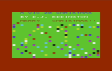 Issue 12, Vol 3 No 5 (Dec 1984/Jan 1985), Pages 42-44. |
Donald J Eddington | Unexpanded | vic20 christmas.prg Screenshot |
Music program, plays a medley of seven Christmas songs using multiple voices. Controls: None. |
Sound Effects Library Issue 12, Vol 3 No 5 (Dec 1984/Jan 1985), Pages 48-50. Issue 13, Vol 4 No 1 (Feb/Mar 1985), Page 124. |
Gil Hurlbut | Unexpanded | sound library.prg Screenshot |
Collection of 7 sound effects. It lists the code for each sound effect while playing it. Controls: Choose a sound effect (1-7). |
Cypherighter and Decypherighter Issue 12, Vol 3 No 5 (Dec 1984/Jan 1985), Pages 52-55. |
Dr Petrie Curryfavor [Eddie Johnson] | Unexpanded | cypherighter.t64 Screenshot |
Two programs for creating and decoding secret messages. Controls: Follow on-screen prompts. Press Return after selecting a menu option (it uses the INPUT command with an invisible prompt & cursor). |
1541 Directory Alphabetizer Issue 13, Vol 4 No 1 (Feb/Mar 1985), Pages 44-45. Issue 16, Vol 4 No 4 (Aug/Sep 1985), Page 4. |
Louis F Sander | Unexpanded | dir alphabetizer.prg Screenshot |
Display or print a disk directory in alphabetical order. Controls: Follow on-screen prompts. |
Guitar Chord Finder Issue 13, Vol 4 No 1 (Feb/Mar 1985), Pages 47-51. |
Andy Gamble | 16K expansion | guitar chord 16k.prg Screenshot |
Chord database for guitar players. Look up how to play chords from A natural to G sharp. Controls: Follow on-screen prompts. |
A Round with Voices/Choices Issue 13, Vol 4 No 1 (Feb/Mar 1985), Pages 52-53. |
Donald J Eddington | Unexpanded | voices-choices.prg Screenshot |
Music program, plays "Row, Row, Row Your Boat" using multiple voices. You choose the order each voice joins the song. Controls: Follow on-screen prompts. |
In Between Issue 13, Vol 4 No 1 (Feb/Mar 1985), Pages 94-97. Issue 15, Vol 4 No 3 (Jun/Jul 1985), Page 120. |
Bruce Jaeger | Unexpanded | in between.prg Screenshot |
Card game for one or more players. Two cards are dealt, and players must bet that the next card will be between the first two. Aces are always high. Controls: Follow on-screen prompts. |
Line Writer Issue 14, Vol 4 No 2 (Apr/May 1985), Pages 95-96. |
Stephen S Leven | Unexpanded & 1525 printer | line writer.prg Screenshot |
Simple word processor that turns the computer into a typewriter. A more advanced version Text Line Processor was published in Vol 4 No 3. Controls: Enter a line of text, pressing Inst/Del to correct any mistakes. The line will be printed when you press the Return key. |
| Graphing Simulator (Graphic Analysis Simulation)  Issue 14, Vol 4 No 2 (Apr/May 1985), Pages 98-99. |
Ian Adam | Unexpanded | gfx analysis sim.prg Screenshot |
Programming demo, showing how to draw bar charts. The amounts, characters and colours are chosen randomly. Controls: None. |
States of the Union Issue 14, Vol 4 No 2 (Apr/May 1985), Pages 106-108. |
Bruce Jaeger | 3K expansion | states union 3k.prg Screenshot |
Geography quiz. The computer displays an American state, and you must enter the neighbouring states that share a border with it. Controls: Follow on-screen prompts. |
Peabody Issue 15, Vol 4 No 3 (Jun/Jul 1985), Pages 59-64. |
John Stilwell | 16K expansion | peabody 16k.prg Screenshot |
Database program. Define up to seven fields, and keep track of addresses, inventories or other information. Records can be saved on tape or disk. Controls: Follow on-screen prompts. |
Label Maker Issue 15, Vol 4 No 3 (Jun/Jul 1985), Pages 94-95. |
John Stilwell | Unexpanded & 1515/1525 printer | label maker.prg Screenshot |
Label maker. Print single column 9cm x 2.5cm labels. Controls: Follow on-screen prompts. |
Text Line Processor Issue 15, Vol 4 No 3 (Jun/Jul 1985), Pages 108-110. |
Stephen S Leven | Unexpanded & 1525 printer | text line proc.prg Screenshot |
Simple word processor that turns the computer into a typewriter. This is a more advanced version of Line Writer from Vol 4 No 2. Controls: Enter a line of text, pressing Inst/Del to correct any mistakes. The line will be printed when you press the Return key. |
Baudleship Issue 16, Vol 4 No 4 (Aug/Sep 1985), Pages 99-104. |
Bruce Jaeger | 8K expansion & modem | baudleship 8k.t64 Screenshot |
Battleships game for two players. Use a modem to play battleships with another VIC-20 or C64 owner. The C64 version of the game is also included. Controls: Follow on-screen prompts. |
Top Shooter Issue 18, Vol 4 No 6 (Dec 1985/Jan 1986), Pages 62-63. |
Peter & Claire Castronovo | Unexpanded | top shooter.prg Screenshot |
Shoot the moving objects with your static gun. Controls: F7 (fire). |
DB's Cheapsheet Issue 20, Vol 5 No 2 (Apr/May 1986), Pages 109, 128. |
Dennis Bloomfield | Unexpanded & 1525 printer | db cheapsheet.prg Screenshot Sample printout |
Print a blank keyboard overlay (cheatsheet), so that you can write keyboard shortcuts etc. Controls: Follow on-screen prompts. |
| On the Move (Screen Mover)  Issue 20, Vol 5 No 2 (Apr/May 1986), Pages 110-111. |
Ian Adam | Unexpanded | screen mover.prg Screenshot |
Machine code routine that moves the screen to another area of memory. Controls: Follow on-screen prompts. Memory locations are entered as page numbers, so 7680 is page 30 and 4096 is page 16. |
Sorting Techniques: The Bubble Sort Issue 20, Vol 5 No 2 (Apr/May 1986), Pages 112-114. Issue 22, Vol 5 No 4 (Aug/Sep 1986), Pages 4-5. |
Isaac Malitz | Unexpanded | bubblesort.t64 Screenshot |
Two techniques for sorting an array of numbers: Bubblesort and Faster Sort. Controls: None. |
Screen Banner Issue 22, Vol 5 No 4 (Aug/Sep 1986), Pages 60-62. |
Ian Adam | Unexpanded | screen banner.prg Screenshot |
Machine code routine that uses interrupts to display a scrolling message. Controls: Follow on-screen prompts. |
The Mad Poet Issue 22, Vol 5 No 4 (Aug/Sep 1986), Pages 63-64, 113. |
William Barton | Unexpanded | the mad poet.prg Screenshot |
Displays computer generated poems. Controls: Follow on-screen prompts. |
Cursor Byter Issue 22, Vol 5 No 4 (Aug/Sep 1986), Pages 140-141, 174. |
Ian Adam | Unexpanded | cursor byter.t64 Screenshot |
Short machine code routine to position the cursor at any desired location. Controls: Follow on-screen prompts. |
