
Compute!'s Second Book of VIC (US)
Compute! Books, 1983
Download all programs from this book on one disk:
Compute VIC2.d64 |
32 programs (100% complete)
Chapter 1: Applications and Recreations
| Program | Author | Requirements | Files | Info |
File Clerk Pages 3-7. |
Dennis Surek | Unexpanded | file clerk.prg Screenshot |
Store, locate and read up to 60 pages of text on cassette tape, e.g. for recipes, budgets or utility bills. The text is stored in 15 files, each with up to 4 pages. Controls: Follow on-screen prompts. |
Editype Pages 8-16. |
Paul Bishop | 8K expansion | editype 8k.prg Screenshot |
Simple word processor to enter, save and print text. Controls: Follow on-screen prompts. |
UXB Pages 17-21. |
Roger Hagerty | Unexpanded | uxb.t64 Screenshot |
Clear the minefield of UXBs by touching the top of each rocket, but stay away from the bombs. Controls: J (left), K (right), I (up), M (down). |
A Day at the Races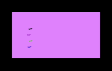 Pages 22-28. |
Robert B Ferree | Unexpanded | day at races.t64 Screenshot |
Gambling game for 1-6 players, with smoothly-animated graphics. Place bets on which horse will win the race. Controls: Follow on-screen prompts. |
Catch Pages 29-33. |
Ronnie Koffler | Unexpanded | catch.prg Screenshot |
You are a skydiver and must catch as many balloons as you can in 50 seconds, before your chute opens. Controls: K (left), L (right), F1 (up), F7 (down). |
Financial Advisor Pages 34-39. |
Steve Hamilton | 8K expansion | financial 8k.prg Screenshot |
Calculate loan payments, interest rates and other financial information. Controls: Follow on-screen prompts. |
Banner Pages 40-44. |
Michael Habeck & Michael Tyborski | Unexpanded & printer | banner.prg Screenshot |
Use your VIC1515, 1525 or RS-232 printer to produce banner messages in big letters. Controls: Follow on-screen prompts. |
Chapter 2: Graphics
| Program | Author | Requirements | Files | Info |
Kaleidoscope Pages 47-50. |
Alan W Poole | Unexpanded | kaleidoscope.prg Screenshot |
Displays a randomly-generated, constantly-changing kaleidoscope pattern. Controls: Space (pause/unpause), S (toggle sound on/off). |
Understanding High-Resolution Graphics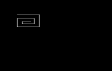 Pages 51-58. |
Roger N Trendowski | Unexpanded/8K Before loading the 8K version, type: POKE44,32 POKE642,32 POKE8192,0 |
hi res gfx 8k.t64 Screenshot |
Two high-resolution drawing programs, demonstrating how to use high-res graphics. The first program is unexpanded, the second requires 8K ram. Controls: Joystick. |
| Pixelator Pages 59-69. |
James Calloway | Unexpanded | pixelator.t64 Screenshot |
Suite of programs to create user-defined graphics. Pixelator is the editor, Pixaver saves the chars to disk, Pixeloader loads them from disk, Pixdata converts them into DATA statements. Controls: Follow on-screen prompts. |
Custom Characters for Game Graphics Pages 70-79. |
Bud Banis | Unexpanded | custom chars.t64 Screenshot |
Two programs demonstrating how to use multicolour mode graphics in games. Sample Characters: Shows the range of colours available in multicolour mode. UFO Pilot: Fly as far as possible without hitting either the warplane or your own trail. Joystick. |
Chapter 3: Sound
| Program | Author | Requirements | Files | Info |
Harmony Pages 83-87. |
Henry Forson | Unexpanded | the harmonizer.prg Screenshot |
Plays the tune Silent Night using harmonic voices. Controls: None. |
Sound Generator Pages 88-91. |
Robert Lee | Unexpanded | sound generator.prg Screenshot |
Machine code routine that uses interrupts to play sounds. You need to add your own sound data. Controls: See book for details. |
Making Sound with Blips Pages 92-100. |
John Heilborn | Unexpanded | blip editor.t64 Screenshot |
Develop sound effects using blips. Includes a range of sample sound effects, and a blip editor to experiment with creating your own effects. Controls: F1-F7 (select voice), Up/Down (adjust tone), Left/Right (blip length), Space (repeat blip), F (toggle fade out), Inst/Del (fade out time), I (toggle fade in), ArrowLeft (fade in time). |
Chapter 4: Programming Techniques
| Program | Author | Requirements | Files | Info |
Programming Function Keys Pages 103-105. |
Jim Wilcox | Unexpanded | prog f-keys.prg Screenshot |
Assign your own one-touch commands to the Function keys. Controls: Follow on-screen prompts. |
The Expanded/Unexpanded VIC Pages 106-114. |
Gary L Engstrom | Unexpanded | exp-unexp vic.t64 Screenshot |
Programming demo. How to automatically adjust programs to any memory configuration, and comparing different ways of POKEing characters on the screen. Controls: None. |
Versatile Data Acquisition Pages 115-117. |
Doug Horner & Stan Klein | Unexpanded | versatile data.prg Screenshot |
Adjust the jiffy clock to match the timing needs of 'variable speed' machine language subroutines. Controls: Enter the low and high values for the jiffy clock. |
Chapter 5: Utilities
| Program | Author | Requirements | Files | Info |
Pause Pages 121-122. |
Doug Ferguson | Unexpanded | pause.prg Screenshot |
Patches the LIST routine to add a pause control. Controls: Run this program, LOAD and LIST the program that you want to examine, then use the Shift key as a pause button. |
Bidirectional Scrolling Pages 123-124. |
Charles Saraceno | Unexpanded | bi-dir scroll.prg Screenshot |
LIST a program one line at a time. Controls: Add this subroutine to the program that you want to list, type RUN63000, then press +/- to move through the lines. |
VICword Pages 125-128. |
Mark Niggemann | Unexpanded | vicword.prg Screenshot |
Single-key entry for 52 BASIC keywords. Controls: Run the program and activate the routine by typing the SYS command shown on screen. Press Shift+A for PRINT, CBM+A for PRINT#, etc. See the book for a full list of commands. |
Automatic BASIC Pages 129-134. |
Karl R Beach | Unexpanded/8K | auto-basic 8k.t64 Screenshot |
Screen editor for use in quiz programs or adventure games. Compose a page of text and then convert it into a Basic listing. Includes an unexpanded version, and one that requires 8K ram. Controls: Enter the starting line number for the Basic listing that you want to create. Type each line of text and press Return, or use ArrowLeft as the correction key. If the page has fewer than nine lines, press £ when you are finished. |
The VIC Keyboard Redefined Pages 135-137. |
Amihai Glazer | Unexpanded | redefine keys.prg Screenshot |
Redefine the keyboard to make any key represent any other key. This lets you use the keyboard as a numeric keypad. Controls: Run the program and type SYS7424 to use the keys RTY,FGH,VBN as a numeric keypad. Or type GOTO220 to define keys of your own choosing, and press F1 when finished. |
Block SAVE and LOAD Pages 138-142. |
Sheila Thornton | Unexpanded | dump recover.prg Screenshot |
Save an area of memory to tape, e.g. if you have written a machine code routine. Controls: Enter the start address, end address and filename. |
Electric Eraser Pages 143-145. |
Louis F Sander | Unexpanded | electric eraser.prg Screenshot |
Programming demo, showing how to delete lines from a Basic program after they have been executed. Controls: Run the program, then list it. |
Chapter 6: Joysticks
| Program | Author | Requirements | Files | Info |
VIC Sticks Pages 149-153. |
Jim Butterfield | Unexpanded | joystick sketch.prg Screenshot |
Simple lo-res drawing program. Use the fire button to change colour. Note: Moving right doesn't seem to work. Controls: Joystick. |
Joystick and Keyboard Routine Pages 154-159. |
Michael Kleinert | Unexpanded | joy key routine.t64 Screenshot |
Machine code routines that make it easier to read the joystick in your own programs. Controls: See book for details. |
Using Atari Joysticks With Your VIC Pages 160-166. |
Christopher J Flynn | Unexpanded | doodle.prg Screenshot |
Colourful and noisy lo-res drawing program. Controls: Joystick. |
Fighter Aces - Add a Second Joystick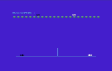 Pages 167-173. |
John Parr | Unexpanded | fighter aces.prg Screenshot |
Two-player dogfight game, played with a second joystick connected to the user port. The first player to get 15 hits wins. Controls: Joystick. The user port interface for the second joystick is described in the book. |
Chapter 7: Machine Language
| Program | Author | Requirements | Files | Info |
Hexedit Pages 177-179. |
Bill Yee | Unexpanded | hexedit.prg Screenshot |
Small BASIC program for viewing, entering or editing hex code. Controls: Type the starting memory location, then use: Crsr Up/Down (move through memory), Space (redisplay current location), Return (start again from new location), 0-F (type new value for current location). |
Tracing Disassembler Pages 180-186. |
Peter Busby | Unexpanded | 6502 disassem.prg Screenshot |
Disassembler that can follow branch jumps etc. Controls: Follow on-screen prompts. |
Customized BASIC Assembler Pages 187-195. |
R S Moser | Unexpanded | basic assembler.prg Screenshot |
Assembler for writing machine language programs. The mnemonics can be replaced with others that better fit your purposes. Controls: See book for details. |
Gumball Pages 196-205. |
R S Moser | Unexpanded | gumball.prg Screenshot |
Centipede-style game, written in machine code. Shoot the gumballs, which turn into blocks of gum after they are hit. At least one gumball must reach the bottom of the screen so that new gumballs can appear. Controls: A (left), D (right), W (up), X (down), UpArrow (fire). |
