

VIC Games (US)
Nick Hampshire
Hayden Book Company, 1983
Download all programs from this book on one disk:
VIC Games.d64 |
36 programs (100% complete)
| Program | Author | Requirements | Files | Info |
Breakout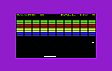 Pages 6-10. |
? | Unexpanded | breakout.prg Screenshot |
Breakout game, use your bat & ball to demolish all the bricks. Controls: Crsr-Down (left), Crsr-Right (right). |
Find the Word Pages 11-16. |
? | Unexpanded | find the word.prg Screenshot |
Wordsearch game, find a word hidden in a grid of random letters. Controls: Type your guess. |
Space Pirates Pages 17-21. |
? | 3K expansion | space pirate 3k.prg Screenshot |
Use your three bases to shoot the aliens before they destroy the cells on the right hand side of the screen. Note: the book describes this as an unexpanded program but it only works with 3K expansion. Controls: A (fire base 1), S (fire base 2), D (fire base 3). |
Vic Vic Pages 22-24. |
? | Unexpanded | vic vic.prg Screenshot |
Graphical demo, pulls the screen in & out with interesting effects. Controls: None. |
Birds Demo Pages 25-29. |
Bob Yannes | Unexpanded | birds demo.prg Screenshot |
Graphical demo, hi-res animation of flying birds. Controls: None. |
Rhino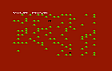 Pages 30-38. |
? | 3K expansion | rhino 3k.prg Screenshot |
Hidden among the jungle are a number of rhinos, which won't become visible unless you move within sight of them. Can you avoid them and return home safely? Controls: 8 (up), 2 (down), 4 (left), 6 (right), 1,3,7,9 (diagonals). |
Do-Ray-Me Pages 39-42. |
? | Unexpanded | do-ray-me.prg Screenshot |
Piano program, use your Vic as a musical instrument. Controls: Q-I, A-K, Z-comma (play notes), 0 (silence). |
Sound Effects Pages 43-46. |
? | Unexpanded | sound effects.prg Screenshot |
Play various sound effects. Controls: 0-9 (play chosen sound). |
Arrow Pages 47-51. |
? | Unexpanded | arrow.prg Screenshot |
Snake game, eat the numbers while avoiding your tail. Controls: T (up), B (down), F (left), H (right). |
Tank-v-Ufo Pages 52-57. |
? | Unexpanded | tank-v-ufo.prg Screenshot |
Shoot the UFOs with your tank. Controls: Z (left), C (right), V (fire), Q (quit). |
Landmine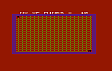 Pages 58-64. |
? | 3K expansion | landmine 3k.prg Screenshot |
Logic game. Return home across the minefield without touching any of the hidden mines. An audible alert will warn you if you are near a mine. Controls: 8 (up), 2 (down), 4 (left), 6 (right), 1,3,7,9 (diagonals). |
Spacewar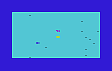 Pages 65-71. |
? | Unexpanded | spacewar.t64 Screenshot |
Shoot the blue Mingon ship while avoiding asteroids and being pulled by gravity. Controls: Joystick with Space (hyperspace). |
Joystick Test Pages 72-73. |
? | Unexpanded | joystick test.prg Screenshot |
Short program demonstrating how to read the joystick from Basic. Controls: Joystick. |
Define Keys Pages 74-76. |
Dave Tong | Unexpanded | define keys.prg Screenshot |
Assign commands to the function keys. Change what each key does by modifying the listing before running it. Controls: F1-F8. |
USA Song Pages 77-81. |
John Huls | Unexpanded | usa song.prg Screenshot |
Displays the U.S.A. flag while playing the Star Spangled Banner. Controls: None. |
Digiclock Pages 82-84. |
? | Unexpanded | digiclock.prg Screenshot |
Turn the computer into a digital clock. Controls: Left-Arrow (enter time). |
Leap Frog Pages 85-91. |
? | 3K expansion | leap frog 3k.prg Screenshot |
Move the frogs one at a time until their positions are reversed, with the white frogs on the left and green frogs on the right. You can only move frogs into an empty space and you cannot jump over more than one frog to get there. Controls: Type the number (1-11) of the frog that you want to move. |
Rubik's Cube Pages 92-96. |
? | 3K expansion | rubiks cube 3k.prg Screenshot |
Try to solve this computer version of the famous Rubik's cube puzzle. Note: the book describes this as an unexpanded program but it only works with 3K expansion. Controls: 1-6 (select which side to rotate), - (rotate anticlockwise), Space (restart). |
Boss Puzzle Pages 97-101. |
David Parkinson | Unexpanded | boss puzzle.prg Screenshot |
Puzzle game, slide the tiles back into numerical order. Controls: F1 (up), F7 (down), F5 (left), F3 (right). |
Sketching 1 Pages 102-105. |
? | Unexpanded | sketching1.prg Screenshot |
Art program, draw simple pictures using keyboard graphics. Controls: Joystick. Select a character from the top of the screen, press fire to toggle between draw & move. To change the screen & border colour, press C and then type two numbers. |
Sketching 2 Pages 106-109. |
? | Unexpanded | sketching2.prg Screenshot |
Art program, draw simple hi-res pictures on a 64x64 pixel display. Controls: Joystick with N (new picture), C (toggle between drawing & clear modes), Q (quit). |
Kaleidoscope Pages 110-112. |
? | Unexpanded | kaleidoscope.prg Screenshot |
Displays a colourful animation. Controls: None. |
Hi-Res Demo Pages 113-115. |
? | Super Expander+3K | hires demo se3k.prg Screenshot |
Graphical demo, displays a high resolution pattern on the screen. Controls: None. |
Bandit Pages 116-121. |
PBE | Unexpanded | bar fruit.prg Screenshot |
Fruit machine game. Press the number keys to stop each reel from spinning and try to get a winning combination. Controls: Z (insert coin), S (start reels spinning), 1-3 (stop that reel). |
Moon Lander Pages 122-126. |
? | Unexpanded | moonlander.prg Screenshot |
Lunar Lander game. Land your space module on the moon without crashing or running out of fuel. Controls: 1-9 (amount of thrust, where 5 exactly counteracts gravity), 0 (no thrust). |
Circle Demo Pages 127-129. |
? | Unexpanded | circle demo.prg Screenshot |
Graphical demo, draws two hi-res circles on the screen. Controls: None. |
Hi-Res Plot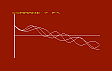 Pages 130-132. |
? | Unexpanded | hi-res plot.prg Screenshot |
Graphical demo, draws a hi-res graph on the screen. Controls: F (draw the graph), P (draw a pixel), U (erase a pixel), E (quit). |
Hangman Pages 133-140. |
? | 3K expansion | hangman 3k.prg Screenshot |
Try to guess the hidden word before your man is hanged. Controls: Type your guess for each letter (A-Z). |
Gomoku Pages 141-146. |
? | 3K expansion | gomoku 3k.prg Screenshot |
Board game, try to get five pieces in a line before the computer. Controls: Type your move in the format Y,X (a number and letter separated by a comma). |
Supermind Pages 147-152. |
? | Unexpanded | supermind.prg Screenshot |
Mastermind game, guess the colour of four hidden pegs. Black means you have a correct colour in the correct place and white is a correct colour in the wrong place. Controls: F1-F7 (select row), 3-8 (place colour on row), Return (enter current guess). |
Conquest Pages 153-158. |
B J Slade | Unexpanded | conquest.prg Screenshot |
Vanquish the evil knights from the castle. Controls: A (left), D (right), * (fire). |
Hi-Res Aid Pages 159-162. |
Mark Bloom | 3K expansion | hi-res aid 3k.prg Screenshot |
Character generator, define your own user-defined graphics. Controls: Enter the XY coordinates (2-digit number) for each pixel that you want to set. Type 00 to view the finished character and display the data statements needed to produce it. |
Tinymon Pages 163-169. |
Jim Butterfield | Unexpanded | tinymon.t64 Screenshot |
Machine language monitor. Controls: .R (display registers), .M (display memory), .G (goto address), .L (load), .S (save), .X (exit). |
Racer Pages 170-175. |
A Millett | Unexpanded | racer.t64 Screenshot |
Vertically scrolling car game. Collect the squares and avoiding the hazards. Controls: L (left), ; (right). |
Car Race Pages 176-179. |
? | 3K expansion | car race 3k.prg Screenshot |
Race your car around the track against the computer. The first to complete 5 laps wins. Controls: W (up), X (down), A (left), D (right), Q,E,Z,C (diagonals). |
Tape Search Pages 180-181. |
? | Unexpanded | tape search.prg Screenshot |
Utility. Modify the program to set up a list of files saved on cassette tape, then the program will help you fast-forward to the start of a chosen program. Controls: A-J (position tape for that program). |
