
Home and Educational Computing! (US)
Home and Educational Computing! was an American magazine published by Small System Services. It was launched as a quarterly magazine dedicated to the Commodore VIC-20. Issue 0 was a free supplement/insert in Compute! issue 14 (July 1981). The Fall 1981 issue announced that it would become a bi-monthly multi-format magazine in Jan/Feb 1982, but it is unclear if any further issues were produced. It was incorporated into Compute! magazine in Jan 1982. The editor was Robert Lock.
Download all programs from this magazine on one disk:
 HomeEdComp.d64 |
6 programs
| Program | Author | Requirements | Files | Info |
Custom Characters for the VIC Vol 1 No 0 (Summer 1981), Pages 11-15. |
David Malmberg | Unexpanded | custom chars.t64 Screenshot |
Create your own user defined graphics. The first program displays a space invader, the second program is a character editor, and the third program shows the Greek alphabet. Controls: Follow on-screen prompts. |
Alternate Screens Vol 1 No 1 (Fall 1981), Pages 12-14. |
Jim Butterfield | Unexpanded | dual screen.prg Screenshot |
Programming demo, showing how to store two screens in memory. Controls: Type anything on the screen, and switch between the two screens by pressing F1. |
Fast Find Vol 1 No 1 (Fall 1981), Pages 15-16. |
Harvey B Herman | Unexpanded | fast find.prg Screenshot |
Helps you to load programs from cassette tape by fast forwarding to the correct location under computer control. Controls: Record this as the first program on your tape. In line 140 set variable N to the number of programs on the tape, and enter the filenames in line 350. The program will fast forward 6 secs for each program you need to skip over. |
Automatic Line Numbers Vol 1 No 1 (Fall 1981), Page 17. |
Jim Wilcox | Unexpanded | auto line num.prg Screenshot |
Subroutine to automatically generate line numbers to help when typing in programs. Controls: Run this program, enter the required starting line and increment, then type in your own program. |
Using the VIC Joystick Vol 1 No 1 (Fall 1981), Pages 18-24. |
David Malmberg | Unexpanded | using joystick.t64 Screenshot |
Three programs demonstrating how to use a joystick. Read Joystick: How to read the joystick. Make-a-Sketch: Art program, make your own drawings. Spacewar: You control the purple ship. Shoot your opponent before he destroys you. There are three gravity modes: Sun's gravity, black hole, no gravity. Joystick with Space (hyperspace jump). |
The Window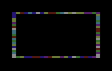 Vol 1 No 1 (Fall 1981), Pages 26-27. |
Charles Brannon | Unexpanded | border.prg Screenshot |
Subroutine for use in your own programs, draws a colourful border around the screen. Controls: None. |
