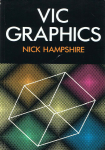

VIC Graphics (GB)
Nick Hampshire
Gerald Duckworth, 1983
Download all programs from this book on one disk:
VIC Graphics.d64 |
35 programs
Chapter 1: Colour Plotting
| Program | Author | Requirements | Files | Info |
Random Colours Pages 14-15. |
Nick Hampshire | Super Expander+3K | rand cols se3k.prg Screenshot |
Draws a constantly changing pattern from randomly coloured blocks moving in a random direction. Controls: None. |
Map Pages 16-18. |
Nick Hampshire | Super Expander+3K | map se3k.prg Screenshot |
Draws a map of USA, showing the borders with Canada and Mexico. Controls: None. |
Rainbow Pages 19-21. |
Nick Hampshire | Super Expander+3K | rainbow se3k.prg Screenshot |
Draws a high resolution rainbow. Controls: None. |
Fan Pages 22-25. |
Nick Hampshire | Super Expander+3K | fan se3k.prg Screenshot |
Draws a constantly changing colourful pattern. Controls: None. |
Colours Pages 26-28. |
Nick Hampshire | Super Expander+3K | colours se3k.prg Screenshot |
Draws a filled circle in the specified colour. Controls: Type a colour (0-7) and press Return, or type a negative number to exit the program. |
Chapter 2: High Resolution
| Program | Author | Requirements | Files | Info |
High Resolution Displays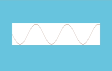 Pages 30-43. |
Nick Hampshire | 3K expansion | char gen 3k.prg plot func 3k.prg plot lines 3k.prg Screenshot |
Draws a graph of a mathematical function, and uses lines & circles to draw a picture. Controls: None. |
Line Pages 44-47. |
Nick Hampshire | Super Expander+3K | line se3k.prg Screenshot |
Draws a high resolution line with user-defined spacing between the dots. Note: The routine only appears to work for the first line that you draw. Controls: Type the X,Y coordinates for the start point and end point, dot spacing, then press D to draw or E to erase. |
Rectangle 1 Pages 48-50. |
Nick Hampshire | Super Expander+3K | rectangle1 se3k.prg Screenshot |
Draws a rectangle by reading a coordinate matrix from data statements. Controls: None. |
Polygon Pages 51-53. |
Nick Hampshire | Super Expander+3K | polygon se3k.prg Screenshot |
Draws a nine-sided polygon by reading a coordinate matrix from data statements. Controls: None. |
Polygon 2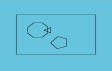 Pages 54-57. |
Nick Hampshire | Super Expander+3K | polygon2 se3k.prg Screenshot |
Draws a series of N-sided polygons by using data statements to read the centre coordinates, radius, angular offset and number of sides. Controls: None. |
Rectangle 2 Pages 58-62. |
Nick Hampshire | Super Expander+3K | rectangle2 se3k.prg Screenshot |
Draws a rectangle using Pythagoras' Theorem. Controls: Type the X,Y coordinates for the first corner, X,Y coordinates for the second corner, and the length of one side. |
Circle Pages 63-66. |
Nick Hampshire | Super Expander+3K | circle se3k.prg Screenshot |
Draws a circle using the POINT command. Controls: Type the X,Y coordinates for the centre, the radius, and dot spacing. |
Ellipse Pages 67-70. |
Nick Hampshire | Super Expander+3K | ellipse se3k.prg Screenshot |
Draws a ellipse using the POINT command. Controls: Type the X,Y coordinates for the centre, the radius, the dot spacing, and the X,Y offsets to determine the degree of ellipse. |
Arc 1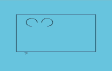 Pages 71-74. |
Nick Hampshire | Super Expander+3K | arc1 se3k.prg Screenshot |
Draws a arc using the POINT command. Controls: Type the X,Y coordinates for the centre, the radius, the dot spacing, and the start,end angles for the arc. |
Disk 1 Pages 75-78. |
Nick Hampshire | Super Expander+3K | disk1 se3k.prg Screenshot |
Draws a filled circle using the POINT command. Controls: Type the X,Y coordinates for the centre, the radius, and the dot spacing. |
Segment Pages 79-82. |
Nick Hampshire | Super Expander+3K | segment se3k.prg Screenshot |
Draws a filled segment using the POINT command. Controls: Type the X,Y coordinates for the centre, the radius, the dot spacing, and the start,end angles. |
Piechart Pages 83-86. |
Nick Hampshire | Super Expander+3K | piechart se3k.prg Screenshot |
Draws a pie chart with variable dot spacing to differentiate the segments. Controls: None. |
Chapter 3: Graph Plotting
| Program | Author | Requirements | Files | Info |
Graph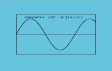 Pages 88-91. |
Nick Hampshire | Super Expander+3K | graph se3k.prg graph2 se3k.prg Screenshot |
Two programs that use high resolution graphics to draw a graph of SIN(X) and SIN(X) with COS(X). Controls: None. |
3D Graph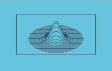 Pages 92-94. |
Nick Hampshire | Super Expander+3K | 3d graph se3k.prg Screenshot |
Draws a 3D graph of a mathematical function. Controls: None. |
Interpolate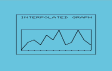 Pages 95-98. |
Nick Hampshire | Super Expander+3K | interpolat se3k.prg Screenshot |
Draws a line graph by interpolating data from a series of DATA statements. Controls: None. |
Chapter 4: Using the Video Memory
| Program | Author | Requirements | Files | Info |
Hi-Res Cursor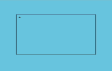 Pages 100-105. |
Nick Hampshire | Super Expander+3K | hres crsr se3k.prg hres crsr2 se3k.prg Screenshot |
Two programs that move a hi-res sight around the screen. The second program does not disturb the background. Controls: Program 1: 7 (up), 6 (down), 5 (left), 8 (right). Program 2: F1 (up), F7 (down), F3 (left), F5 (right). |
Character Building Pages 106-111. |
Nick Hampshire | 3K expansion | char build 3k.prg Screenshot |
Character editor, design your own user defined graphics. Characters can be saved into the program as DATA statements. Controls: Follow on-screen prompts. Cursor keys (move), + (set pixel), - (erase pixel), = (update), R (review), Q (quit), B (add data statements). |
Big Character Pages 112-115. |
Nick Hampshire | Super Expander+3K | big char se3k.prg Screenshot |
Uses the POINT command to draw a large character on the screen, reading the pixels from DATA statements. Note: The routine sometimes distorts the graphics while drawing them on the screen. Controls: Type the X,Y coordinates where you would like the character to be drawn. |
Chapter 5: Scaling and Stretching
| Program | Author | Requirements | Files | Info |
Scale 1 Pages 118-121. |
Nick Hampshire | Super Expander+3K | scale1 se3k.prg Screenshot |
Draws a simplistic picture of a tree scaled to any required size. Controls: Type the scale factor, e.g. 1 or 0.8 etc. |
Scale 2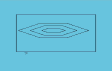 Pages 122-125. |
Nick Hampshire | Super Expander+3K | scale2 se3k.prg Screenshot |
Draws a hexagon scaled to any required size, without moving the object when it is scaled. Controls: Type the scale factor, e.g. 1 or 0.5 etc. |
Stretch 1 Pages 126-130. |
Nick Hampshire | Super Expander+3K | stretch1 se3k.prg Screenshot |
Draws a hexagon that can be stretched horizontally and vertically. Controls: Type the X,Y stretch factor. |
Stretch 2 Pages 131-135. |
Nick Hampshire | Super Expander+16K | stretch2 se16k.prg Screenshot |
Draws a rectangle that can be stretched horizontally and vertically, while controlling the angle of stretching. Controls: Type the X,Y stretch factor, and angle. |
Chapter 6: Rotating and Moving
| Program | Author | Requirements | Files | Info |
Rotate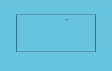 Pages 138-141. |
Nick Hampshire | Super Expander+3K | rotate se3k.prg Screenshot |
Animation showing a small cross that rotates in a clockwise direction. Controls: Type the X,Y coordinates of the centre of rotation, x,Y coordinates of the point to be rotated, and the angle of rotation. |
Rotate 2 Pages 142-146. |
Nick Hampshire | Super Expander+3K | rotate2 se3k.prg Screenshot |
Rotates a line around a fixed axis. Controls: Type the X,Y coordinates of the centre of rotation, relative x,Y coordinates for start of line, relative X,Y coordinates for end of line, and the angle of rotation. |
Rotate 3 Pages 147-152. |
Nick Hampshire | Super Expander+16K | rotate3 se16k.prg Screenshot |
Rotates a shape around a fixed axis. Controls: None. |
Move Pages 153-157. |
Nick Hampshire | Super Expander+3K | move se3k.prg Screenshot |
A transformation matrix that can be used to rotate, move and scale a shape. Controls: None. |
Chapter 7: 3D Displays
| Program | Author | Requirements | Files | Info |
Three Dimensional Shape 1 Pages 160-166. |
Nick Hampshire | Super Expander+16K | 3d draw1 se16k.prg Screenshot |
Draws a 3D cube. The scale and angle of rotation can be changed by modifying variables in the program. Controls: None. |
Three Dimensional Shape 2 Pages 167-172. |
Nick Hampshire | Super Expander+16K | 3d draw2 se16k.prg Screenshot |
Draws a 3D cube without the lines that are hidden behind the front surfaces. The scale and angle of rotation can be changed by modifying variables in the program. Controls: None. |
Three Dimensional Shape 3 Pages 173-179. |
Nick Hampshire | Super Expander+16K | 3d draw3 se16k.prg Screenshot |
Draws a 3D cube with solid sides. The scale and angle of rotation can be changed by modifying variables in the program. Controls: None. |
Three Dimensional Shape 4 Pages 180-185. |
Nick Hampshire | Super Expander+16K | 3d draw4 se16k.prg Screenshot |
Draws a 3D object with a perspective effect, so that one end appears to be further away. The scale and angle of rotation can be changed by modifying variables in the program. Controls: None. |
