
Your Computer (GB)
Your Computer was a British multi-format magazine published by IPC Electrical-Electronic Press (Jun 1981 to Mar 1983), Business Press International (Apr 1983 to Dec 1985), and Focus Magazines (Jan 1986 onwards). The first two issues were bi-monthly, then it was published monthly from Oct 1981 onwards. It covered a wide range of topics including hardware reviews, technical articles, and games. ST Update was incorporated into the magazine from Dec 1987 onwards. The editors were Duncan Scot (Jun 1981 to Apr 1982), Toby Wolpe (May 1982 to Jan 1986), Simon Beesley (Feb 1986), Gary Evans (Mar 1986 to Mar 1987), Simon Craven (Apr 1987 to Dec 1987) and Francis Jago (Jan 1988 onwards).
Download all programs from this magazine on four disks:
YourComp1 81-82.d64 |
YourComp2 83.d64 |
YourComp3 84.d64 |
YourComp4 85.d64 |
Note: VIC-CESIL (84-03), Guess-Who-Man (84-09) and Track Chase (84-10) are not included on disk because they currently only load from cassette tape.
137 programs
| Program | Author | Requirements | Files | Info |
High-Resolution Displays Vol 1 No 3 (Oct 1981), Pages 29-30. |
Nick Hampshire | Unexpanded | hi-res gfx.prg Screenshot |
Programming demo showing how to create user-defined characters. Controls: None. |
Joystick Control Vol 1 No 4 (Nov 1981), Page 39. |
Nick Hampshire | Unexpanded | joystick ctrl.prg Screenshot |
Subroutine demonstrating how to read the joystick from Basic. Controls: None. |
How to Tackle Vic Colour and Sound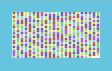 Vol 2 No 1 (Jan 1982), Pages 38-39. |
Tim Hartnell | Unexpanded | vic col sound.t64 Screenshot |
Various subroutines demonstrating how to use colour and sound. Controls: None. |
The Sound Of Vic Vol 2 No 2 (Feb 1982), Page 51. |
Nick Hampshire | Unexpanded | sound of vic.t64 Screenshot |
Six short programs that demonstrate the following sound effects: breaking waves, galloping horse, ringing telephone, grandfather clock, birds singing, octave scale. Controls: None. |
Guessing Game Vol 2 No 3 (Mar 1982), Page 70. |
J Wise | Unexpanded | guessing game.prg Screenshot |
Try to guess a random number between 1 and 20 in the fewest possible tries. Controls: Type your guess (1-20). |
Piano Keys Vol 2 No 3 (Mar 1982), Page 73. |
Nalin Sharma | Unexpanded | piano keys.prg Screenshot |
Use your Vic-20 as a musical keyboard. Controls: Q-*, A-Return, Z-/ (play note), Space (silence), 1-4 (select voice). |
Vic Colour Graphics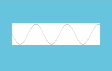 Vol 2 No 4 (Apr 1982), Pages 57-58. |
Nick Hampshire | Unexpanded/3K | vic col gfx un-3k.t64 Screenshot |
Two programs demonstrating how to use hi-res graphics. The first listing (Hi-res Function) is for the unexpanded Vic-20, and the second listing (Hi-res Lines) requires 3K memory expansion. Controls: None. |
| Breaking Out (Breakout)  Vol 2 No 4 (Apr 1982), Pages 71-72. |
J D H Jones | Unexpanded | breaking out.prg Screenshot |
Breakout game. Use your bat-and-ball to break through the wall and escape at the top of the screen. Controls: Z (left), C (right). |
Alien Arcade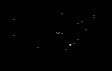 Vol 2 No 4 (Apr 1982), Pages 77-79. |
Stuart Debuse | Unexpanded | alien arcade.prg Screenshot |
Vertically-scrolling space game. Hit the alien ships and dodge the asteroids. Controls: Z (left), M (right). |
Tank Battle Vol 2 No 5 (May 1982), Pages 34-35. |
David Prosser | Unexpanded | tank battle.prg Screenshot |
Two-player game. Navigate the maze to shoot the other player's tank, but don't hit any mines. Controls: Player 1: S (left), D (right), E (up), X (down), 3 (fire). Player 2: : (left), ; (right), @ (up), / (down), - (fire). |
High Resolution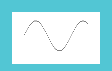 Vol 2 No 5 (May 1982), Pages 75-76. |
David Rees | Unexpanded | high resolution.t64 Screenshot |
Programs demonstrating how to draw a diagonal line, a sine curve and a circle using hi-res graphics. Controls: None. |
Block Graphs Vol 2 No 5 (May 1982), Page 76. |
Jenny Dodsworth | Unexpanded | block graphs.prg Screenshot |
Utility, display monthly data on a bar chart. Controls: Follow on-screen prompts. |
Fighter Raid Vol 2 No 5 (May 1982), Pages 83-84. |
C J Hall | Unexpanded | fighter raid.prg Screenshot |
You have 100 rockets, try to shoot as many fighter planes as you can. Controls: Any key (fire). |
Mars Revenge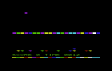 Vol 2 No 6 (Jun 1982), Pages 40-41. |
Paul Edmond | Unexpanded | mars revenge.prg Screenshot |
Shoot as many Martians as you can in 90 seconds, but don't let their indestructable missiles touch your ship. Controls: < (left), > (right), Space (fire). |
Key To Functions Vol 2 No 6 (Jun 1982), Pages 73-75. |
C J Cattenach | Unexpanded | key to func.prg Screenshot |
Short routine demonstrating how to use the function keys in your own programs. Controls: F1-F4 (show message). |
| Tunnel Vision (Maze)  Vol 2 No 6 (Jun 1982), Page 77. |
D M Jones | Unexpanded | tunnel vision.prg Screenshot |
Maze game. Navigate through a random maze to reach exit (circle) at the bottom of the screen in the least number of moves, without touching the walls. Controls: 6 (left), 8 (right), 4 (up), 2 (down), 0 (demolish nearby walls). |
Simon Challenge Vol 2 No 7 (Jul 1982), Pages 54-55. |
David Reichental | Unexpanded | simon challenge.prg Screenshot |
Simon memory game. The computer plays a sequence of numbers, which you must memorise and repeat without making any mistakes. Controls: F1 (1), F3 (2), F5 (3), F7 (4). |
Ragtime RAM Vol 2 No 7 (Jul 1982), Pages 83-85. |
Ian Greenshields & Steve Tucker | Unexpanded/3K | ragtime un-3k.t64 Screenshot |
Plays a tune in two-part harmony. The first program (unexpanded) plays a ragtime tune, and the alternative version (3K expansion) plays a baroque air. Controls: None. |
Duck Shoot Vol 2 No 8 (Aug 1982), Pages 42-43. |
David Prosser | Unexpanded | duck shoot.prg Screenshot |
Aim your gun to hit the duck in the middle of its back, but don't shoot yourself or the moon. You get three tries at each duck, and five ducks to shoot. Controls: Type the angle of your shot (20-90). |
Earth Invader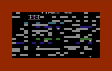 Vol 2 No 8 (Aug 1982), Page 79. |
Bharat Patel | Unexpanded | earth invaders.prg Screenshot |
Maze game. Navigate through the maze dodging the asteroids to rescue the princess (diamond) at the top of the screen, then destroy the Earth Invader (club) by moving on top of it and pressing 'F'. Controls: I (left), P (right), O (up), L (down), F (fire). |
Sounds of Alarm Vol 2 No 8 (Aug 1982), Page 85. Vol 2 No 10 (Oct 1982), Page 15. |
David Harmes & David Martin | Unexpanded | sounds of alarm.prg Screenshot |
Utility. Turns your computer into an alarm clock. Controls: F1 (silence alarm), F7 (set alarm time). |
| Vic Dambuster (Nibblers)  Vol 2 No 9 (Sep 1982), Pages 42-43. |
Dave Shambrook | Unexpanded | nibblers.prg Screenshot |
Stop the Nibblers from destroying your dam by launching your ships and dropping bombs on them. Controls: Space (press once to launch, and a second time to drop your bomb). |
| Vic-20 Assembler (6502 Assembler)  Vol 2 No 9 (Sep 1982), Pages 58-60. Vol 2 No 11 (Nov 1982), Page 15. |
Philip Horton | 16K expansion | 6502 assem 16k.prg Screenshot |
Programming utility, assemble & disassemble machine language programs. Controls: See the magazine for details. |
Life Expectancy Vol 2 No 9 (Sep 1982), Page 90. |
Bharat Patel | Unexpanded | life expectancy.prg Screenshot |
Utility. Asks lifestyle questions like whether you smoke or drink, then estimates how long you might expect to live. Controls: Follow on-screen prompts. |
Change of Memory Vol 2 No 9 (Sep 1982), Page 90. |
Gavin Warren | 8K expansion | change mem 8k.prg Screenshot |
Utility. Reconfigures the memory map on the 8K Vic-20 to run unexpanded programs. Controls: None. |
Writ Large Vol 2 No 10 (Oct 1982), Page 15. |
A Kavanagh | Unexpanded | writ large.prg Screenshot |
Small routine to create a double-height character set. Controls: To access the double-height characters, use RvsOn with B/C for "A", D/E for "B", etc. |
Through the Catacombs Vol 2 No 10 (Oct 1982), Pages 56-57. |
Patrick Edmond | 3K expansion | catacombs 3k.prg Screenshot |
Pac-Man game. Collect the dots and bonus objects from the maze, while avoiding the ghosts & flickering block. If your candle goes out then you won't be able to collect anything until you ring one of the sacred bells. Controls: G (left), H (right), Y (up), B (down). |
| Little Black Book (Phone Pad)  Vol 2 No 10 (Oct 1982), Pages 85-87. |
P Hintjens | Unexpanded | phone pad.prg Screenshot |
Utility. Store your telephone numbers on the computer. Controls: Follow on-screen prompts. |
| Poly-pen Music (Polyphonic Pen)  Vol 2 No 10 (Oct 1982), Page 93. |
Richard Barton | Unexpanded & Stack light pen | polyphonic pen.prg Screenshot |
Stylophone program, create sounds using a lightpen. Controls: Follow on-screen prompts. |
| Night Racer (Night Driver)  Vol 2 No 11 (Nov 1982), Pages 44-45. |
Dirk Lampe | 3K expansion | night racer 3k.prg Screenshot |
Car racing game. Drive your car along a winding road without crashing. Controls: F (left), H (right), G (accelerate), T (decelerate). |
Harnessing the Vic's Vector Vol 2 No 11 (Nov 1982), Pages 67-68. |
Ian Hegerty | Unexpanded | harness vector.t64 Screenshot |
Two small programs demonstrating how to use interrupts. Controls: Interrupt Demo: SYS7424 (start program). Key Define: SYS7480 (start program), F1 (turn screen black), F2 (restore screen), F3 (max volume), F4 (volume off), F5 (cassette motor off), F6 (cassette motor on), F7 (key repeat), F8 (no repeat), CBM+Shift+Ctrl+F5 (reset computer). |
Dodgems Vol 2 No 11 (Nov 1982), Pages 101-103. |
Nagaraj Jayakumar | Unexpanded | dodgems.prg Screenshot |
Dodgems game. Drive around the maze for as long as possible without crashing into the computer car. Controls: A (move to inner lane), L (move to outer lane). |
Graph Screen Vol 2 No 11 (Nov 1982), Pages 105-108. |
K G Staller | Unexpanded | graph screen.t64 Screenshot |
Draw hi-res graphs using the whole screen. Controls: Modify line 240 to enter the desired function. When RUN you are asked to type four numbers: XL (X value where curve plotting starts), XH (X value where curve plotting ends), XM (X value at the edge of the screen), and YM (Y value at the edge of the screen). It can be tested by using the default function and entering the following values: -8, 8, 4, 8. |
Breakout Vol 2 No 12 (Dec 1982), Pages 56-57. |
John Cullen | Unexpanded | breakout.prg Screenshot |
Breakout game. Use your bat-and-ball game to destroy all the bricks. Controls: Z (left), C (right). |
Bomber Vol 2 No 12 (Dec 1982), Page 99. |
K A Mair | Unexpanded | bomber.prg Screenshot |
Blitz game. Drop bombs to destroy all the buildings so you can land your plane. Controls: F (drop bomb). |
| Vic Synth (Vic-20 Synthesizer)  Vol 2 No 12 (Dec 1982), Page 103. |
Kevin Boyd | Unexpanded | vic synth.prg Screenshot |
Turn the computer into a music keyboard with a 99-note memory. Controls: Enter the voice (1-4) and note duration (0.001-1). Play music using the letter keys, except for N & O (insert pauses). Press F1 for playback. |
Vic Stick Vol 2 No 12 (Dec 1982), Page 106. |
Andrew Tuck | Unexpanded | vic stick.prg Screenshot |
Drawing program. Use the joystick to draw hi-res pictures. Controls: Joystick. |
Space Runner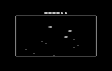 Vol 3 No 1 (Jan 1983), Pages 54-55. |
David Browne | Unexpanded | space runner.prg Screenshot |
Move your ship around the screen avoiding the two pursuing saucers and their mines. Controls: Z (left), X (right), F1 (up), F3 (down). |
Multi-colour Vic Graphics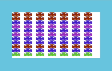 Vol 3 No 1 (Jan 1983), Page 85. |
Martin Howse | Unexpanded | multicol gfx.t64 Screenshot |
Two short programs demonstrating how to create hi-res multi-colour graphics. Controls: None. |
Sounds Familiar Vol 3 No 1 (Jan 1983), Pages 109-110. |
David Rees | Unexpanded | sounds familiar.t64 Screenshot |
Machine-code routine to create an envelope effect, with some demonstration programs. Controls: None. |
| Quick Copy (Vic Screen Dump)  Vol 3 No 1 (Jan 1983), Pages 115-117. |
Peter Hintjens | Unexpanded & printer | quick copy.prg Screenshot |
Utility, make screen printouts. Controls: Follow on-screen prompts. |
Minotaur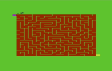 Vol 3 No 2 (Feb 1983), Pages 64-65. |
Roger Miah | 3K expansion | minotaur 3k.prg Screenshot |
Cross a randomly-generated maze to reach the exit in the bottom-right corner in the shortest possible time. Controls: B (left), N (right), H (up), Space (down). |
Four Routines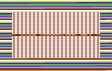 Vol 3 No 2 (Feb 1983), Pages 120-121. |
David Graham | Unexpanded | four routines.prg Screenshot |
Utility, short program demonstrating four machine code routines that perform various screen effects. Controls: None. |
| Change Goals (Pinball Wizard)  Vol 3 No 2 (Feb 1983), Pages 123-124. |
George Thordian | Unexpanded | pinball wizard.prg Screenshot |
Bat-and-ball game. Use your bat to protect the crosses from being hit by the green ball. Controls: Crsr Up (up), Crsr Down (down). |
3D Maze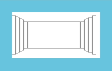 Vol 3 No 2 (Feb 1983), Pages 125-127. |
P J Heslop | Unexpanded | 3d maze.prg Screenshot |
Maze game. Try to escape from the 3D maze. Controls: 4 (turn left), 6 (turn right), 8 (move forward). |
| Play That Boogie (The Vic Boogie)  Vol 3 No 3 (Mar 1983), Pages 81-82. |
Adam Macielinski | Unexpanded | play boogie.t64 Screenshot |
Two programs that play polyphonic music with an animated display. Controls: None. |
| Tank Killer (Bomb Run)  Vol 3 No 3 (Mar 1983), Pages 123-124. |
Peter Wales | Unexpanded | bomb run.prg Screenshot |
Use your plane to drop bombs on the tank, but avoid its missiles. Controls: W (up), Z (down), P (fire). |
Decimal Liner Vol 3 No 3 (Mar 1983), Page 137. |
K W Hall | Unexpanded | decimal liner.prg Screenshot |
Small subroutine to align numbers on the decimal point. Controls: Store your number in 'X', GOSUB8000, and the result is in 'X$'. |
Snake Vol 3 No 4 (Apr 1983), Pages 60-61. |
Andrew Dilley | Unexpanded | snake byte.prg Screenshot |
Snake game. Eat the flies and beetles but avoid the deadly mushrooms. Controls: < (left), > (right), S (up), X (down). |
Option Vol 3 No 4 (Apr 1983), Page 137. |
Peter Lewis | Unexpanded | option.prg Screenshot |
Utility. Control the computer volume using the function keys. Controls: SYS673 to activate, F1 (sound off), F3 (sound on). |
On The Grid Vol 3 No 4 (Apr 1983), Pages 138-141. |
Stephen Vine | 8K expansion, printer | on the grid 8k.prg Screenshot |
Create wordsearch puzzles with a printer. Controls: Follow on-screen prompts. |
Frogrun Vol 3 No 5 (May 1983), Pages 62-63. |
Desmond Phillips | Unexpanded | frogrun.prg Screenshot |
Frogger game. Dodge the cars and leap on the logs to guide your frog safely home. Controls: H (left), J (right), U (up), N (down). |
Voices of the Vic Vol 3 No 5 (May 1983), Pages 107-111. |
John Ransley | Unexpanded | voices of vic.t64 Screenshot |
Nine programs demonstrating how to make sounds & music. Controls: See the magazine for details. |
Sub Hunt Vol 3 No 5 (May 1983), Pages 165-167. |
Jason Bumford | Unexpanded | sub hunt.prg Screenshot |
Sink as many enemy submarines as you can in two minutes. Controls: Z (left), C (right), , (fire left), . (fire right), / (abort bomb). |
Throttle Control Vol 3 No 6 (Jun 1983), Page 44. |
Martin Dunn | Unexpanded | throttle ctrl.t64 Screenshot |
Programming demo. Two subroutines showing how to speed up or slow down the computer. Controls: See the magazine for details. |
Scram-20 Vol 3 No 6 (Jun 1983), Pages 66-69. Vol 3 No 7 (Jul 1983), Page 40. |
Nalim Sharma | Unexpanded | scram20.prg Screenshot |
Scramble game, written in machine code. Battle through five levels to destroy the enemy base. Controls: Joystick or F1 (start game), D (up), V (down), F (thrust), : (drop bomb), ; (fire laser). |
Disassembler Vol 3 No 6 (Jun 1983), Pages 80-83. |
Alan Westwood | Unexpanded | disassembler.prg Screenshot |
Machine code disassembler for examining ROM routines. The output is unusual e.g. the @ symbol is used for immediate addressing. Controls: Follow on-screen prompts. |
Astrogladiator Vol 3 No 6 (Jun 1983), Pages 167-168. |
P Edmond | Unexpanded | astrogladiator.prg Screenshot |
Asteroids game. Shoot as many alien gladiators as you can in two minutes. Controls: < (turn left), > (turn right), ? (fire), Shift/Commodore (thrust). |
Life Vol 3 No 6 (Jun 1983), Pages 181-183. |
Andrew Dilley | Unexpanded | life.prg Screenshot |
Fast-moving version of John Conway's Game of Life, where each cell either thrives or dies depending on the number of neighbours it has. Controls: Follow on-screen prompts. |
Ladders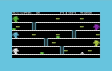 Vol 3 No 7 (Jul 1983), Pages 98-99. |
Martin Lightfoot | 8K expansion | ladders 8k.t64 Screenshot |
Platform game. Collect all the blocks from each level, and avoid the barrels. Controls: P (up), . {down), L (left), ; (right), Shift (jump). |
Multiple Screens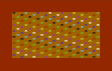 Vol 3 No 7 (Jul 1983), Pages 114-119. |
Alan Westwood | Unexpanded | multiple screens.t64 Screenshot |
Programming demo showing how to use multiple screens. There are three programs: Flip Screen IRQ creates two screens, you can swap between them by pressing F1 and F3. Expanded Screen makes the screen much larger than normal. Multi Scrn Demo shows three animated screens 'The Armchair Exerciser'. Controls: None. |
Race-Track Vol 3 No 7 (Jul 1983), Pages 157-161. |
P Nangle | Unexpanded | race-track.prg Screenshot |
Car racing game. Complete as many laps as possible in three minutes. If you crash then debris is left on the track, which you must also avoid. Controls: L (up), , {down), A (left), S (right). |
Editor of Character Vol 3 No 7 (Jul 1983), Pages 175-177. |
Paul Volkaerts | Unexpanded | super chars.prg Screenshot |
Charactor editor, design your own hi-res graphics. Define up to 60 graphic characters. Controls: Cursor keys (move), + (set pixel), - (clear pixel), F1 (menu). |
Time at the Top Vol 3 No 7 (Jul 1983), Page 179. |
P Brett | Unexpanded | time at the top.prg Screenshot |
Displays a clock at the top of the screen. Controls: Follow on-screen prompts. |
| Vic-20 Monitor (Vicmon)  Vol 3 No 8 (Aug 1983), Pages 85-87. |
Alan Westwood | 8K expansion | vicmon 8k.prg Screenshot |
Monitor to help write machine code programs. Note: This program only works if it is loaded using ",8" not ",8,1". Controls: See magazine for details. |
| Flying Saucer Attack (City Crusher)  Vol 3 No 8 (Aug 1983), Pages 94-99. |
Martin Donaghy & Damian McComb | Unexpanded | city crusher.t64 Screenshot |
Blitz game. Drop bombs from your saucer to flatten all the buildings, so you can land safely. Controls: Any key (drop bomb), Left Arrow (pause). |
| Goldgrabber (Quest 26)  Vol 3 No 8 (Aug 1983), Pages 159-161. |
Michael Taylor | Unexpanded | quest26.prg Screenshot |
Text adventure. Search through the labyrinth and kill the monsters to collect as much gold as you can. Controls: N,S,W,E (move), R (status/retreat), A (attack), M (cast magic spell), Q (leave maze). |
| Keyword Define (Defined Function Keys)  Vol 3 No 8 (Aug 1983), Page 170. |
John Bradshaw | Unexpanded | def func keys.prg Screenshot |
Utility, assigns various functions & commands to the function keys. Controls: F1 (screen colour normal), F3 (screen colour black), F5 (quote mode on), F7 (quote mode off), Shift F1 (PRINT), Shift F3 (POKE), Shift F5 (PEEK), Shift F7 (THEN), CBM F1 (FOR), CBM F3 (NEXT), CBM F5 (GOTO), CBM F7 (GOSUB). |
| Write Your Own Adventures (Crown of Atlantis)  Vol 3 No 9 (Sep 1983), Pages 63-72. |
John Ransley | Unexpanded | crown atlantis.prg Screenshot |
Text adventure. Explore the seabed to find the famed Spire of Antantis, while avoiding mines and other deadly obstacles. Some items are given a random location at the start of the game. Controls: Follow on-screen prompts. |
Golf Vol 3 No 9 (Sep 1983), Pages 90-93. |
Ray & Stephen Nolan | 8K expansion | golf 8k.prg Screenshot |
Golf game. Try to complete a 18-hole course with the fewest strokes. Controls: Select a club for each stroke. 1-4 (woods, 200-280 yards), 11-16 (irons, 100-200 yards), 17-19 (irons, 0-100 yards). |
The Vic Open Vol 3 No 9 (Sep 1983), Pages 90-93. |
Vikki Allsopp | Unexpanded | vic open.t64 Screenshot |
Golf game. Try to complete a 9-hole course with the fewest strokes. Controls: Move the player to the ball using A,Z,N,M, press T, then select a club (1-9). Club 9 is a putter that moves the ball one square. |
Vic-20 Graphics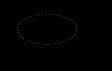 Vol 3 No 9 (Sep 1983), Pages 113-114. |
Adam Burbridge | 8K expansion | hires gfx 8k.t64 Screenshot |
Programming demo. Use POKE and SYS commands to draw hi-res graphics with 8K expansion. The first part is a memory config program that resets the computer. Once this has run, manually load & run the next part. Controls: See magazine for details. |
Tron II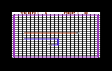 Vol 3 No 9 (Sep 1983), Page 159. |
H Singh | Unexpanded | tron ii.t64 Screenshot |
Tron game for two players. Each light cycle leaves a deadly trail behind it. Try to trap the other player without getting trapped yourself. Controls: Player 1 (blue trail): CBM (turn left), Shift (turn right). Player 2 (red trail): Crsr-Down (turn left), Crsr-Right (turn right). |
Gridmania Vol 3 No 10 (Oct 1983), Pages 105-107. |
Damian McComb | Unexpanded | gridmania.t64 Screenshot |
Traxx game, written in machine code. Paint all the lines on the grid black, while avoiding the aliens. Don't return to the home base until the grid is finished, or you'll lose a life. Controls: Joystick or A-H (left), J-= (right), Q-P (up), Z-/ (down), Left Arrow (pause). |
The Night Forest Vol 3 No 10 (Oct 1983), Pages 150-151. |
John Ransley | 3K expansion | night forest 3k.prg Screenshot |
Text adventure, where you respond to fixed choices instead of typing commands. After your cars breaks down, can you find a safe route through the forest? Controls: Follow on-screen prompts. |
| Vic Expansion (Vic Extended Basic)  Vol 3 No 10 (Oct 1983), Pages 157-158. Vol 3 No 11 (Nov 1983), Pages 171-175. Vol 3 No 12 (Dec 1983), Pages 197-200. |
Damian McComb | 3K expansion | extendbasic 3k.d64 Screenshot |
Extended Basic, adds several new commands. Load & run all three programs in order, then type "LOMEM2830:DOKE2829,0:NEW". Controls: See magazine for details. |
Alien Flashers Vol 3 No 10 (Oct 1983), Page 186. |
Campbell Wilson | Unexpanded | alien flashers.prg Screenshot |
Galaxians game. Shoot the alien hordes before they overrun your base. Controls: < (left), > (right), Space (fire). |
| Self-writing (Auto Data Program)  Vol 3 No 10 (Oct 1983), Page 203. |
Jeremy H Lee | Unexpanded | auto data prog.prg Screenshot |
Programming utility, convert an area of memory into DATA statements for use in Basic programs. Controls: Follow on-screen prompts. |
Double-height Vol 3 No 10 (Oct 1983), Page 205. |
Martin Donaghy | Unexpanded | double-height.prg Screenshot |
Utility, displays double-height characters on the screen. Controls: None. |
| Sky Hop (Jump Bug)  Vol 3 No 11 (Nov 1983), Pages 108-109. |
Nicholas Sharp | 3K expansion | jump bug 3k.t64 Screenshot |
Collect the money bags, diamonds and other rewards by jumping onto them with your car. Avoid the buildings, bombs and monsters. Controls: Joystick or A (left), D (right), W (up), X (down), S (fire). |
Night Train Vol 3 No 11 (Nov 1983), Pages 205-207. |
A M Dyer | Unexpanded | night train.prg Screenshot |
Drive the passenger-carrying night train to a coastal town 15 miles away, with eight stations between. The express train only has two stops en route, while the local train may need to stop at every station. You must obey the coloured signals, speed restrictions, take gradients into account, signal the horn when required, and wait for the guard's permission to leave. Controls: F1 (increase power), F3 (reduce power), F5 (increase braking), F7 (reduce braking), Space (sound horn). |
Auto Line Numbering Vol 3 No 11 (Nov 1983), Page 227. |
Gerard Daly | Unexpanded | auto line num.prg Screenshot |
Programming utility, automatically displays line numbers to help when entering programs. A modified version was published as Auto Number (84-04), which works with any memory expansion. Controls: SYS7500 (begin routine), SYS4096 (stop routine), SYS7514 (resume routine). Press space at the start of a new line, and the next line number will be automatically displayed. Line numbers start at 10 and increase in 10s. |
SAS Assault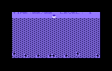 Vol 3 No 12 (Dec 1983), Pages 186-187. |
P Brabbins | Unexpanded | assault.t64 Screenshot |
Siege-type game. Throw rocks at the men before they climb to the top of the castle wall. Controls: Joystick or Z (left), C (right), F1 (drop rock). |
Dodgems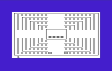 Vol 3 No 12 (Dec 1983), Page 212. |
Olaf Morris | Unexpanded | dodgems.prg Screenshot |
Dodgems game. Drive around the maze collecting all the dots, but don't crash into the computer car. Controls: W (up), X (down), A (left), D (right). |
Stringdump Vol 3 No 12 (Dec 1983), Page 231. |
G Jones | Unexpanded | stringdump.prg Screenshot |
Programming tool to list the name and contents of all string variables. Controls: SYS7424 (run program). |
Vicman Vol 4 No 1 (Jan 1984), Pages 94-97. |
Hermann Hirsch | 8K expansion | vicman 8k.prg Screenshot |
Pac-Man game. Navigate the maze eating all the biscuits while avoiding the monsters. Controls: Joystick. |
Letter Drop Vol 4 No 1 (Jan 1984), Pages 122-123. |
Bryn Phillips | 8K expansion | letter drop 8k.prg Screenshot |
Word game for 1 or 2 players. An anagram moves around on the screen. You must guess each word before the letters fall into place. Controls: One player game: Press Space to enter the word. Two player game: Player 1 presses Z and player 2 presses / to enter the word. |
Pin Ball Vol 4 No 1 (Jan 1984), Page 180. |
Andy Duffin | Unexpanded | pin ball.t64 Screenshot |
Cross between Breakout and Pin Ball. Move your bat to keep the ball on the screen, and hit objects to score points. Controls: Z (left), C (right). |
Line Delete Vol 4 No 1 (Jan 1984), Page 201. |
Richard Morton | Unexpanded | line delete.prg Screenshot |
Programming utility with two functions. Auto Number will automatically print line numbers on the screen with a desired starting line & interval, so that you do not need to type the line numbers manually when entering a program. Delete will delete all lines between two specified line numbers (including those line numbers). Controls: Append this subroutine to your program, run it by typing RUN63000, then follow on-screen prompts. |
| VIC Rally 20 (Chequered Flag)  Vol 4 No 2 (Feb 1984), Pages 99-103. |
Neil Kirk | 16K expansion | cheq flag 16k.t64 Screenshot |
Car racing game. Overtake as many cars as you can without crashing. Note: This game autoloads from tape but not disk. When loading from disk, you must load & run the first program and then type LOAD"FLAG2",8 to manually load the second part. Controls: Y (left), I (right). |
Parallel Printer Interface Vol 4 No 2 (Feb 1984), Pages 161-165. |
Chris Thorpe | Unexpanded | centronics.prg Screenshot |
Use a Centronics interface printer with your computer, for use with the interface cable described in the article. When the routine is enabled, anything sent to the screen is also sent to the printer until the routine is disabled or RunStop & Restore are pressed. Controls: Follow on-screen prompts. |
Fly Catcher Vol 4 No 2 (Feb 1984), Pages 191-193. |
Colin Peacock | Unexpanded | fly catcher.prg Screenshot |
You are a spider, and you must build a web to stop the fly reaching the left side of the screen. Controls: Joystick or 2 (up), 1 (down), 9 (left), 0 (right). |
Millipods Vol 4 No 3 (Mar 1984), Pages 81-84. Vol 4 No 4 (Apr 1984), Page 45. |
S Cockeram, D Wakelin & P Tomson | Unexpanded | millipods.t64 Screenshot |
Centipede game. Shoot the centipedes before they reach the bottom of the mushroom patch. It is best to kill the spiders as soon as they appear. Note: This game autoloads from tape but not disk. When loading from disk, you must type SYS6410 to start the game. Controls: Joystick. |
VIC-CESIL Vol 4 No 3 (Mar 1984), Pages 101-103. |
Kevin Lawrence | 8K expansion | cesil 8k.t64 Screenshot |
Programming language. Create, edit and run programs written in CESIL (Computer Education in Schools Instruction Language). Also includes a demo program that calculates the area of a circle. Controls: See magazine for details. |
Football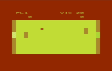 Vol 4 No 3 (Mar 1984), Pages 179-180. |
Dirk Lampe | Unexpanded | football.prg Screenshot |
Pong football game for 1 or 2 players. A ball bounces around on the screen. Use your bat to protect your own goal, and try to get the ball in your opponent's goal. Controls: Player 1: Joystick or A (up), Z (down). Player 2: F1 (up), F3 (down). |
Catalog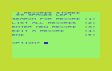 Vol 4 No 3 (Mar 1984), Pages 185-187. |
M J Curtis | Unexpanded | catalog.prg Screenshot |
Database utility, keep track of the filename & counter position of every program saved on a tape. Controls: Save this program at the beginning of your tape, and follow on-screen prompts. |
Labyrinth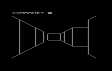 Vol 4 No 4 (Apr 1984), Pages 133-136. |
Paul Hadler | 16K expansion | labyrinth 16k.prg Screenshot |
3D maze game. Enter the maze dimensions (max 18 x 18), and try to find the exit. Controls: L (turn left), R (turn right), F (move forward), A (turn around), H (help menu). The help menu does not always give trustworthy answers. |
Auto Number Vol 4 No 4 (Apr 1984), Page 187. |
Clifford Miller | Unexpanded | auto number.prg Screenshot |
Programming utility, automatically displays line numbers to help when entering programs. This is a modified version of Auto Line Numbering (83-11) that works with any memory expansion. Controls: Press space at the start of a new line, and the next line number will be automatically displayed. Line numbers start at 10 and increase in 10s. |
VIC Dogfight Vol 4 No 5 (May 1984), Pages 96-99. |
Peter Bartley | Unexpanded | dogfight.t64 Screenshot |
Dogfighting game for 2 players. You have 90 seconds to shoot the other player's aeroplane as many times as you can. Controls: Red plane: O (up), Comma (down), K (left), L (right), J (fire). Blue plane: Joystick. |
Laser Vol 4 No 5 (May 1984), Page 163. |
Philip Campbell | Unexpanded | laser.prg Screenshot |
Plays a short sound effect of a laser firing, to demonstrate rapidly switching the sound registers on and off. Controls: None. |
Moon Land Vol 4 No 5 (May 1984), Page 171-172. |
P Ingram | Unexpanded | moon lander.prg Screenshot |
Your ship is descending towards the moon's surface. Try to land on one of the red bases. Controls: Z (left), C (right), Space (emergency thrusters). |
The Sirus Grid Vol 4 No 5 (May 1984), Page 175-177. |
Andrew Farlow | 3K expansion | sirus grid 3k.prg Screenshot |
Collect the light discs (circle, diamond etc) from each corner of the grid, then go to the door (D) at the bottom. Avoid the living walls and laser. Controls: Joystick. |
Back-up Vol 4 No 5 (May 1984), Pages 177-179. |
John Chippendale | Unexpanded | back-up.prg Screenshot |
Make a cassette back-up of most BASIC and machine code programs. Controls: Insert the tape to be copies and press play. When the sound is heard, insert a blank tape and press record & hit the Return key. The sound will stop and the program will be saved. |
The Guardian Vol 4 No 6 (Jun 1984), Pages 117-118. |
Dirk Lampe | 8K expansion | the guardian 8k.prg Screenshot |
Explore an abandoned house to collect treasure, while avoiding the Guardian and his servants. Controls: L (turn left), : (turn around), ; (turn right), 1 (walk forward), Left Arrow (stab), U (use), I (inventory), O (open), P (put), G (grab), S (shoot), D (drink). |
Things to do With Your VIC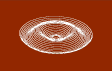 Vol 4 No 6 (Jun 1984), Pages 139-140. Vol 4 No 7 (Jul 1984), Pages 32-33. |
Andrew Bacon | Unexpanded/Super Expander+3K | things to do.t64 Screenshot |
Programming tutorial. Seven programs that demonstrate various techniques. The Super Expander programs draw hi-res pictures. Upside Down inverts the screen font. Joy draw is a hi-res art program controlled with the joystick. Auto Bleep makes a beep after every keypress. Controls: None. |
Light Cycles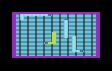 Vol 4 No 6 (Jun 1984), Pages 180-183. |
Paul Burke | Unexpanded | light cycles.t64 Screenshot |
Tron game. You must trap the three enemy cycles without getting trapped yourself. Touching the trail left behind any cycle is fatal. Controls: T (up), V (down), F (left), H (right). |
Jet Man Vol 4 No 7 (Jul 1984), Pages 82-83. Vol 4 No 9 (Sep 1984), Pages 32-33. |
David Hodgetts | Unexpanded | jet man.t64 Screenshot |
Guide Jet Man to the switch at the top of the screen by navigating through the moving holes in the platforms. The Whizzers are harmless when you are standing still, and deadly if they touch you while you are moving. Controls: Joystick. |
VIC Draw Vol 4 No 7 (Jul 1984), Pages 109-112. |
Arnie Blomberg | 16K expansion | vic-draw 16k.t64 Screenshot |
Hi-res drawing program with a 176x160 pixel screen. Enter commands to draw lines, circles, triangles, and other shapes. Controls: Type the first key of the desired command, e.g. press L to draw a line, and then enter the coordinates when prompted. Press F1 followed by L or S to load/save. See magazine for further info. |
3D Effect Vol 4 No 7 (Jul 1984), Page 151. |
Chris Cattanach | 16K expansion | 3d effect 16k.t64 Screenshot |
Displays a 3D rotating cube. Controls: F1 (speed up), F2 (slow down). |
Robot Attack Vol 4 No 9 (Sep 1984), Pages 96-97. |
David Hodgetts | Unexpanded | robot attack.t64 Screenshot |
Space Invaders game. Shoot the robots that travel diagonally down the screen, and avoid the indestructible pods. Controls: Joystick. |
Guess-Who-Man Vol 4 No 9 (Sep 1984), Pages 157-159. |
Allan Hodgson | Unexpanded | guess-who-man.t64 Screenshot |
Pac-Man game written in machine code. Eat the dots while avoiding the ghosts. Controls: K (up), M (down), Z (left), X (right). |
Track Chase Vol 4 No 10 (Oct 1984), Pages 98-99. |
Adrian Mardlin | Unexpanded | track-chase.tap Screenshot |
Traxx game. Paint the track green while avoiding the aliens. Controls: Joystick. |
Apple Drop Vol 4 No 10 (Oct 1984), Page 175. |
Philip Balfe | Unexpanded | apple drop.t64 Screenshot |
Mr Do! game. Dig tunnels through the grain, and push cherries onto the monsters. Controls: W (up), Z (down), A (left), S (right). |
Utility Programs Vol 4 No 10 (Oct 1984), Page 181. |
Simon Weston | 8K expansion | utility-progs 8k.t64 Screenshot |
Two machine code utilities, Delete and Find. A third program Renumber was mentioned but the listing was not printed. Controls: Delete: No instructions were provided. Type the following before loading this program: A=PEEK(44): B=PEEK(43) [return] POKE 44,A: POKE 43,B+39: POKE A*256+B+38,0: NEW [return]. Find: Type "SYS673:xxx" to display all lines containing the text "xxx". |
Vic Elevators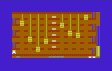 Vol 4 No 11 (Nov 1984), Pages 93-95. |
H Kaljouw | Unexpanded | vic elevators.t64 Screenshot |
Platform game. Try to reach the top of the building without touching any of the elevators. There is a time limit to cross each floor. When the man starts walking he cannot be stopped, so you have to change direction to dodge the elevators. Controls: < (left), > (right). |
Swoosh Vol 4 No 11 (Nov 1984), Pages 184-189. |
L W Betteridge | 3K expansion | swoosh 3k.t64 Screenshot |
Use your glider to collect bombs from the mountain and drop them into the volcano. You only have 35 seconds to drop each bomb. Controls: Joystick. Move left & right with the joystick, use thermals to move up & down, and press fire to drop bombs. |
Toads Vol 4 No 12 (Dec 1984), Pages 128-131. |
Graham Lynas | 16K expansion | toad 16k.t64 Screenshot |
Fast-moving platform game, based on Frogger. Move your toad up the lift, over the platforms and ladders, and jump across the logs to reach the top of the screen. Controls: W (up), X (down), A (left), D (right). |
Graveyard-20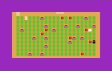 Vol 4 No 12 (Dec 1984), Page 189. |
R W Silversides | Unexpanded | graveyard-20.prg Screenshot |
Gridtrap game. Collect all the keys in the graveyard. Avoid the ghosts and skulls, and do not cross your path. If it displays an error when starting a new game, press Run/Stop+Restore and then RUN the program again. Controls: Y (up), B (down), G (left), H (right), Space (restore row, if you have more than 200 points). |
| New Commands (Vic Basic Extension)  Vol 4 No 12 (Dec 1984), Page 197. |
B D Parsons | 8K expansion | basic ext 8k.prg Screenshot |
Basic extension. Adds five new commands that can only be used within programs, not in direct mode. Controls: See magazine for details. New commands: @PLOT, @COLOUR, @DOKE, @SOUND, @VOLUME. |
Death Trap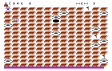 Vol 5 No 1 (Jan 1985), Pages 93-94. |
Richard Hamer | 16K expansion Before loading type: POKE642,32:SYS64824 |
deathtrap20 16k.prg Screenshot |
Gridtrap game. Get to the bomb before it explodes, collecting flags for bonus points. Avoid the skulls and block hopper. You can only step on each square once, and cannot cross blank spaces. Bonus screen after defusing five bombs. Controls: I (up), J (down), D (left), F (right), F1 (pause), F5 (teleport), F8 (abort). |
| Zip Load (Vic Turbo)  Vol 5 No 1 (Jan 1985), Pages 151-152. |
John Twiddy | 16K expansion | vic turbo 16k.prg Screenshot |
Turbo tape, load and save programs about seven times faster. Controls: See magazine for details. When asked to enter a start address for the program, 23552 is recommended on 16K machines. |
Sprinter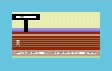 Vol 5 No 1 (Jan 1985), Pages 165-166. |
Nicholas Giacoumatos | 3K expansion | sprinter 3k.t64 Screenshot |
Try to complete the 100m qualifying race & main race in the shortest possible time, by balancing your power output and energy levels. If you run too fast you will collapse from exhaustion. Controls: UpArrow (increase power), any other key (reduce power). |
MC Mover Vol 5 No 1 (Jan 1985), Pages 173-174. |
P J Mew | Unexpanded | mc mover.prg Screenshot |
Programming utility, helps you to relocate machine code routines by recalculating the JSR, JMP and absolute addresses. Controls: Follow on-screen prompts. |
| Vic Gun Fight (Gunmen)  Vol 5 No 2 (Feb 1985), Page 61. |
James Sullivan | Unexpanded | gunmen.t64 Screenshot |
Shoot the outlaws and snakes, while avoiding the innocent bystanders. Controls: Any key (fire). |
Lander Vol 5 No 2 (Feb 1985), Pages 132-133. |
David Hodgetts | Unexpanded | lander.t64 Screenshot |
Guide your landing craft through the asteroid belt and land it safely on the pad. Controls: Joystick. |
Extended VIC BASIC Vol 5 No 3 (Mar 1985), Pages 98-100. |
David Redmond | 8K expansion | extended-basic 8k.t64 Screenshot |
BASIC extension that adds 25 new keywords: MODE, INK, AUX, VDU, GCOL, VOL, CHAN, SOUND, CLG, SET, RESET, AT, CLS, INV, PLACE, UPS, DNS, CLB, CHAIN, PUT, RPT, UDG, KEY, CHAR. Also includes two demo programs: Beekeeper (a game) and Polyorgan (piano keyboard). Controls: See magazine for details. |
Utilities Vol 5 No 3 (Mar 1985), Page 128. |
T S Wharton | Unexpanded | utilities.t64 Screenshot |
Three machine code utilities. Cassette Motor Switch activates the tape motor so that you can rewind or fast forward tapes while using the keyboard. Random Character Colour changes the cursor to a random colour, but not the screen colour. Clear Screen clears part of the screen while leaving the rest intact. Controls: Cassette Motor Switch: Run the routine with SYS673. F1 (motor on), F3 (motor off). Random Character Colour: SYS673 (select a random colour). Clear Screen: SYS673 (clear top half of screen, use POKE674,X to clear X+1 lines), SYS678 (clear bottom half of screen, use POKE685,X to change this), SYS691 (clear left side of screen, use POKE694,X to select number of columns), SYS704 (clear right side of scree, use POKE724,X to select number of columns). |
Compactor Vol 5 No 4 (Apr 1985), Page 108-109. |
P J Mew | 16K expansion | compactor 16k.t64 Screenshot |
Programming utility. Three programs to reduce the size of your BASIC programs. Compactor 1 removes spaces, Compactor 2 removes REM statements, and Compactor 3 compresses programs by joining lines together. Includes a demo program that can be used to try out each routine. Controls: Compactor 1: run with SYS24390 Compactor 2: run with SYS24050 Compactor 3: run with SYS23630 |
Autodata 2 Vol 5 No 4 (Apr 1985), Page 138. |
A S Burbidge | Unexpanded | autodata2.prg Screenshot |
Programming utility, converts a block of memory into DATA statements. Note: The instructions do not explain how to set the start address, end address, items per line etc. Controls: Run the program, then type SYS7408. Start typing the first part of the line e.g. "100 DATA" and then press F1, and it will autotype the numbers. |
Self-Modify Vol 5 No 5 (May 1985), Page 29. |
P Whilby | Unexpanded | self-modify.prg Screenshot |
Programming demo. A self-modifying routine that makes lines invisible when the program is listed. Controls: None. |
Tank Battle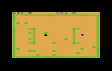 Vol 5 No 5 (May 1985), Page 71. |
Serge Simon | Unexpanded | tank battle.t64 Screenshot |
Two-player tank game. Destroy the other player's tank to score as many points as possible in 1 min 50 secs. Controls: Player 1: Ctrl (forward), Shift (turn), Commodore (fire). Player 2: F5 (forward), F7 (turn), F3 (fire). |
Dominoes Vol 5 No 5 (May 1985), Pages 123-124. |
J Ireland | 8K expansion | dominoes 8k.prg Screenshot |
Dominoes game with three modes: Block, Draw, and Bergen. Try to play all of your dominoes before the computer. Controls: Follow on-screen prompts. |
| Utility (VIC Utilities)  Vol 5 No 6 (Jun 1985), Page 122. |
M J Davies | Unexpanded | vic utilities.prg Screenshot |
Machine code utility that provides some useful keyboard shortcuts. Controls: Ctrl+B (key beep on), Ctrl+V (key beep off), Ctrl+K (key repeat on), Ctrl+J (key repeat off), Ctrl+Y (quote mode on), Ctrl+T (quote mode off), Ctrl+I (insert mode off), Ctrl+P (pause listing), @ (resume paused listing), Ctrl+S (sound off), Ctrl+X (Run/Stop & Restore). |
Teeth Eater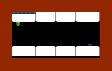 Vol 5 No 7 (Jul 1985), Pages 111-112. |
Paul Kinnaird | Unexpanded | teeth eater.t64 Screenshot |
Use your toothpaste to shoot the bacteria that are attacking your teeth. You have 60 seconds to kill as much bacteria as you can. Controls: Z (left), X (right), Space (fire). |
Gardener Vol 5 No 8 (Aug 1985), Pages 98-99. |
R Williams | Unexpanded | gardener.t64 Screenshot |
Catch water from the dripping tap, and water the flowers before they wilt and die. Controls: I (up), M (down), J (left), L (right/pour). |
Easy Key Vol 5 No 8 (Aug 1985), Page 101. |
Andrew Breen | 8K expansion | easy key 8k.prg Screenshot |
Utility. Enter commands with a single keypress, like on the Sinclair Spectrum. Use the Ctrl key to access the shortcuts. Note: The program is described as working on any Vic-20 but I couldn't make it work on an unexpanded machine, it works fine with 8K expansion. Controls: Enter a page number to locate the machine code routine, e.g. to store it at location 7680 you'd enter page number 30 (7680 / 256 = 30). Execute the routine with SYS(page*256)+75. |
Turboload Vol 5 No 11 (Nov 1985), Pages 112-113. |
R Grzasko | 8K expansion Before loading type: POKE 44,32: POKE 8192,0: NEW |
turboload 8k.prg Screenshot |
Turbo tape utility. Load & save programs six times faster than normal. Save this as the first program on your cassette. Normal programs will not load while this is running. Controls: Follow on-screen prompts. |
