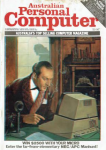
Australian Personal Computer (AU)
Australian Personal Computer was an Australian multi-format magazine modelled on the British magazine Personal Computer World. It was first published in May 1980 and became one of the world's longest running computer magazines. They covered serious and technical topics including news, reviews, programming languages, networking, communications, etc. Some issues have not been scanned so there might be missing programs.
Download all programs from this magazine on one disk:
APC.d64 |
Note: The game Star Scramble (84-09) is not included on disk because it currently only loads from cassette tape.
34 programs
| Program | Author | Requirements | Files | Info |
Large Characters Vol 3 No 6 (Jun 1982), Pages 117-118. |
M Ahmed | Unexpanded | large-chars.prg Screenshot |
Display alphanumeric characters using large letters. Controls: Type some text. |
User-Defined Characters Vol 3 No 7 (Jul 1982), Page 84. |
Kevin Irving | Unexpanded | user-def-chars.t64 Screenshot |
Programming demo showing how to create user-defined graphics with either four 8x8 characters or two 8x16 characters. Both programs display a hi-res man. Controls: None. |
Connect-4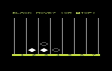 Vol 4 No 1 (Jan 1983), Pages 106-107. |
Adrian Millet | Unexpanded | connect-4.prg Screenshot |
Connect 4 game for one or two players. Each player drops a counter into one of the columns, and the first player to get four in a row wins. Single player games are not played against the computer, it is just one player dropping counters on their own. Controls: 1-7 (drop counter in the chosen column). |
| Piano (Melody Keyboard)  Vol 4 No 4 (Apr 1983), Pages 39-40. |
Shingo Sugiura | Unexpanded | melody-keyboard.prg Screenshot |
Key beep program using interrupts. Each key plays a different musical note, turning the computer into a piano while still using it for other things. Controls: Press any key (play note). |
Adventure in 1K Vol 4 No 4 (Apr 1983), Pages 118-119. |
Ian Stansfield | Unexpanded | 1k-adventure.prg Screenshot |
Novelty program. Minimal text adventure set inside a cavern... Hint: there is only one location and no commands! Controls: Type a direction. |
Special Characters Vol 4 No 8 (Aug 1983), Pages 129-134. |
Don Thorpe | 16K expansion | special-chr-16k.prg Screenshot |
Small machine code routine that raises the start of BASIC and copies the character set into RAM, making it easier to create user-defined graphics on expanded machines. See the magazine for a full description. Controls: None. |
Snake Line Vol 4 No 9 (Sep 1983), Pages 151-152. |
Michael Charlton | Unexpanded | snake-line.prg Screenshot |
Snake game. Collect the flashing numbers, while avoiding the obstacles and your tail. Controls: W (up), X (down), A (left), D (right). |
Joyful VIC Vol 4 No 10 (Oct 1983), Page 111. |
Gavin Darren | 16K expansion | joyful-vic-16k.prg Screenshot |
Machine code routine for reading the joystick registers. By default it starts at memory location $3F9C (16284) but it is fully relocatable. Controls: POKE locations 1 & 2 with the routine's start address high & low bytes, e.g. for the default start address of 16284 type POKE 1,156: POKE 2,63. Then read the joystick with USR(0). |
Spider Vol 4 No 10 (Oct 1983), Page 167. |
Joe Thompson | Unexpanded | spider.prg Screenshot |
Snake/Tron game. Eat as many spiders as you can without touching your trail or leaving the screen. Controls: J (left), K (right), I (up), M (down). |
| Starship (Starship Command)  Vol 4 No 11 (Nov 1983), Pages 179-181. |
Nigel Littlewood | Unexpanded | starship-cmd.prg Screenshot |
Shoot the enemy ships before they reach the right-hand side of the screen. Controls: Joystick or F1 (up), F7 (down), F (fire). |
Programming Sound Vol 4 No 12 (Dec 1983), Page 114. |
Steven Jones | Unexpanded | program-sound.prg Screenshot |
Machine code routine for controlling the sound registers. It puts the required values in voices S1-S4 and sets the volume (VL), without using the POKE command. Controls: Type: SYS673,S1,S2,S3,S4,VL |
On Error Goto Vol 4 No 12 (Dec 1983), Pages 114-115. |
E Butler | Unexpanded | on-error-goto.prg Screenshot |
Programming subroutine to implement an 'On Error GOTO' command. It works by storing keypresses in the keyboard buffer, so it might not be suitable for use in programs that read the keyboard. Controls: Add this subroutine to your program, then add the line "EL=nn:GOSUB100" where EL is the line number that should be executed when an error occurs. |
| Robotank (Robot Tank)  Vol 4 No 12 (Dec 1983), Pages 159-161. |
Bryn Phillips | Unexpanded | robot-tank.prg Screenshot |
Destroy all the targets with your blue tank. It uses Logo-based commands. Program the tank with a sequence of movements, such as rotating left or moving forward, then execute the sequence. Controls: L (rotate left), R (rotate right), F (move forward), S (shoot), P (execute commands). |
Vlist Vol 5 No 1 (Jan 1984), Pages 132-133. |
? | Unexpanded | vlist.prg Screenshot |
Programming utility to list all the variables used in a BASIC program. The machine code loader creates a new BASIC command (VLIST). Controls: Type VLIST to see a list of variables. |
Accelerator Vol 5 No 2 (Feb 1984), Page 113. |
Kiaran Smyth | Unexpanded | accelerator.prg Screenshot |
Programming utility. Adjust the speed of BASIC programs by changing location 37879. Controls: Follow on-screen prompts. |
Grid Bike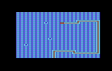 Vol 5 No 2 (Feb 1984), Pages 171-174. |
David Pearson | Unexpanded | grid-bike.t64 Screenshot |
Tron game. Use your light cycle to rescue all the men. Do not cross your trail, hit any obstacles, or leave the grid. Controls: Z (left), X (right), L (up), , (down). |
| Whizzing With Words (Word Whizz)  Vol 5 No 3 (Mar 1984), Pages 58-62. |
Caspian Prince | Super Expander+3K | word-whizz-se3k.prg Screenshot |
Educational game. Push all the letters to the top of the screen. Controls: Joystick or Y (up), B (down), G (left), H (right), Return (push letter). |
| Invaders (Super Invaders) 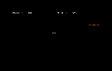 Vol 5 No 4 (Apr 1984), Pages 172-173. |
Caspian Prince | 3K expansion | super-invade-3k.prg Screenshot |
Space shooter. Clear the galaxy of alien attackers by shooting them with your crosshairs. Controls: Y (up), B (down), G (left), H (right), Return (fire). |
Wordsquare Vol 5 No 5 (May 1984), Pages 181-183. |
Antony Gerrish | 8K expansion | wordsquare-8k.prg Screenshot |
Wordsearch puzzle. Enter some words and the computer will hide them on a random grid, for you to find. Output can be displayed on the screen or printer, and it can also display an optional solution. This program uses CB2 sound, where sound effects are played via an amplifier & speaker connected to the user port. Controls: Follow on-screen prompts. |
Ape King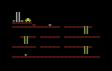 Vol 5 No 5 (May 1984), Pages 186-189. |
R Bulcock | Unexpanded | ape-king.prg Screenshot |
Donkey Kong game. Climb the ladders, run across the girders and dodge the barrels to rescue the lady from the gorilla. Controls: Joystick. |
| Battle Stations (Battleships)  Vol 5 No 6 (Jun 1984), Pages 43-47. |
Chris Preston | 3K expansion | battleships-3k.prg Screenshot |
Battleships game for two players. It requires two VIC-20 computers connected via a userport cable described in the article. Each player positions their aircraft carriers, destroyers and frigates, and then attempts to sink the enemy fleet before their own ships are destroyed. Controls: Follow on-screen prompts. |
Sideways Vol 5 No 6 (Jun 1984), Pages 105-107. |
Chris Wyatt | Unexpanded | sideways.prg Screenshot |
Redefines the character set to turn all the letters sideways. Normal letters can still be used with Reverse On. Controls: None. |
Deathwall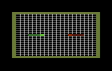 Vol 5 No 6 (Jun 1984), Pages 163-164. |
N Shevill | Unexpanded | death-wall.prg Screenshot |
Tron game for two players. Each light cycle leaves a deadly trail behind it. Try to trap your opponent without crashing yourself. The first player to reach nine points wins. Controls: Player 1 (green): W (up), Z (down), A (left), S (right). Player 2 (red): Joystick. |
| VIC Goes Into Reverse (Invert Screen)  Vol 5 No 7 (Jul 1984), Pages 136-141. |
M Davies | Unexpanded | invert-screen.prg Screenshot |
Tiny machine code routine to invert the screen. Controls: Type SYS730 to invert the screen, and type the same command again to restore the screen to normal. |
Monster Hunt Vol 5 No 7 (Jul 1984), Pages 179-181. |
S Hyde & D Baulch | 3K expansion | monster-hunt-3k.t64 Screenshot |
Dig underground tunnels and shoot the monsters. Watch out for the fire breathing dragons. Controls: Joystick. |
Hatchery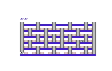 Vol 5 No 8 (Aug 1984), Pages 159-161. |
Bryn Phillips | Unexpanded | the-hatchery.t64 Screenshot |
Platform game. Smash the eggs before they hatch into deadly monsters. Controls: Joystick or S (up), X (down), . (left), / (right). |
The Life Game Vol 5 No 8 (Aug 1984), Pages 163-166. |
Kit Durre & Ray Edwards | Unexpanded | the-life-game.prg Screenshot |
John Conway's Game of Life, simulating the birth, growth and death of cells. The grid size is user-configurable; larger sizes will cause an 'out of memory' error on unexpanded computers. Patterns going beyond the edge of the screen will wrap around onto the opposite side; the grid is a torus not a flat plane. The calculation routine is quite slow. Controls: Cursor keys (move cursor), C (toggle cell), Space (start or stop). |
Flag Setting on Logic Instructions Vol 5 No 9 (Sep 1984), Pages 71-72. |
Mario Gianota | 3K expansion | flag-setting-3k.prg Screenshot |
Logic game. Calculate the AND, OR or EOR of two numbers. Answers can be typed in decimal, hex or binary. Controls: Type the correct answer. Binary answers must start with %, and hexadecimal answers must start with $. |
Machine Code Routines Vol 5 No 9 (Sep 1984), Page 128. Vol 6 No 1 (Jan 1985), Page 157. |
R Parfect | Unexpanded | two-mc-routines.t64 Screenshot |
Two short machine code routines that scroll the upper half of the screen. Possibly useful for displaying messages or moving game characters. Controls: SYS673 (scroll left to right), SYS721 (scroll right to left). |
Gothic and Greek Vol 5 No 9 (Sep 1984), Page 174. |
K Hewson | Unexpanded | gothic-greek.t64 Screenshot |
Two programs that create a Gothic-style and Greek-style character set. Controls: None. |
Star Scramble Vol 5 No 9 (Sep 1984), Pages 178-180. Vol 5 No 10 (Oct 1984), Page 224. |
Chris Jenkins | Unexpanded | star-scramble.t64 Screenshot |
Scramble game. Fly the Starship Enterprise through the caverns and destroy the enemy installations. Controls: Joystick or J (up), M (down), Return (fire laser), F7 (drop bomb). Press F1 to restart after the game ends. |
| Flash a Message (Scroll Messages)  Vol 5 No 12 (Dec 1984), Pages 125-126. |
D Walker | Unexpanded | scroll-messages.prg Screenshot |
Displays two scrolling messages on the screen. Controls: Press any key to exit. |
Scroll Mode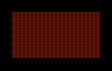 Vol 5 No 12 (Dec 1984), Pages 125-126. |
J Ketskemety | Unexpanded | scroll-mode.prg Screenshot |
Shows how to create the illusion of a moving background by manipulating user defined characters. Controls: None. |
VIC Routines Vol 6 No 10 (Oct 1985), Page 146. |
A Colclough | Unexpanded | vic-routines.t64 Screenshot |
Three small programs. They create a large character set, scroll the screen horizontally, and scroll the screen vertically. Controls: None. |
